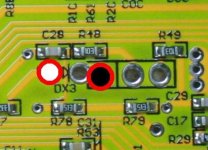matt_in_mtl
100 mW
- Joined
- Aug 13, 2008
- Messages
- 49
Hi,
I have just bought a 48V EB206 6-fet Infineon controller, and I am trying to program it. I have a USB-TTL serial cable, and I soldered in a connector like this:

however I have not had luck programming. I am using a USB-TTL converter that uses FTDI chipset. The software runs fine (doesn't complain), and I can see '888888888' being output when I try to flash the controller, but nothing happens. I have followed the directions at
http://endless-sphere.com/forums/viewtopic.php?f=16&t=14836&p=220949
and
http://endless-sphere.com/forums/viewtopic.php?f=2&t=13139&start=15
including making sure that I plug it in so it gets power before tx/rx, and also connecting ground after the other pins have been plugged in.
So, has anyone had any success using a non-Prolific/Cygnal USB-TTL converter? Or is there maybe some special capability of the Prolific chip they are using? Is there somewhere I can pick one up cheap?
Thanks for any help
-Matt
I have just bought a 48V EB206 6-fet Infineon controller, and I am trying to program it. I have a USB-TTL serial cable, and I soldered in a connector like this:
however I have not had luck programming. I am using a USB-TTL converter that uses FTDI chipset. The software runs fine (doesn't complain), and I can see '888888888' being output when I try to flash the controller, but nothing happens. I have followed the directions at
http://endless-sphere.com/forums/viewtopic.php?f=16&t=14836&p=220949
and
http://endless-sphere.com/forums/viewtopic.php?f=2&t=13139&start=15
including making sure that I plug it in so it gets power before tx/rx, and also connecting ground after the other pins have been plugged in.
So, has anyone had any success using a non-Prolific/Cygnal USB-TTL converter? Or is there maybe some special capability of the Prolific chip they are using? Is there somewhere I can pick one up cheap?
Thanks for any help
-Matt