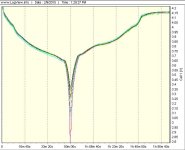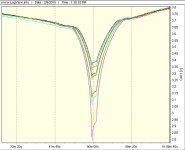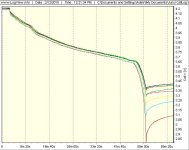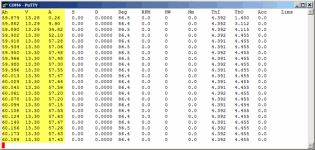Cycle Analysts always log trip data to the serial channel at either once or 5 times per second. Common practice is to use a Cycle Analogger to capture this live data for later analysis, but the Analogger really doesn't interact with the CA in any way - it's just a serial data logger. For bench testing with a CA, the data stream can be captured using any device that can receive data in 9600baud, 8bit, 1 stop bit, no parity format.
So - a laptop or PC can be pressed into service to capture battery test data using the standard CA USB programming cable. The
available FDTI drivers present the USB communication as a serial port on the platform of choice. For Windows, the USB port appears as a familiar com port.
Any serial data capture program may be used, but
puTTY is an old standby terminal emulator/SSH client - sort of like the old Windows XP hyperterminal app on steroids.
If you want to give puTTY a try - here's the Windows setup steps:
(blue steps are for subsequent use after initial installation)
- Download and install the windows installer puTTY 0.63 here.
- Download, unzip, and install this canned session profile by double clicking the ".reg" file and accepting the scary warnings.
View attachment 1
- Plug in the CA programming cable (assuming that you have previously installed the drivers...)
- Launch puTTY
- Select the CA-V3 profile and press "Load"
- Check the com port is correct
- The canned profile is configured to log files into C:/_LOGS.
Either:
- create the directory
- change this under Session/logging (select in left pane) or
- ignore this (no logging occurs if the directory doesn't exist)
- If you made changes to the configuration, press "Save" to update the session profile
- Press "Open" at bottom of window
- Power up the CA
If enabled, the CA data is logged to C:_LOGS/putty.log
(If ".reg" files are too scary, you can just configure puTTY manually and save the profile yourself...

)
This will generate a data log like this:
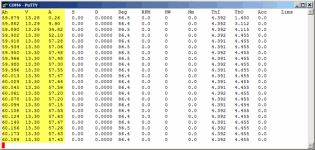
The columns are described in
"5.10 Serial Data Port" of the
V3 Guide, but for the purposes of battery tests, the first three columns with Ah, V, A data are interesting. CA V2 data is similar but lacks some columns unique to the V3 (e.g. temperature). The resulting puTTY log file can be imported into Excel or Open Office (free) and manipulated or plotted as spreadsheet data.
It's neat that the CA is spewing out this data all the time anyway - so might as well grab it....

- This technique may also be useful for bench motor tests. In that case, see "6.9 Displaying Wheel RPM" of the Guide to see how to configure the CA so the Speed data ("S" column) displays motor RPM instead of ground speed.