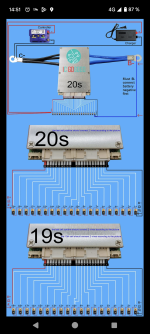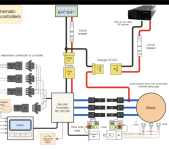Hi, I would first like to explain to you that I know very little about electric bikes.
I bought a NYX bike a few years ago with an Adaptto controller installed on it, it also had an Adaptto BMS for battery protection. The controller broke down last year. I purchased a Nucular P24F to replace it.
The Adaptto BMS is unfortunately not compatible. So I also wanted to buy a Nucular BMS (because it's plug and play, easy like the Adaptto BMS), the team told me it would be available at the end of last year. Still no news today!
I ended up buying an ANT BMS 20s... In the meantime I redid all the wiring to pass the motor phases and HALLS through the inside of the bike... I made sure to connect a phase to the + of the charger as shown in the Nucular diagram...
Now I don't know how to connect the BMS, how to include it in the circuit! The ANT BMS diagram is classic, recharging does not go through one motor phase...
Please help me, I don't know what to do anymore. I would really like to have a wiring diagram for my situation.
I bought a NYX bike a few years ago with an Adaptto controller installed on it, it also had an Adaptto BMS for battery protection. The controller broke down last year. I purchased a Nucular P24F to replace it.
The Adaptto BMS is unfortunately not compatible. So I also wanted to buy a Nucular BMS (because it's plug and play, easy like the Adaptto BMS), the team told me it would be available at the end of last year. Still no news today!
I ended up buying an ANT BMS 20s... In the meantime I redid all the wiring to pass the motor phases and HALLS through the inside of the bike... I made sure to connect a phase to the + of the charger as shown in the Nucular diagram...
Now I don't know how to connect the BMS, how to include it in the circuit! The ANT BMS diagram is classic, recharging does not go through one motor phase...
Please help me, I don't know what to do anymore. I would really like to have a wiring diagram for my situation.