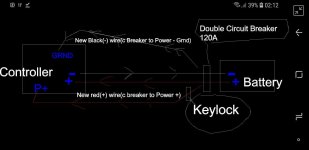Hi People,
I really need some help, hopefully I can find it in this Forum.
I bought a chinese scooter with 2 wheel engines and 2 controllers, 2x2800w power. The scooter is 60v, with a 46Ah Panasonic PowerPack.
Very fast already, but because a controller broke, I thought this is the moment to make it faster.
The stock controllers only do 40A each, and 80A for 20 seconds. The wheels are 2800w each, so 40A is not very much was my conclusion after reading a lot about it.
So I bought a Kelly KLS 7218S as a replacement.
For the second controller I also bought a different stronger controller, which arrived before the Kelly arrived, so I installed that one already. Proud of myselve, 3 months ago I didn't even know what a controller was, now I already replaced one and got it to work, without burning the house down.
I decided to replace them both because I was pretty sure the stock controller and display would not accept a foreign controller, I read somewhere. Which was a good guess, I found out later..
So the first new controller was installed, the engine seems very happy with it on the blocks, I decided not to take it outside yet and wait for the Kelly to arrive, so I could judge the 2 new controllers together, really really looking forward to that moment..
I dreamed about it every day till yesterday the doorbell rang and the mailman handed me over the box from Kelly..
After opening it up, some disappointment, no instructions in the box. Which made me a bit angry. It took me a couple of weeks to choose the Kelly, so I asked for info with the Kelly salespeople, but they were very unfriendly, like they didn't want to sell controllers. Reading my questions, but answering often 2 days later. Very hard to speak with anybody, they just didn't answer my chats.
Very very customer unfriendly, I choose the controller myselve.
So no instructions. I found them on the Kelly website, opened the box further and a kinds of strange opject came out of the box. Later I understood it was a diodr and a capacitor, never heard of this. The I read in the Kelly website that my brand new, very expensive Kelly controllee would blow if I wouldn't use those articles.
Further more I have big difficulties understanding their instructions. Very clear not for noobs instructions, not in my own language(I'm Dutch) and with 1 little mistake a dead controller.
Still I am not yet sure enough to conmect the wiring to the battery pack, because now I am in doubt if I wired ot right.
Because I think I see in the wiring diagram an outer ring of wiring to protect and for the key switch?
I expected the controller to have that cable already!
Same with a power + and - wire, we have to make them ourselves?
Why THEY don't do it for their customers. The other controller I bought already had all this and more!
And where to I find the cable for the head and taillights?
That is the power + cable, made by ourselves?
So I have everything wired, but to scared to try it, although it could be right. If 1 misstake is fatal, I decided to be patient and wait for somebody to judge it first.
I have added to this post my Setup.
Could somebody tell me:
With this setup, when I connect it to the battery, will I be riding proudly, or will the sparks be flying around? :?
Thank you very much in advance, greetings Bas
My bike on youtube. It is really fast, about 85km/h
People think an UFO is passing by because of lasers and lightning :lol:
Link: [youtube]https://youtu.be/YZ0V1c6lE9c[/youtube]
I really need some help, hopefully I can find it in this Forum.
I bought a chinese scooter with 2 wheel engines and 2 controllers, 2x2800w power. The scooter is 60v, with a 46Ah Panasonic PowerPack.
Very fast already, but because a controller broke, I thought this is the moment to make it faster.
The stock controllers only do 40A each, and 80A for 20 seconds. The wheels are 2800w each, so 40A is not very much was my conclusion after reading a lot about it.
So I bought a Kelly KLS 7218S as a replacement.
For the second controller I also bought a different stronger controller, which arrived before the Kelly arrived, so I installed that one already. Proud of myselve, 3 months ago I didn't even know what a controller was, now I already replaced one and got it to work, without burning the house down.
I decided to replace them both because I was pretty sure the stock controller and display would not accept a foreign controller, I read somewhere. Which was a good guess, I found out later..
So the first new controller was installed, the engine seems very happy with it on the blocks, I decided not to take it outside yet and wait for the Kelly to arrive, so I could judge the 2 new controllers together, really really looking forward to that moment..
I dreamed about it every day till yesterday the doorbell rang and the mailman handed me over the box from Kelly..
After opening it up, some disappointment, no instructions in the box. Which made me a bit angry. It took me a couple of weeks to choose the Kelly, so I asked for info with the Kelly salespeople, but they were very unfriendly, like they didn't want to sell controllers. Reading my questions, but answering often 2 days later. Very hard to speak with anybody, they just didn't answer my chats.
Very very customer unfriendly, I choose the controller myselve.
So no instructions. I found them on the Kelly website, opened the box further and a kinds of strange opject came out of the box. Later I understood it was a diodr and a capacitor, never heard of this. The I read in the Kelly website that my brand new, very expensive Kelly controllee would blow if I wouldn't use those articles.
Further more I have big difficulties understanding their instructions. Very clear not for noobs instructions, not in my own language(I'm Dutch) and with 1 little mistake a dead controller.
Still I am not yet sure enough to conmect the wiring to the battery pack, because now I am in doubt if I wired ot right.
Because I think I see in the wiring diagram an outer ring of wiring to protect and for the key switch?
I expected the controller to have that cable already!
Same with a power + and - wire, we have to make them ourselves?
Why THEY don't do it for their customers. The other controller I bought already had all this and more!
And where to I find the cable for the head and taillights?
That is the power + cable, made by ourselves?
So I have everything wired, but to scared to try it, although it could be right. If 1 misstake is fatal, I decided to be patient and wait for somebody to judge it first.
I have added to this post my Setup.
Could somebody tell me:
With this setup, when I connect it to the battery, will I be riding proudly, or will the sparks be flying around? :?
Thank you very much in advance, greetings Bas
My bike on youtube. It is really fast, about 85km/h
People think an UFO is passing by because of lasers and lightning :lol:
Link: [youtube]https://youtu.be/YZ0V1c6lE9c[/youtube]