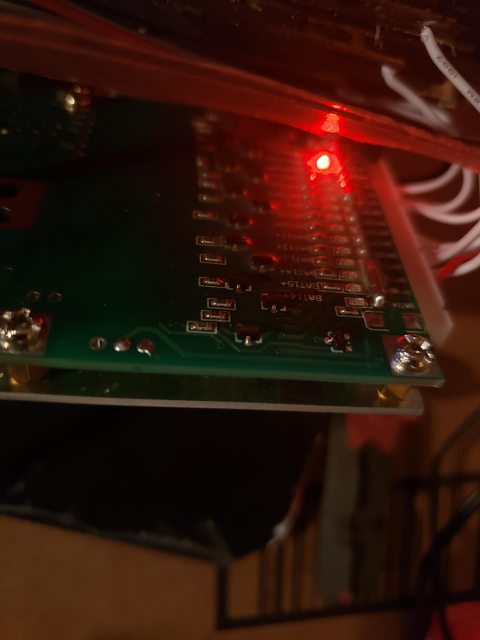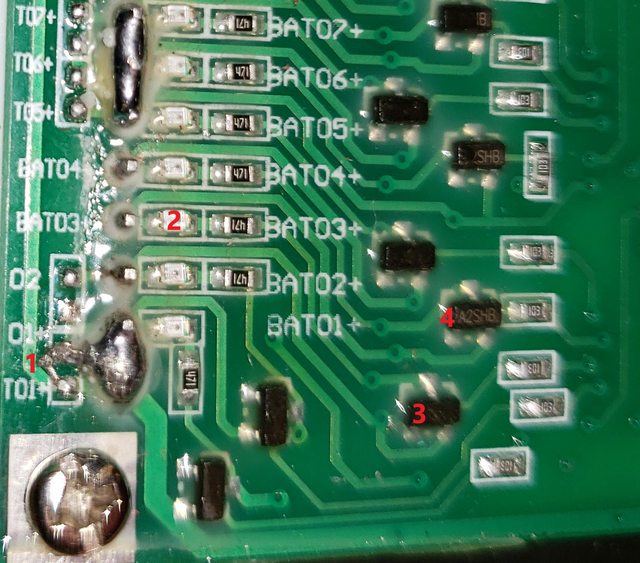mancuz28
100 mW
I've been trying to revive a pack with a low cell. There is some more detail in previous post ( https://endless-sphere.com/forums/viewtopic.php?f=14&t=108914 ), but I will summarize here.
After sitting for several months (I don't know how long exactly) the BMS shut down. I opened up the pack and measured one cell of the 10S1P pack at ~2.5v (cell #2 from the negative side). The other 9 were all 4.17-4.18v.
I unplugged the BMS, and used a single cell charger to (slowly) bring the low cell back up to 4.15v. Once complete, I left the pack sitting for 24+ hours (off the BMS), and the cell stayed right where it was at 4.15v.
Then I plugged in the BMS, and plugged in the charger. All the cell LEDs on the BMS turned on. Charger turned on for a few minutes, then shut off. I left it plugged in for several hours to see if it would balance, but it didn't. Cell #2 actually went down to 4.14v, while the others were at 4.18v-4.19v. Perhaps this was expected as the voltages are pretty close, so might not have triggered balancing (?). I unplugged the charger. After a few hours I noticed that only one LED was lit on the BMS...it was the LED for Cell #2.
But the bigger concern is, after leaving the BMS plugged in overnight (off the charger), Cell #2 is down to 4.07v. Other cells are not affected. The BMS LED for Cell #2 stayed lit this whole time. I now have the BMS unplugged again, and trying to figure out the next steps.
So in summary, it appears the BMS is draining cell #2 at a significant rate (about 0.1v per 24 hours - at least when it's near the top), and not draining any other cells. Is there any further testing / troubleshooting I can do to see if this BMS is salvageable? Or is it RIP BMS?
After sitting for several months (I don't know how long exactly) the BMS shut down. I opened up the pack and measured one cell of the 10S1P pack at ~2.5v (cell #2 from the negative side). The other 9 were all 4.17-4.18v.
I unplugged the BMS, and used a single cell charger to (slowly) bring the low cell back up to 4.15v. Once complete, I left the pack sitting for 24+ hours (off the BMS), and the cell stayed right where it was at 4.15v.
Then I plugged in the BMS, and plugged in the charger. All the cell LEDs on the BMS turned on. Charger turned on for a few minutes, then shut off. I left it plugged in for several hours to see if it would balance, but it didn't. Cell #2 actually went down to 4.14v, while the others were at 4.18v-4.19v. Perhaps this was expected as the voltages are pretty close, so might not have triggered balancing (?). I unplugged the charger. After a few hours I noticed that only one LED was lit on the BMS...it was the LED for Cell #2.
But the bigger concern is, after leaving the BMS plugged in overnight (off the charger), Cell #2 is down to 4.07v. Other cells are not affected. The BMS LED for Cell #2 stayed lit this whole time. I now have the BMS unplugged again, and trying to figure out the next steps.
So in summary, it appears the BMS is draining cell #2 at a significant rate (about 0.1v per 24 hours - at least when it's near the top), and not draining any other cells. Is there any further testing / troubleshooting I can do to see if this BMS is salvageable? Or is it RIP BMS?