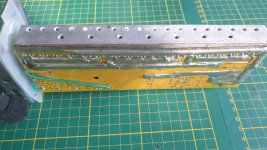Santacruz
100 W
- Joined
- Jun 18, 2015
- Messages
- 148
Hi all,
I have for sometime been building my new bike.
I will try to keep this simple and straight forward.
I finally got to the point of switching on to test and set up, but nothing.
I have one of those Chinese hall testers.
Using that, Motor phases are ok.
Motor halls are okay.
Plugged into controller, I am not getting any throttle reading.
I am using a CA3 (direct plug into controller) also and this shows the throttle climb when I use it and the PAS works and the ebrake shows it's working. (Throttle is a slim line hall from grin, so is correct for the CA3, as is PAS, also from grin and direct plug and play with CA3). The speedometer also works when I spin the back wheel.
But nothing at the motor. I also checked the hall power and when the controller is switched on it shows about 4.35v between red and black wires of the hall plug.
The app will not connect at all on my android phone (controller has built in BT, that was floating loose when I first got the controller, I pluged this back in) and I have done all the cache clearing and unpaired all BT devices. It shows the PowerVeloCity-i when bike turned on, but will not connect.
My iPhone connects and shows connected, but selecting program, shows failed due to response timed out, that is to read or write.
The dash shows no information at all, everything is 0.
The CA3 shows battery voltage (90v).
I am at a loss what to check. I have been over all the wiring and it is correct and connected. The CA3 registers everything and it is getting it's power from the controller (6 pin controller to CA3).
I pulled the controller out and checked the board and as far as I can see it looks good. But I did notice that the board is curved badly on the mosfet side. If you look at the photos you will see what I mean. Should I re-solder it to get it flat, as I have different mosfet leg lengths.
Any help would really be appretiated. I have contacted PowerVeloCity, but not had any answer.

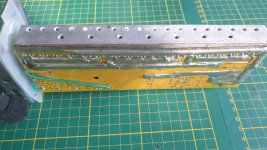

I have for sometime been building my new bike.
I will try to keep this simple and straight forward.
I finally got to the point of switching on to test and set up, but nothing.
I have one of those Chinese hall testers.
Using that, Motor phases are ok.
Motor halls are okay.
Plugged into controller, I am not getting any throttle reading.
I am using a CA3 (direct plug into controller) also and this shows the throttle climb when I use it and the PAS works and the ebrake shows it's working. (Throttle is a slim line hall from grin, so is correct for the CA3, as is PAS, also from grin and direct plug and play with CA3). The speedometer also works when I spin the back wheel.
But nothing at the motor. I also checked the hall power and when the controller is switched on it shows about 4.35v between red and black wires of the hall plug.
The app will not connect at all on my android phone (controller has built in BT, that was floating loose when I first got the controller, I pluged this back in) and I have done all the cache clearing and unpaired all BT devices. It shows the PowerVeloCity-i when bike turned on, but will not connect.
My iPhone connects and shows connected, but selecting program, shows failed due to response timed out, that is to read or write.
The dash shows no information at all, everything is 0.
The CA3 shows battery voltage (90v).
I am at a loss what to check. I have been over all the wiring and it is correct and connected. The CA3 registers everything and it is getting it's power from the controller (6 pin controller to CA3).
I pulled the controller out and checked the board and as far as I can see it looks good. But I did notice that the board is curved badly on the mosfet side. If you look at the photos you will see what I mean. Should I re-solder it to get it flat, as I have different mosfet leg lengths.
Any help would really be appretiated. I have contacted PowerVeloCity, but not had any answer.