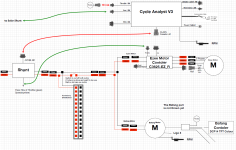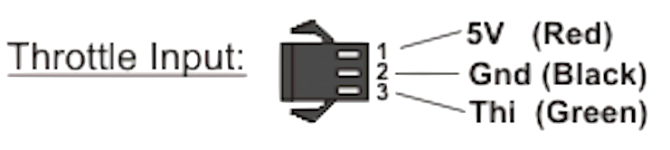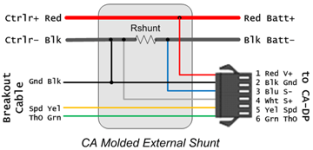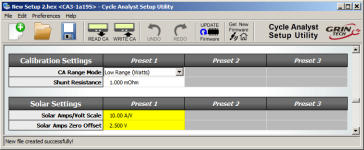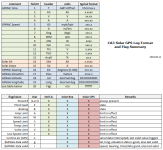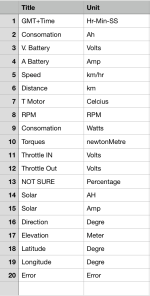SunPoweredWorldTour
100 mW
- Joined
- Sep 9, 2017
- Messages
- 40
I would really appreciate any help with my problem with Cycle Analyst (CA) V3 CA-DPS and shunts.
I have a solar eBike. I have two motor with each their own controller and throttle.
I have bought two Shunt
1- The standard one - http://www.ebikes.ca/shunt-ca3.html
will be used to measure Consumption
The standard one comme with a 6 pin JST-SM to plug in directly in the CA and on the other side there is
Pass-Thru of Throttle (green) and Speedo(yellow) Wires under Shrink Wrap.
2- The solar-sense shunt - http://www.ebikes.ca/solar-current-sense.html
will be used to measure Electrical production from the solar panel
(16A Hall Effect Current Sensor for Solar CA Firmware)
The solar sense came with a 3 pin JST-SM connector, like the Throttle cable.
For now, I would like to keep both throttle and controller separated.
I draw a basic schematic representation of what it will look like once is it over except for the Banfang part.
I am trying to connect the whole things.
Thank you
p.s. my current setup is working, I have two WattMeter but with the new firmware on the Cycle Analyst I can connect 2 shunt so I want to remove those 2 Wattmeter
I have a solar eBike. I have two motor with each their own controller and throttle.
I have bought two Shunt
1- The standard one - http://www.ebikes.ca/shunt-ca3.html
will be used to measure Consumption
The standard one comme with a 6 pin JST-SM to plug in directly in the CA and on the other side there is
Pass-Thru of Throttle (green) and Speedo(yellow) Wires under Shrink Wrap.
2- The solar-sense shunt - http://www.ebikes.ca/solar-current-sense.html
will be used to measure Electrical production from the solar panel
(16A Hall Effect Current Sensor for Solar CA Firmware)
The solar sense came with a 3 pin JST-SM connector, like the Throttle cable.
For now, I would like to keep both throttle and controller separated.
I draw a basic schematic representation of what it will look like once is it over except for the Banfang part.
I am trying to connect the whole things.
Thank you
p.s. my current setup is working, I have two WattMeter but with the new firmware on the Cycle Analyst I can connect 2 shunt so I want to remove those 2 Wattmeter