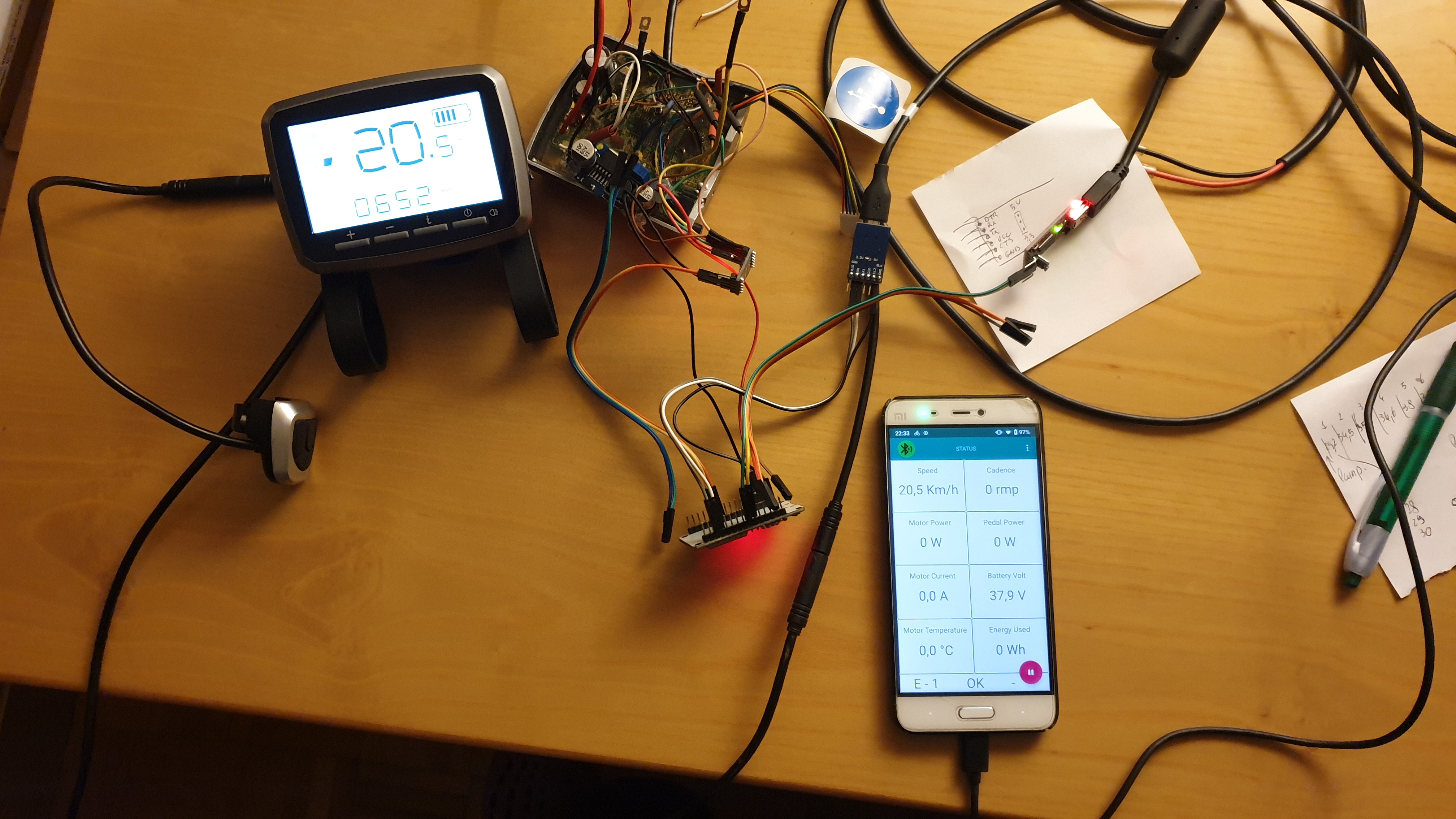A small update on the project.
The test of the first version of the PCB Board went quite well.
Some small problems have emerged in the design of the PCB board that I have already corrected and I have just ordered the new version with the necessary modifications.
The board also is open source and it will be possible for everyone to order the board assembled directly from a PCB manufaturer.
I'm using PCBWay at he moment and the ordering process is much simpler than you might think. (I will add also this on the wiki)
The first 3 samples cost me 90$ but obviously the cost decrease if you order more boards. I have ordered 10 boards for the new version and, if after the test someone is interested, i could sell some of them for the cost i have paid.
In any case, even with the current version I was able to continue with the tests of the SW part.
At the moment all functions are working correctly but i will need some more ride tests (the current lokdown in Italy does not allow me to use the bike)
At the moment all the following functions are implemented and working correctly on the Android App:
- Monitor of all the controller operating parameters (update frequency configurable from 1s to 1/5sec. Speed, cadence, battery volt/current, power, torque, motor temperature, pcb temperature, motor ERPS, ecc...)
- Configuration of all the controller FW parameters.
- ESP32 firmware OTA update
- STM8S Controller firmware OTA Update
- Controller data History Log (All data sent by the coontroller is stored with a sample rate of 1sec. Log data retention is 7 days )
- History log data Charts visualization (up to 3 series on the same chart, with pan, zoom, scroll)
As soon i have spare time i will start to update the wiki.
The home page of the projet is:
https://github.com/TSDZ2-ESP32