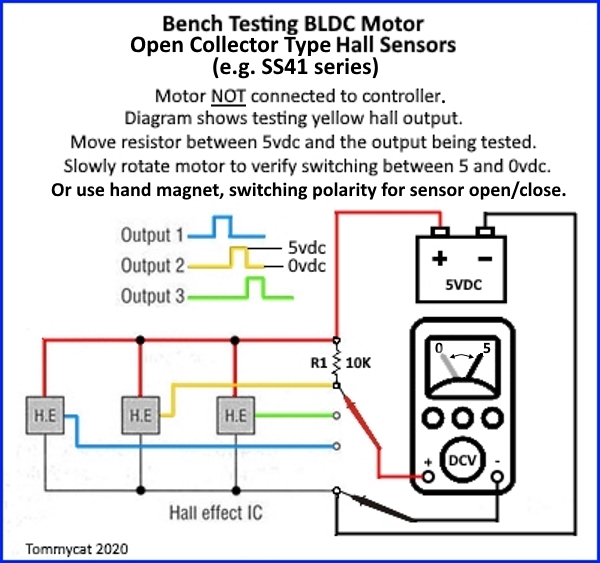UPDATE : I fixed it !
See below my howto (https://endless-sphere.com/forums/viewtopic.php?f=30&t=107538&p=1574314#p1575968) to fix the motor inner hall sensor.
Hi,
I need help to understand what's wrong with my motor who died during a maintenance. It's a TSDZ2 running the Opensource-Ebike-Firmware 1.0.
It's a TSDZ2 running the Opensource-Ebike-Firmware 1.0.
What's wrong ?
Motor doesn't work anymore : it emits a small buzz but doesn't turn. It makes a somewhat louder 'tick' when cutting power. When pedalling or activating the Walk mode, the display soon shows "3 : Torque Fault"
(NB : Actually the display is corrupted on the SW102 (line too long) but I was able to guess the error message by looking at the code)
What did I do ?
I added a temperature sensor, which is working perfectly. I had no particular issue while soldering the wires.
I didn't dismantled the axle containing the torque sensor, only the chainring.
Everything is correctly connected, I double checked. The motors turns freely.
Possible causes
During the operation I removed the motor to check the blue gear state. I had an issue while screwing back the three wires : I overtightened one of the three screws and broke the thread. I installed a bigger screw but it turned out that the new one was a bit too long and was touching the metal case. I thought it could be the reason (one phase missing) but fixing the problem didn't helped.
Maybe the controller is fried ? I'm not sure that the motor case is connected to the ground.
I don't understand how and why the Torque sensor could be wrong. Moreover, the error messages is also displayed as soon as I activate the Walk mode.
What could I do to further diagnose that problem ?
Thanks for your help.
Matthieu
See below my howto (https://endless-sphere.com/forums/viewtopic.php?f=30&t=107538&p=1574314#p1575968) to fix the motor inner hall sensor.
Hi,
I need help to understand what's wrong with my motor who died during a maintenance.
What's wrong ?
Motor doesn't work anymore : it emits a small buzz but doesn't turn. It makes a somewhat louder 'tick' when cutting power. When pedalling or activating the Walk mode, the display soon shows "3 : Torque Fault"
(NB : Actually the display is corrupted on the SW102 (line too long) but I was able to guess the error message by looking at the code)
What did I do ?
I added a temperature sensor, which is working perfectly. I had no particular issue while soldering the wires.
I didn't dismantled the axle containing the torque sensor, only the chainring.
Everything is correctly connected, I double checked. The motors turns freely.
Possible causes
During the operation I removed the motor to check the blue gear state. I had an issue while screwing back the three wires : I overtightened one of the three screws and broke the thread. I installed a bigger screw but it turned out that the new one was a bit too long and was touching the metal case. I thought it could be the reason (one phase missing) but fixing the problem didn't helped.
Maybe the controller is fried ? I'm not sure that the motor case is connected to the ground.
I don't understand how and why the Torque sensor could be wrong. Moreover, the error messages is also displayed as soon as I activate the Walk mode.
What could I do to further diagnose that problem ?
Thanks for your help.
Matthieu