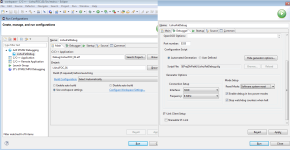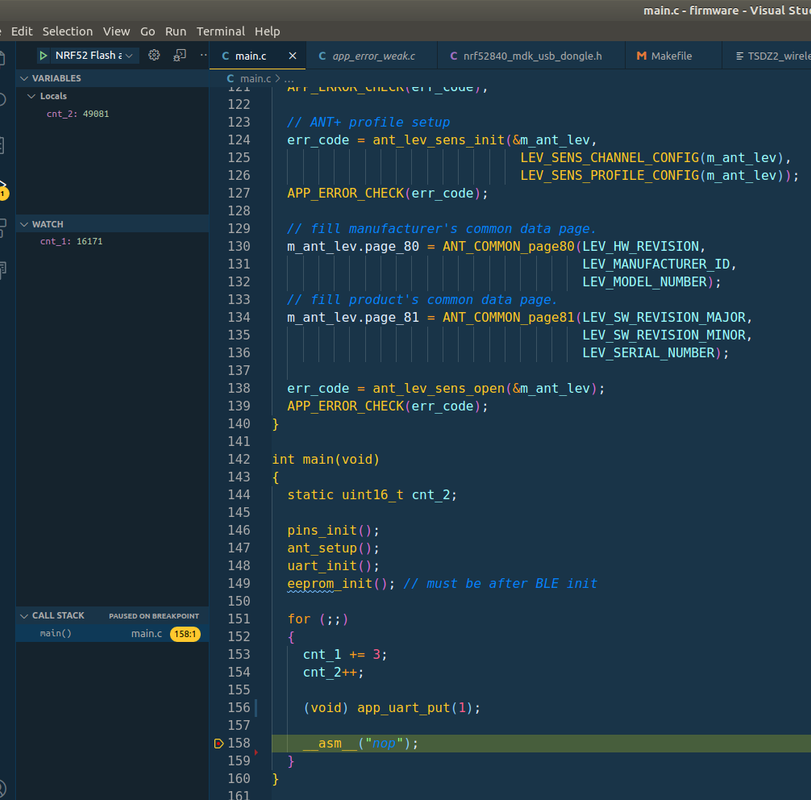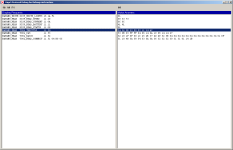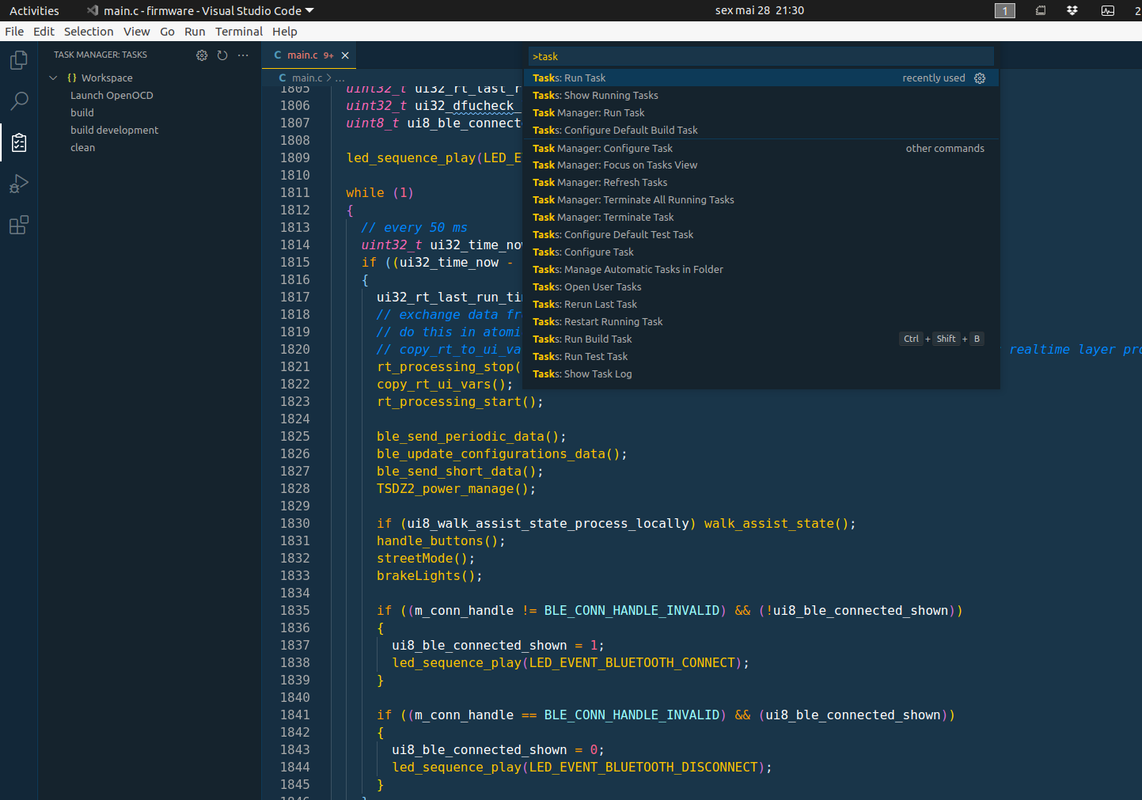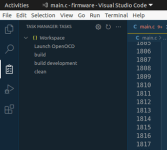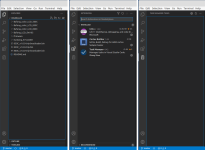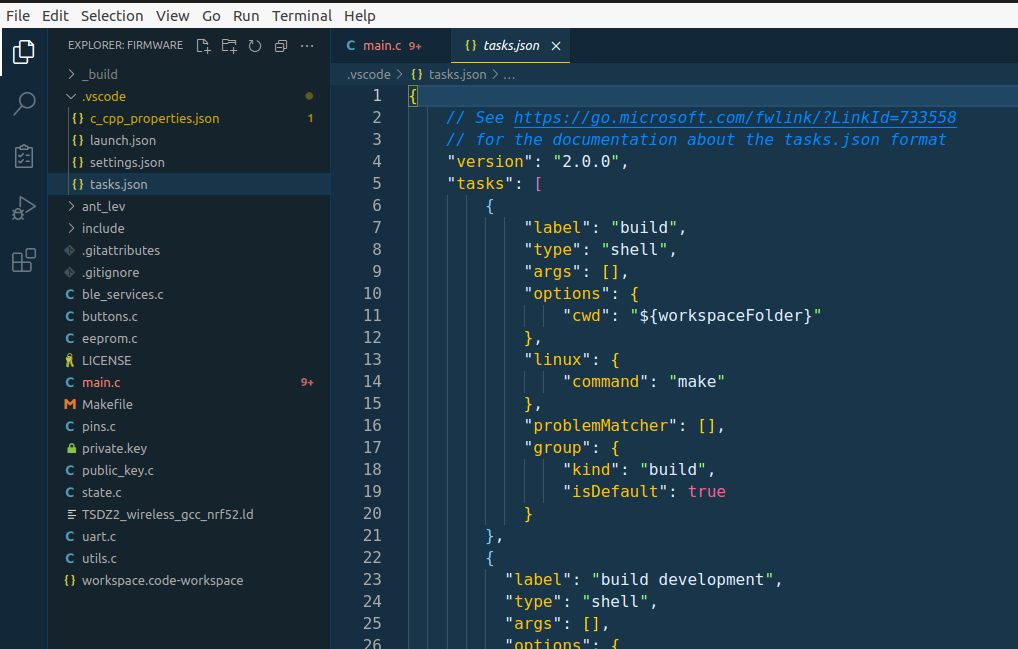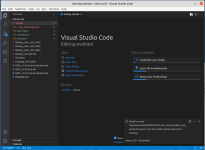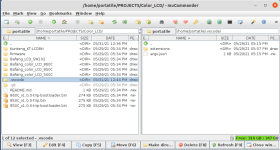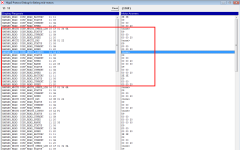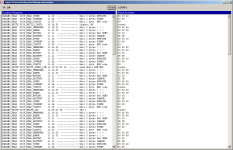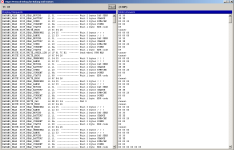Hello, please somebody can point me in the right direction, to develop a display fw for the stock Bafang mid-drives ?
I like most the 860C because bootloader serial uploading, without breaking it.
I only need basic running function, without parameters access (I can access them by PC sw tool, by the way)
Yes, I know, stock APT fw can do everything, but I like something different.
@casainho made a great fw for these displays, but little help for setting up development enviroement.
Maybe something can be derived from this big project.
I only need main-screen numbers, and PAS level changing.
Nothing else, at this time.
It can seems fool, but I have my good reasons to try that.
Thank you very much if somebody can help, is some way.
Regards
I like most the 860C because bootloader serial uploading, without breaking it.
I only need basic running function, without parameters access (I can access them by PC sw tool, by the way)
Yes, I know, stock APT fw can do everything, but I like something different.
@casainho made a great fw for these displays, but little help for setting up development enviroement.
Maybe something can be derived from this big project.
I only need main-screen numbers, and PAS level changing.
Nothing else, at this time.
It can seems fool, but I have my good reasons to try that.
Thank you very much if somebody can help, is some way.
Regards