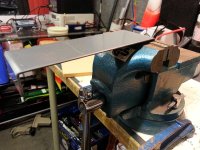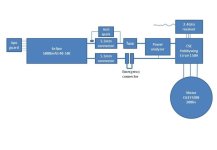666yeti666
100 W
- Joined
- Jan 8, 2014
- Messages
- 183
Dear all,
with a lot of experiences from others on this forum and another forum (http://www.elektro-skateboard.de) I will built my own electric longboard. In this thread I will show the built.
Components will be :
Deck : Vault “the doctor” 36”
Trucks : Caliber 50, 10”
Wheels : ABEC11 83mm Flywheels 78a
Bearings : Magic Racing
Transmitter/receiver : Spektrum DX3
Batteries : Turnigy 6s 5000mAh 40-50C
Drive train : Alien Drive systems (15/32 ratio)
Motor : C6374/08 200kV http://www.giantshark.co.uk/product/171780/c6374-08-kv200-brushless-motor (edit 13-3-2014 : this motor appeared mechanically not up to the task, the rotor shifted on the front plate. So replaced by another motor C6374 170kv from : http://alienpowersystem.com/)
Speed controller : Hobbywing Ezrun 150A
First parts are received, see below.
To be continued …
Regards
Sebastien


with a lot of experiences from others on this forum and another forum (http://www.elektro-skateboard.de) I will built my own electric longboard. In this thread I will show the built.
Components will be :
Deck : Vault “the doctor” 36”
Trucks : Caliber 50, 10”
Wheels : ABEC11 83mm Flywheels 78a
Bearings : Magic Racing
Transmitter/receiver : Spektrum DX3
Batteries : Turnigy 6s 5000mAh 40-50C
Drive train : Alien Drive systems (15/32 ratio)
Motor : C6374/08 200kV http://www.giantshark.co.uk/product/171780/c6374-08-kv200-brushless-motor (edit 13-3-2014 : this motor appeared mechanically not up to the task, the rotor shifted on the front plate. So replaced by another motor C6374 170kv from : http://alienpowersystem.com/)
Speed controller : Hobbywing Ezrun 150A
First parts are received, see below.
To be continued …
Regards
Sebastien