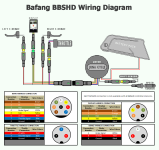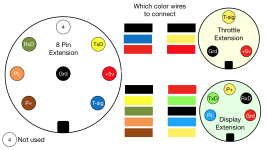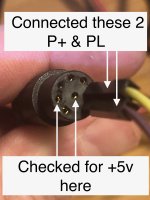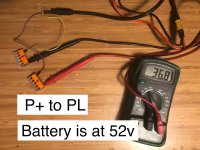quelsurprise
1 W
- Joined
- Aug 29, 2019
- Messages
- 53
Hi,
I'm trying to make one cable that has the Bafang 8 pin Higo connector on one end and display and throttle on the other (I don't need brake sensors in the wiring)
I've cut the 8 pin end from a 1 to 4 waterproof cable and trying to wire that into throttle and display extension cables.
Before I chopped the 1 to 4 cable I tested each pin at the 8 pin end and noted which pin it related to at the 5 pin display and 3 pin throttle end.
I also confirmed which color wire went to which pin on the cut throttle and display cables (as they were different from the standard wiring in the Bafang diagram)
I've joined the relevant cables together and the C500 display does not work.
What I'm trying to understand is why it doesn't work if the same pins are connected, does the joining part on the 1 into 4 cable do something other than just going the right cables together?
Hope that makes sense!
attached is the diagram I made to confirm where each pin ends up and it comes out the same as the Bafang wiring diagram.
(the blue scribbled out parts are what I've chopped off and what's left is what I'm using to make the wiring)
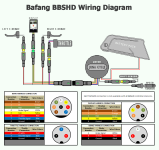





I'm trying to make one cable that has the Bafang 8 pin Higo connector on one end and display and throttle on the other (I don't need brake sensors in the wiring)
I've cut the 8 pin end from a 1 to 4 waterproof cable and trying to wire that into throttle and display extension cables.
Before I chopped the 1 to 4 cable I tested each pin at the 8 pin end and noted which pin it related to at the 5 pin display and 3 pin throttle end.
I also confirmed which color wire went to which pin on the cut throttle and display cables (as they were different from the standard wiring in the Bafang diagram)
I've joined the relevant cables together and the C500 display does not work.
What I'm trying to understand is why it doesn't work if the same pins are connected, does the joining part on the 1 into 4 cable do something other than just going the right cables together?
Hope that makes sense!
attached is the diagram I made to confirm where each pin ends up and it comes out the same as the Bafang wiring diagram.
(the blue scribbled out parts are what I've chopped off and what's left is what I'm using to make the wiring)