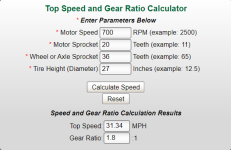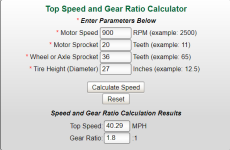APL
100 kW
- Joined
- Aug 6, 2018
- Messages
- 1,113
You could make it boost a little more it sounds like.
Yea, that's the next step of course. :wink: But I'll stick with the 2.5Kw for a while and see what kind of stress it puts on the parts.
It's only able to deliver that amount for a second or so, because the bike gets up to speed so fast that it stops demanding power.
Only thrilling for a short moment,.. but I get to throttle it on every launch.
Still, it's fun to tweak the circuit, and I should make it easier to do so. Are the two 10 ohm resistors going to see any heat as 20 ohms across the shunt?
What if a person soldered the divider wire directly to the manganin center? Or better yet, make a slider on it so it's adjustable.
(just a thought, maybe simpler)
I'm assuming that the closer the divider gets towards the input lug, the more the output increases? Guess I'm not completely sure what's going on here.
Nice one. I'd never have guessed a controller that size would be shipping with such a low default power setting. Makes me wonder if you could have had luck fiddling with the settings over the comms header.
Yea, I wonder if all these were set up this way, or if I just got the lemon,.. now I have to buy another one to find out. :lol:
Comms header; I'm not familiar with the MSU internals, .. never fooled with them, but think I saw on the manufactures specs, some kind of internal CAN bus communications form that accesses pin out settings.
Dunno if I've said this before, but my biggest concern with your design is the tiny cogs on the drive chain.
For sure, larger cogs would be a good move. As the power goes up, I worry more and more. The thought of doing the walk of shame pushing this beast down the road is not good. I take a chain tool and lots of chain along, but the freewheel is my biggest concern,.. going to have to buy a spare and some removal tools and take them along.
(Yea, I'm not to good at video, but I'll start working on it.)