Thunder_blade said:fishblood said:google hc-05
Great i have some this module, what speed your setup on it 115200?
u just settled HC-05 to 115200, BT on Android will handle it to 115200 correctly
Thunder_blade said:fishblood said:google hc-05
Great i have some this module, what speed your setup on it 115200?
fishblood said:Thunder_blade said:fishblood said:google hc-05
Great i have some this module, what speed your setup on it 115200?
u just settled HC-05 to 115200, BT on Android will handle it to 115200 correctly
Thunder_blade said:fishblood said:Thunder_blade said:fishblood said:google hc-05
Great i have some this module, what speed your setup on it 115200?
u just settled HC-05 to 115200, BT on Android will handle it to 115200 correctly
Great, after finishing Ua-Ru War, try it.
Thunder_blade said:fishblood said:Thunder_blade said:fishblood said:google hc-05
Great i have some this module, what speed your setup on it 115200?
u just settled HC-05 to 115200, BT on Android will handle it to 115200 correctly
Great, after finishing Ua-Ru War, try it.
Thksfishblood said:change HC-05 baud rate
https://www.instructables.com/Change-the-Baud-Rate-of-HC-05-Bluetooth-Module-Usi/
I have a deadman switch in the one I’m building. It uses ESP32. If you look at that video closely I shared the other day you can see me holding the wii remote button with my index finger - that’s the deadman.Quinc said:Try changing from com1 to com2 com3 com4 etc until it connects.
Has anyone hooked up a wireless remote kill switch to one of these? Thinking something for when the kiddos ride.
I violated a documentation rule and referred to something without giving the source (namely the video of my joystick controller with the deadman). I got a DM asking for it, so for reference here is the link:Philosoraptor said:I have a deadman switch in the one I’m building. It uses ESP32. If you look at that video closely I shared the other day you can see me holding the wii remote button with my index finger - that’s the deadman.Quinc said:Try changing from com1 to com2 com3 com4 etc until it connects.
Has anyone hooked up a wireless remote kill switch to one of these? Thinking something for when the kiddos ride.
You could build one with some ESP’s and a relay on the e lock. There are probably better ways, but it made sense for my use case. If you have experience with that stuff I’m happy to walk you through how I did it. My code hasn’t been debugged so I’m not comfortable sharing it without some giant caveats yet.
Sent from my iPhone using Tapatalk
Philosoraptor said:Has anyone ever found documentation or had success coding their own interface to a votol controller? I’d like to get readings from my EM-150’s on something smaller than a laptop. I’m able to with the Daly BMS and want to build some safety features and logging in to my build. I don’t care if it’s arduino, Pi / Linux, I can work with whatever.
Sent from my iPhone using Tapatalk
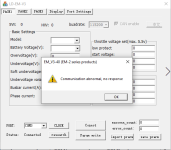
Quinc said:Are you on windows? If you search the thread there are different tips and solutions to get past that message.
EVGator said:Quinc said:Are you on windows? If you search the thread there are different tips and solutions to get past that message.
Yes I'm using Windows 10. I've searched through this entire thread and so far none of the info has helped me solve the problem. It seems that the USB/Serial side of the USB to CAN adapter is working. I used a logic analyzer to probe the CAN BUS connections of the controller and can see data before attempting to connect with the adapter. As soon as I press the "connect" button in the software, the CAN data stops showing up, almost like the adapter is corrupting the data. I'm still troubleshooting and don't know the exact root cause yet, but I'm working on it.
Quinc said:EVGator said:Quinc said:Are you on windows? If you search the thread there are different tips and solutions to get past that message.
Yes I'm using Windows 10. I've searched through this entire thread and so far none of the info has helped me solve the problem. It seems that the USB/Serial side of the USB to CAN adapter is working. I used a logic analyzer to probe the CAN BUS connections of the controller and can see data before attempting to connect with the adapter. As soon as I press the "connect" button in the software, the CAN data stops showing up, almost like the adapter is corrupting the data. I'm still troubleshooting and don't know the exact root cause yet, but I'm working on it.
With my pc I had to use the USB ports on the back 3.0 vs the usb ports on the front. I also went into device manager and uninstalled reinstalled the driver. Then started at COM1 COM2 COM3 etc until it worked. Now if I could just get it to work on ubunto with wine.
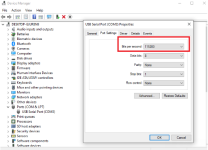




MDG said:Hoping someone maybe able to answer this for me. I’m setting up my V3 3000w hub motor with a Votol EM150 controller.
In the pics and docs they say to set the 3 main wires up in a Yellow, Green, Blue order and everything else I’m reading and seeing shows Blue, Green, Yellow. I emailed my sales rep and he said to go by his docs not the colors.
So before I turn this baby on I wanted to see what others may say. Even in the word doc. I was sent it says to do Blue to “W” Green to “V” and Yellow to “U”
Thanks!
Jordan325ic said:Can anyone tell me a model/OS of older laptop that consistently and easily connects to their VOTOL?
