trazor said:In my experience, reconfiguring a 20s to 16s BMS from James requires:
1) Rewire the cell pins (some pads are joined)
probably, but how to find out the right combo? i dont want to kill something ;(
trazor said:In my experience, reconfiguring a 20s to 16s BMS from James requires:
1) Rewire the cell pins (some pads are joined)
Merlin said:trazor said:In my experience, reconfiguring a 20s to 16s BMS from James requires:
1) Rewire the cell pins (some pads are joined)
probably, but how to find out the right combo? i dont want to kill something ;(




kocetoMR said:I have one of this bluetoot BMS,it is 10S.Can i meke it 14S when sort 13 and 14 pin?Has anyone tried this?
trazor said:kocetoMR said:I have one of this bluetoot BMS,it is 10S.Can i meke it 14S when sort 13 and 14 pin?Has anyone tried this?
Post a picture, without the aluminum panel on the cell numbers labels side. These BMS come in ranges. 15 to 20S, 20 to 30S, etc. We don't know your model.
kocetoMR said:15s smart bms10.jpgtrazor said:kocetoMR said:I have one of this bluetoot BMS,it is 10S.Can i meke it 14S when sort 13 and 14 pin?Has anyone tried this?
Post a picture, without the aluminum panel on the cell numbers labels side. These BMS come in ranges. 15 to 20S, 20 to 30S, etc. We don't know your model.
it is absolutely the same
Model: LH-SP15S001 v1.2
20170111
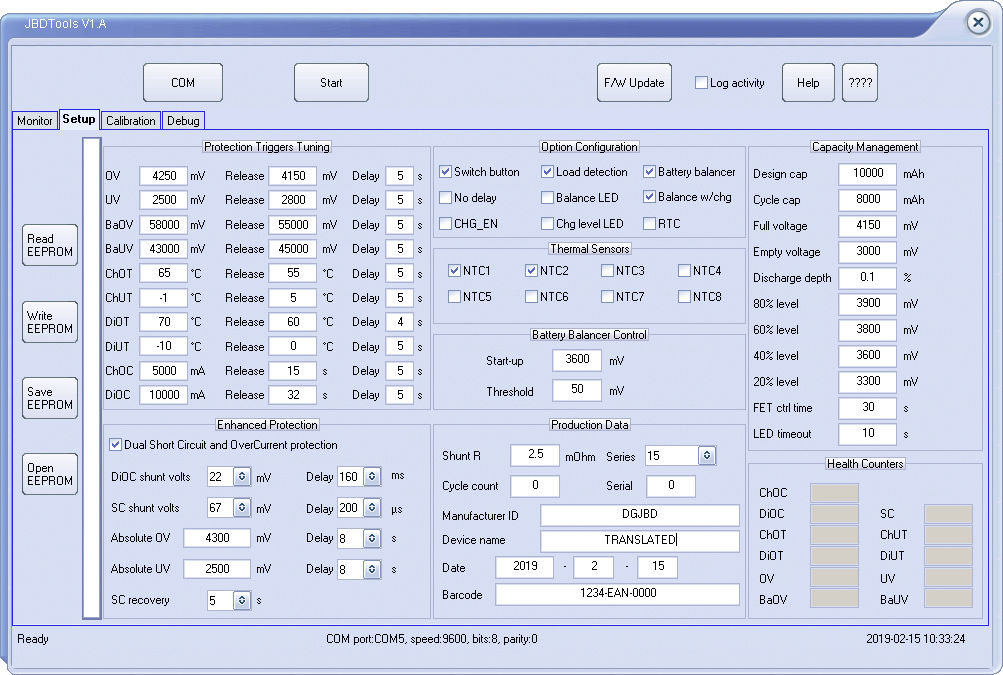
alestoroz said:Hi all
I spent some time to clean-up and translate the interface of JBDtools, the latest (v1.A) version.
As I still haven't received my BMS unit, I surely missed some fields or made translation quirks.
Please let me know.
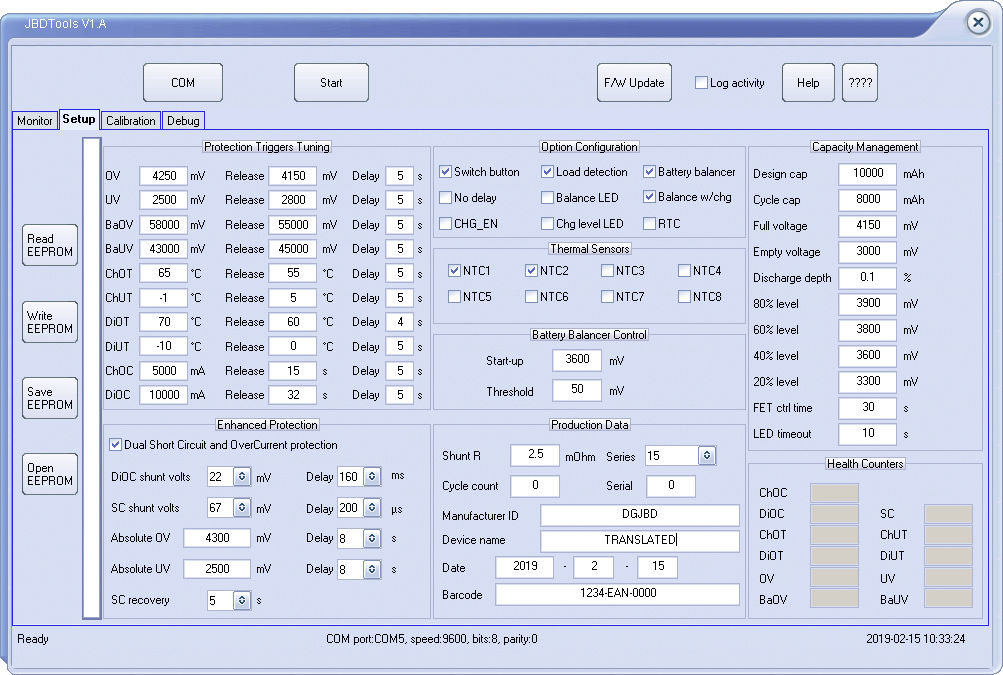
http://cjoint.net/?b04euy5jpewmhnquq4ux
or download there
Goonman said:@flippy
I just found VBMS. I risked spending 10 Aussie rubles and I am glad I did. Holy mother f&$@ing son of a.... Downloaded opened and boom! It verks ya it's VERKING!
Worth every penny. Saved me adding this device mistakes pile in the shed.
flippy said:if peeps want the vbms apk:
https://drive.google.com/open?id=0B57Vy_eWL0KVQjBOSHdaV0xpODVabGwtR2NJZjVtWXg1cUhr
this version should be able to give the thing a password to prevent people from changing your bms settings. handy for reselling batteries.
this the the most usable version but you cant install a password but it is in english, sorta:
https://drive.google.com/open?id=1YAztDlG9y2ftR_nmfDPqdegoxXojhzlP
mind you: you cant install them at the same time due to having idential names.
