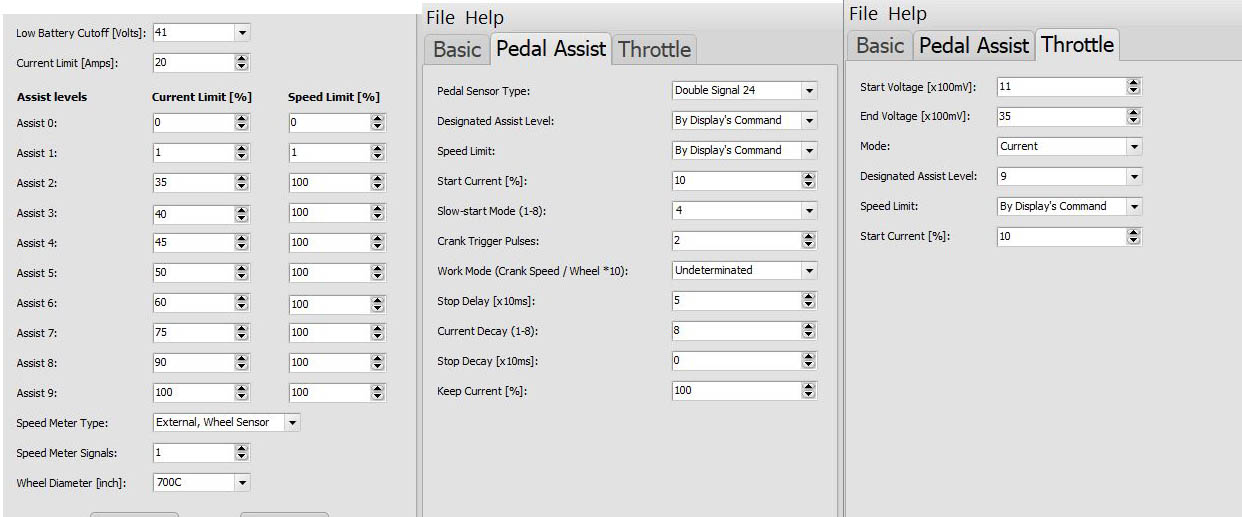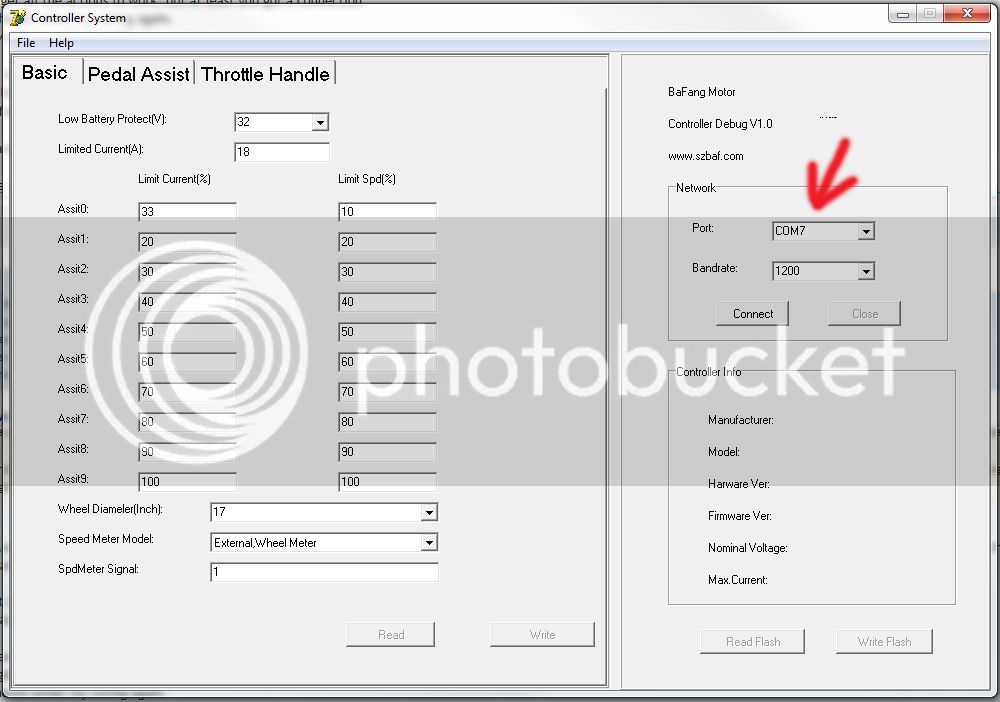# written by elenhinan, 24.11.2016
from http.server import BaseHTTPRequestHandler, HTTPServer
import socketserver
import simplejson as json
import socket
class BESST_server(BaseHTTPRequestHandler):
def do_POST(self):
data_string = self.rfile.read(int(self.headers['Content-Length']))
print("got post from BESST (%s)"%data_string)
if b"password" in data_string:
print("login accepted ;)")
self.send_response(200)
self.send_header('Content-type', 'application/json;charset:UTF-8\r\n')
self.end_headers()
#user type: 1 brand, 2 dealer, 3 assembler, 4 manufacturer, 5 terminal. 4 for tool access, 3 for diagnostics
userdata = json.dumps( {'code':0,'data':{'user':{'status':1,'org': {'id': 12345, 'type': 4}},'token':123}} )
self.wfile.write(userdata.encode('utf-8'))
else:
self.send_response(200)
self.send_header('Content-type', 'application/json;charset:UTF-8\r\n')
self.end_headers()
userdata = json.dumps( {'code':0} )
self.wfile.write(userdata.encode('utf-8'))
def run(handler_class=BESST_server, port=80):
ip_lookup = socket.gethostbyname('besst-api.yuntick.com')
print(("test.api.besst.bafang-service.com forwards to %s"%ip_lookup))
httpd = socketserver.TCPServer(("", port), handler_class)
print("Starting httpd...")
httpd.serve_forever()
if __name__ == "__main__":
run()