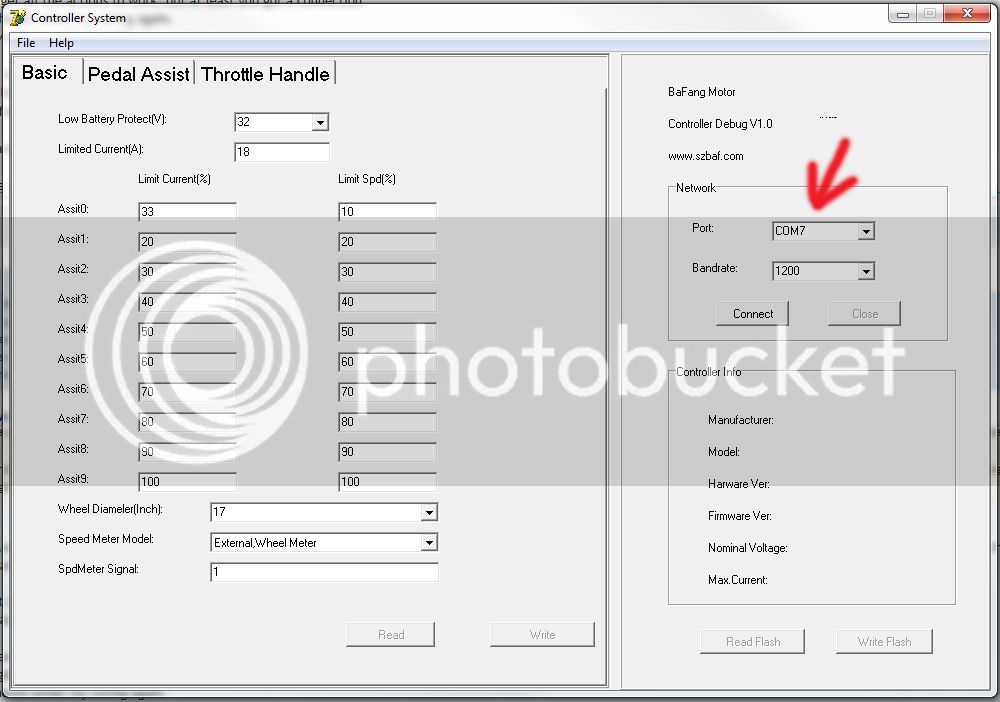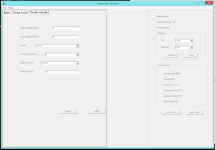pjgold said:Had a little bit of luck today, I went to my local Jaycar store to get some jumper leads and found this plug that is almost the same as the green plug on the BBS02. It has a 7mm diameter but with a bit of careful filing it fits. So I now have a programming cable the works perfectly.
No problems with getting connection as detailed above and I was able to change the basic settings, however it looks like the pedal assist and throttle handle setting tabs are not working. I confirmed this by changing some settings and then reading the controller the settings on these 2 tabs do not change.
Got the same interface like yours, but still to dumb to get a connection......3 wires to the Interface (gnd, rx, tx), switched rx and tx, shortened pl and p+ on the controllerplug to the motor/controller.
Connect battery and hit the connect button.....the same happens every time.
Always get an "error opening serial port" either the cables are connected or not.
The interface is showing a red light all the time and when i disconned the battery from the motor, a blue led light up for 2-3seconds(on the interface).
I ordered another interface, but now i see yours the same....
You dont get all the actions to work, but at least you got a connection
Maybe i should solder my wiring again.
Dont know where to start again.....
Do i need to setup the interface via windows?
Just installed the driver for the interface and opened the bafang software.
The interface is properly listed, without any warnings, in the device manager.