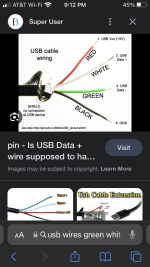Hummina Shadeeba
1 MW
Should I view the “connector pin out” diagram from the non-wire side of the connector? Or the wire-side of the connector as I did and the image looks like the pins on the esc?
It’s a 3shul cl350. Hopefully I didn’t damage it but it’s saying the usb is faulty. At least there was no smoke and it’s not blinking red. The “ignition” wire (24 pin) was in and had positive 106v and was maybe going into where the usb should’ve. Ugh.
It’s a 3shul cl350. Hopefully I didn’t damage it but it’s saying the usb is faulty. At least there was no smoke and it’s not blinking red. The “ignition” wire (24 pin) was in and had positive 106v and was maybe going into where the usb should’ve. Ugh.
Attachments
-
 AFF43896-D3AF-4960-9B48-2970C3C5AA96.jpeg1.6 MB · Views: 14
AFF43896-D3AF-4960-9B48-2970C3C5AA96.jpeg1.6 MB · Views: 14 -
 2F9BA5E1-A315-4E5B-97E9-EE6986511468.jpeg1.5 MB · Views: 12
2F9BA5E1-A315-4E5B-97E9-EE6986511468.jpeg1.5 MB · Views: 12 -
 629B3BA1-D406-4043-8426-C3E72B5F5E4A.jpeg889.2 KB · Views: 13
629B3BA1-D406-4043-8426-C3E72B5F5E4A.jpeg889.2 KB · Views: 13 -
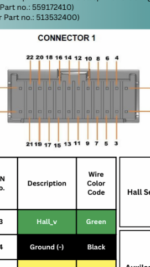 A7E469C3-F5F7-45F9-A02C-7D12A8365A6A.png1.4 MB · Views: 14
A7E469C3-F5F7-45F9-A02C-7D12A8365A6A.png1.4 MB · Views: 14 -
 963BB2F4-0C55-438C-9CE7-EB2422EB2587.png576.6 KB · Views: 17
963BB2F4-0C55-438C-9CE7-EB2422EB2587.png576.6 KB · Views: 17 -
 D9B4DA5D-0B43-4ADF-AF1F-A97B97E505B9.png1 MB · Views: 17
D9B4DA5D-0B43-4ADF-AF1F-A97B97E505B9.png1 MB · Views: 17
Last edited: