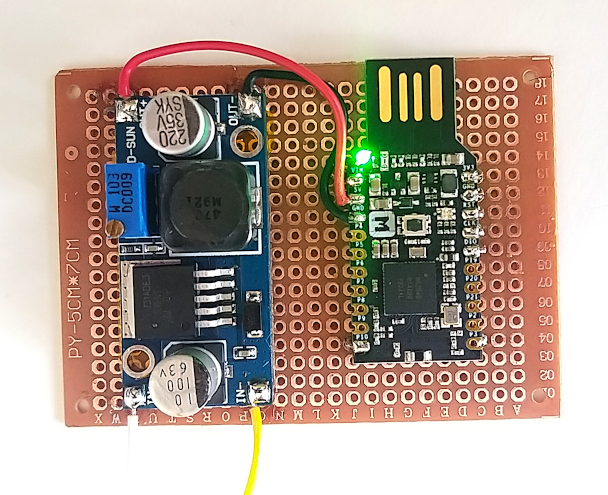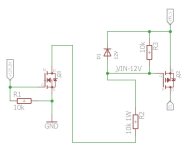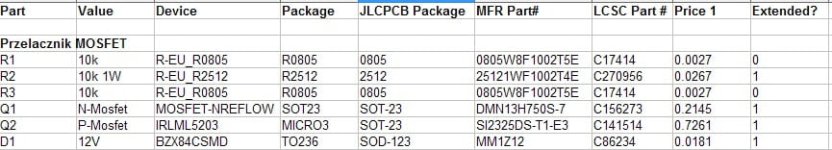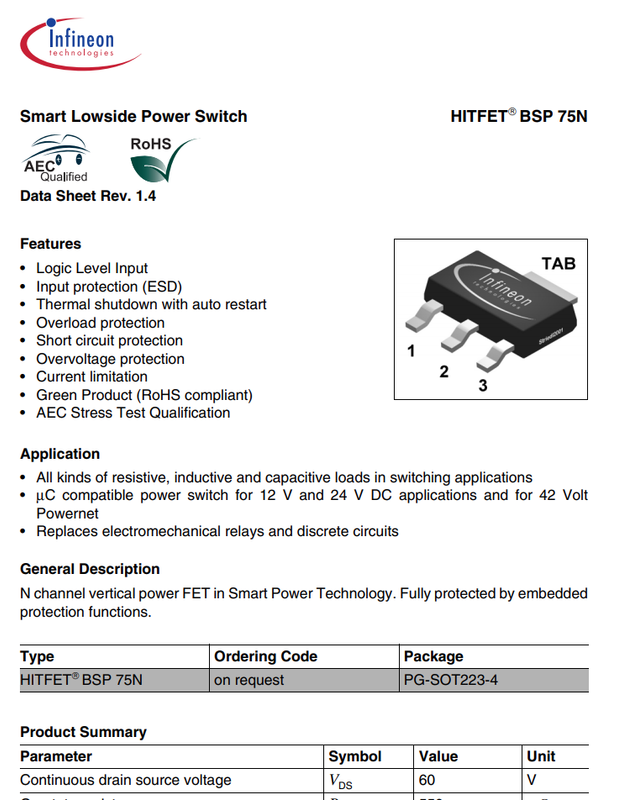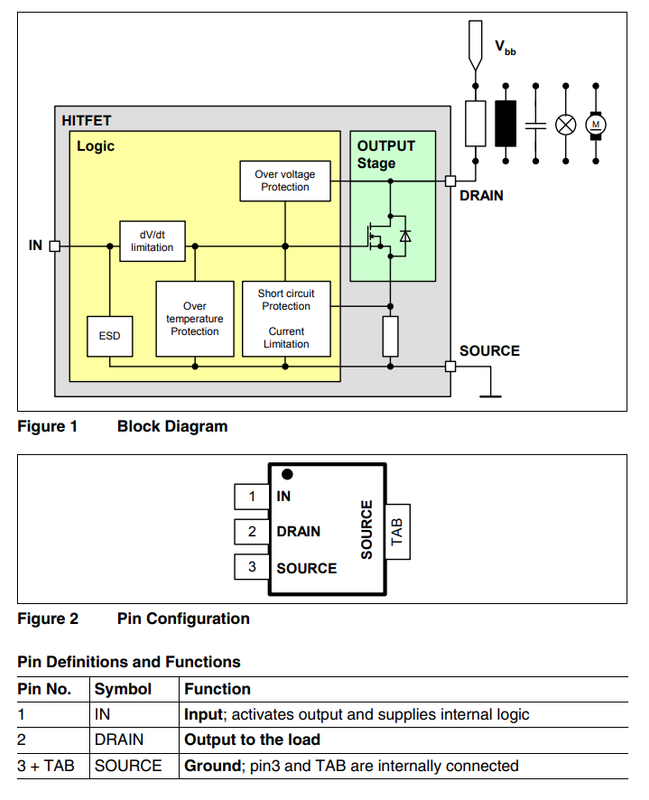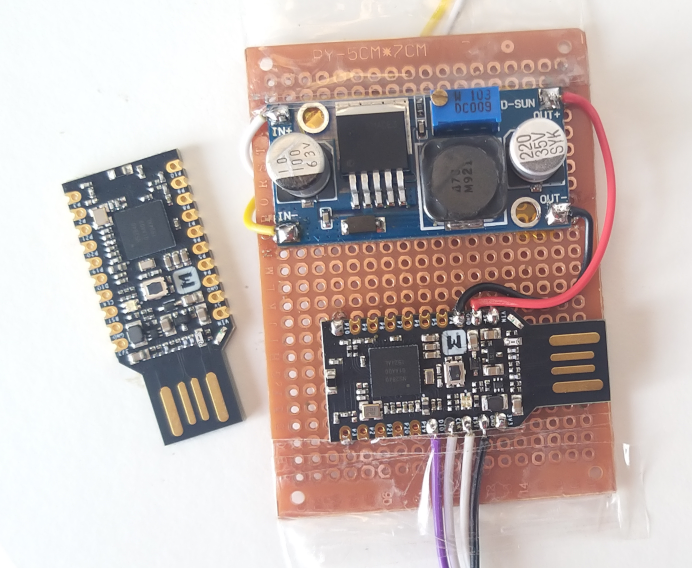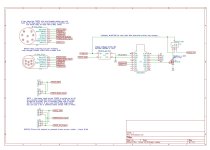casainho
10 GW
- Joined
- Feb 14, 2011
- Messages
- 6,045
I connected an ANT usb dongle to my PC. I used the Python https://github.com/Tigge/openant and did run the examples/heart_rate_monitor.py , which worked and could read my heart rate value which my watch broadcast:
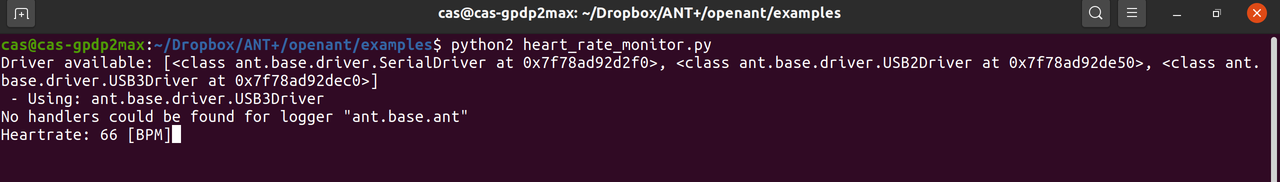
This option is nice because means I can use my PC as an ANT+ LEV ebike, which will be much faster to test and develop than using my Garmin Edge for it. Still, this means I would have to implement the LEV profile on this Python library.
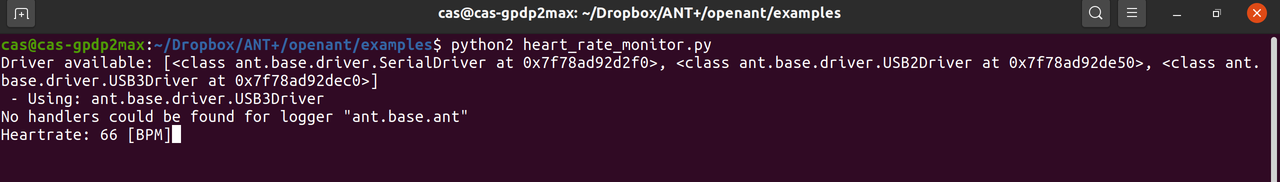
This option is nice because means I can use my PC as an ANT+ LEV ebike, which will be much faster to test and develop than using my Garmin Edge for it. Still, this means I would have to implement the LEV profile on this Python library.