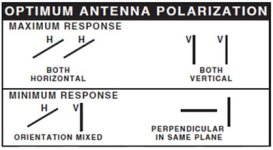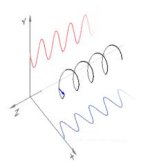-Multiwii Fail safe is this, When battery is almost flat is can beep and then it will land it self in an uncontrolled fashion, Same goes with loss of signal
many use an OSD to give you similar information like the cycle analyst
Yep Well all fpv right, its all an analogue connection... doesnt matter if you use a gopro or a CCTV camera pal 720 or something like that... The pictures is somewhat very much the same.
However, This is the big difference I have found.
-my 520 line camera handles low light very very well compared to my gopro for FPV, I can fly at dusk, looking through the fpv gear its very bright...
Bad thing, I find during midday its saturated with light and the ground is very bright even if you turn brightness on monitor down...
Overall I prefer the cheap cctv camera because its great with low light and I typically fly @ the end of the day in low light conditions... I still use it in the middle of the day and still fully useable but if a bright day, its going to be bright on the monitor, perhaps a daytime lenses would be a solution
Hope this makes sense...
Antenna setup, I have just purchased a new receiver, well 3 of them actually.
My new receivers will actually run off 4 antennas, find the best signal and doing a millisecond switch,
So right now I just use a clover leaf antenna on my Transmitter and a reciever works well and is omni directioninal and Circular polarised ( worth looking up and reading into)
My next setup is using this new receiver, Use one omni directional circular polarised combined with a Directional Hi Gain circular polarised
Will give me plenty of range around the base station but yet I can point the directional antenna to do distant flying, or point it where i am loosing signal from something like tress or building to try and gain more transmission.
I hope this makes sense because its quite interesting playing with your FPV gear.
what mode is the transmitter ? Throttle on left or right ?