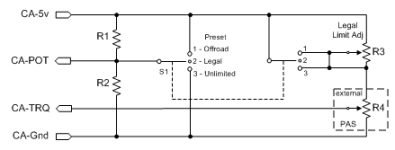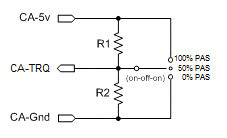Stealth_Rider
100 W
Hi Teklektik,
I appreciate the new manual especially the addition of the detailed tuning procedure in the section "Speed Adjustment for Higher Powered Bikes" on page 46 of the manual.
I have installed the CA V3 (Ver3 Prlm 5 on both bikes) on two Stealth bikes that I own: the Bomber and the Fighter. Here's a picture gallery for the bikes:
1. Fighter: http://www.fareinc.com/65/CAV3_install/index.html
2. Bomber: http://www.fareinc.com/65/CAV3/index.html
I'm trying to tune the CA V3 on my Fighter and I was following the procedure from the manual:
"3.Increase PSGain to the point where a single modest overshoot occurs before the speed settles.If no setting produces overshoot, this procedure is not appropriate - instead use the procedure for lower powered bikes. Note: The low power procedure is presently under development."
I raised PSGain to its highest value, 9.99, and I was unable to obtain an overshoot. I'd like to experiment with the under development procedure for lower powered bikes and would appreciate a recommendation of where to start on this so I can try it and provide some feedback.
Can you help?
-Jim
I appreciate the new manual especially the addition of the detailed tuning procedure in the section "Speed Adjustment for Higher Powered Bikes" on page 46 of the manual.
I have installed the CA V3 (Ver3 Prlm 5 on both bikes) on two Stealth bikes that I own: the Bomber and the Fighter. Here's a picture gallery for the bikes:
1. Fighter: http://www.fareinc.com/65/CAV3_install/index.html
2. Bomber: http://www.fareinc.com/65/CAV3/index.html
I'm trying to tune the CA V3 on my Fighter and I was following the procedure from the manual:
"3.Increase PSGain to the point where a single modest overshoot occurs before the speed settles.If no setting produces overshoot, this procedure is not appropriate - instead use the procedure for lower powered bikes. Note: The low power procedure is presently under development."
I raised PSGain to its highest value, 9.99, and I was unable to obtain an overshoot. I'd like to experiment with the under development procedure for lower powered bikes and would appreciate a recommendation of where to start on this so I can try it and provide some feedback.
Can you help?
-Jim