You are using an out of date browser. It may not display this or other websites correctly.
You should upgrade or use an alternative browser.
You should upgrade or use an alternative browser.
FLIPSKY new 20s 100A tiny controller (vesc based)
- Thread starter atkforever
- Start date
transposon
100 W
I'm trying to figure out what accessories I need in order to use a cell phone as a display with these vescs. Do they have the bluetooth functionality built in, or do I have to buy a bluetooth add on?
Braddudya said:Update: the 75200 controller is a VASTLY better controller in terms of bike sized use. It made the Pitbike rip and accelerate smooth from a stop with zero tuning as of yet. I did still have to run the motor config with the chain and wheel attached for some reason but the bike screams now! With the 75100 set to 100a I could do one run across our warehouse parking lot and it would already be thermal throttling. With the 75200 set to 150a I was able to do 10 runs back and forth and it was only a bit warm to the touch. I couldn't get the Bluetooth connected for some reason yet so I don't have hard numbers but it seems to have solved the heat issue.
For anyone considering a mild scooter drive or a mild eskateboard the 75100 might be great set to 60 phase amps. If you want to run a bike get the 75200 or the 75300.
Braddudya,
Can you a post pic of your connections from the flipsky to brake/throttle and other pls.
Also, how close is the controller to the battery? Any Caps added near the controller for voltage spikes?
I have a 75100, and I want to run it at 72v to keep the amps lows, not looking to flog it.
Ianhill
1 MW
- Joined
- Sep 25, 2015
- Messages
- 2,871
transposon said:I'm trying to figure out what accessories I need in order to use a cell phone as a display with these vescs. Do they have the bluetooth functionality built in, or do I have to buy a bluetooth add on?
You need the bluetooth adapter, the first setup is with laptop set the baud rate and then pair with the device of choice then you can mod on the fly and do data logging with ease gps and camera overlay etc not sure on the phone doing gps and camera overlay though never done it.
transposon
100 W
Thanks again lanhill.
I'm going to go with the 75200 and Bluetooth module. Do you know if we need the v4 or v6 version bluetooth adapter? I wish Amazon had the 75200 available with prime shipping. Is flipsky.net the best place to buy the vesc?
I'm going to go with the 75200 and Bluetooth module. Do you know if we need the v4 or v6 version bluetooth adapter? I wish Amazon had the 75200 available with prime shipping. Is flipsky.net the best place to buy the vesc?
Ianhill
1 MW
- Joined
- Sep 25, 2015
- Messages
- 2,871
transposon said:Thanks again lanhill.
I'm going to go with the 75200 and Bluetooth module. Do you know if we need the v4 or v6 version bluetooth adapter? I wish Amazon had the 75200 available with prime shipping. Is flipsky.net the best place to buy the vesc?
I think its the v6 you want not sure i had mine bout 3 years ago when it forst come out and had the v4, they are both the same unit ive used it in vesc 6 but one has a 7 pin and the other 8 pin with the pinouts in different places but cant remember what version, if someone else could confirm my advice be great.
A-DamW
100 W
transposon,
I purchased these generic NRF51822 bluetooth dev boards from Amazon: https://www.amazon.com/gp/product/B07X4D7BKF/
Then used a Flipsky 4.20 VESC as an SWD programmer to flash the VESC bluetooth firmware via VESC PC app(linux).
Complete Youtube tutorial by Benjamin Vedder himself: https://www.youtube.com/watch?v=PFFiVxFHDM4
Some helpful wiring info(Vedder's github): https://github.com/vedderb/nrf51_vesc
I was up and running in 30min, all features available via VESC Android app over bluetooth.
Pros:
Numerous cheap NRF52*** NRF51*** boards available anywhere on the webz.
Level up your skills by learning something new!
Cons:
Might be a steep learning curve(incompatible boards, inexperience, etc,)
Not as ready to go as some solutions, you have to do your own wiring, case, etc.
I purchased these generic NRF51822 bluetooth dev boards from Amazon: https://www.amazon.com/gp/product/B07X4D7BKF/
Then used a Flipsky 4.20 VESC as an SWD programmer to flash the VESC bluetooth firmware via VESC PC app(linux).
Complete Youtube tutorial by Benjamin Vedder himself: https://www.youtube.com/watch?v=PFFiVxFHDM4
Some helpful wiring info(Vedder's github): https://github.com/vedderb/nrf51_vesc
I was up and running in 30min, all features available via VESC Android app over bluetooth.
Pros:
Numerous cheap NRF52*** NRF51*** boards available anywhere on the webz.
Level up your skills by learning something new!
Cons:
Might be a steep learning curve(incompatible boards, inexperience, etc,)
Not as ready to go as some solutions, you have to do your own wiring, case, etc.
transposon
100 W
I contacted flipsky support and they suggested the v6 bluetooth board.
transposon
100 W
So my 75200 arrived. It looks to be quite an upgrade from my previous 22A KT controller. Has anyone actually taken this thing apart? I'd like to pop it open and do a QC check but am worried that the metal shell is bonded to some components for heat distribution reasons. Does anyone know if you have to reapply any thermal paste if the metal case is opened?
Has anyone run the custom 75100 firmware (jaykup) on the 75200 controller? Does it work? Voltage/current/temp reading correct? Does the 75200 come with the 75_300_R2 firmware?
I submitted a pull request to the vesc github to get the custom 75100 firmware into the 6.0 release (originally scheduled for release 12/1 but now delayed a week or so) and if it works on the 75200 then I can submit a version with higher amp limits.
I submitted a pull request to the vesc github to get the custom 75100 firmware into the 6.0 release (originally scheduled for release 12/1 but now delayed a week or so) and if it works on the 75200 then I can submit a version with higher amp limits.
chuyskywalker
1 kW
jaykup said:Has anyone run the custom 75100 firmware (jaykup) on the 75200 controller? Does it work? Voltage/current/temp reading correct?
I picked up the 75200 but haven't loaded anything -- stock firmware. (And, sadly, the stock firmware doesn't have field weakening for some reason.)
jaykup said:Does the 75200 come with the 75_300_R2 firmware?
That's what metr reports when I connect ("75_300_R2 FW 5.2"). Happy to grab any info/etc if I can help out.
chuyskywalker said:I picked up the 75200 but haven't loaded anything -- stock firmware. (And, sadly, the stock firmware doesn't have field weakening for some reason.)
Field weakening was added in 5.3, so you'd have to upgrade to see that option
chuyskywalker said:"75_300_R2 FW 5.2"). Happy to grab any info/etc if I can help out.
Good to hear, the 75100 aluminum pcb is also shipped with 75_300_R2, so the custom firmware should work fine on it.
The main differences between the 75_100_V2 custom firmware and 75_300_R2 is:
- max voltage increased from 72 to 96
- specifies battery shunts (correct) instead of phase shunts (incorrect)
- phase filters disabled
- sane current limits
- corrected battery voltage reading (75_300_R2 reads slightly off by about a half a volt/a volt)
Could you check to see if you have 1 or 3 mosfet temperature readings on the realtime tab with the 75_300_R2 firmware?
If you could load the 75100 v2 no limit firmware (5.3), and see if the following is correct:
- battery voltage
- temperature
- ADC input works
- comm port works (if you have UART metr that would be perfect)
- motor detection gets reasonable values
Then I'd feel comfortable making a 75_200 with increased current limits to upload to Github as well to include with 6.0
You can always revert back to what they shipped it with by loading the 75_300_R2 5.3 firmware but that firmware is only used as a GPL workaround, it's not the correct firmware for that hardware.
chuyskywalker
1 kW
I should be able to find some time to test these things this weekend; one thing real quick though:
The 75200 had proper support for my 72v battery -- it came preconfigured at 72v max, but I was able to bump it up to 86 without any kind of errors. (If that's what you mean.)
jaykup said:The main differences between the 75_100_V2 custom firmware and 75_300_R2 is:
- max voltage increased from 72 to 96
- specifies battery shunts (correct) instead of phase shunts (incorrect)
- phase filters disabled
- sane current limits
- corrected battery voltage reading (75_300_R2 reads slightly off by about a half a volt/a volt)
The 75200 had proper support for my 72v battery -- it came preconfigured at 72v max, but I was able to bump it up to 86 without any kind of errors. (If that's what you mean.)
Awesome, thanks for being willing to test a few things!
That's really interesting. When you update to 5.3 in the vesc tool staying on the 75_300_R2, can you see if you can still set the voltage above 72v? That firmware has a hardware limit of 72v so they've either modified it (which will go away with an update) or they are using the no limit firmware. If the latter is the case you should also be able to set amps to 900 for example (don't run it at that level haha)
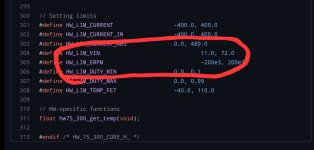
chuyskywalker said:The 75200 had proper support for my 72v battery -- it came preconfigured at 72v max, but I was able to bump it up to 86 without any kind of errors. (If that's what you mean.)
That's really interesting. When you update to 5.3 in the vesc tool staying on the 75_300_R2, can you see if you can still set the voltage above 72v? That firmware has a hardware limit of 72v so they've either modified it (which will go away with an update) or they are using the no limit firmware. If the latter is the case you should also be able to set amps to 900 for example (don't run it at that level haha)
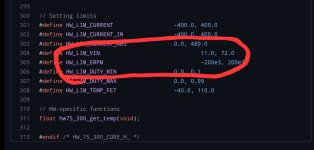
chuyskywalker
1 kW

jaykup said:That's really interesting. When you update to 5.3 in the vesc tool staying on the 75_300_R2, can you see if you can still set the voltage above 72v? That firmware has a hardware limit of 72v so they've either modified it (which will go away with an update) or they are using the no limit firmware. If the latter is the case you should also be able to set amps to 900 for example (don't run it at that level haha)
I connected and was able to set the voltage way over 90 and the amps to 900 for motor/battery/regen/etc. Seems the version they shipped me is some form of unlocked firmware.
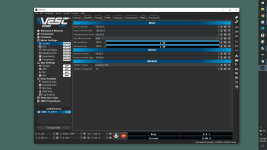
Before updating, I was seeing 3 mosfet temps:
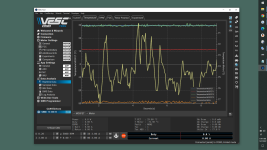
Which are HILARIOUS wrong; only seeing that in review now; apparently my controller is both boiling AND liquid nitrogen cooled.
I used the "Flipsky_FOC_75100_V2_5.3_jaykup_no_limit.bin" version for my update, and I'm on vesc_tool 3.01.

With that, the triple mosfet temps went down to one:
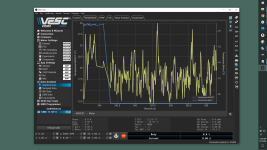
And that temp is much more reasonable (it's about 10C here today). (Ignore the 30C cliff; that was just the old data sitting on the graph still)
As for this laundry list:
jaykup said:battery voltage
temperature
ADC input works
comm port works (if you have UART metr that would be perfect)
motor detection gets reasonable values
- Prior to the update, the VESC was reading about 2v above what my multimeter says; afterwards it's about 1.2v higher.
- I've no good way of temperature checking things (though it's at least reasonable now)
- ADC works fine
- comm port works; metr is happy
- motor detection worked as expected; I neglected to write down the values from before flashing (that was dumb) but it spins fine on the bench and with a little bit of brake resistance applied (don't have motor cut outs installed right now).
I also gave field weakening a go: without ~18k erpm, ~21k erpm with 30A allocated (looked like it only used about 15ish from the little lower window graph meter).
Attachments
Thank you so much for all the testing!! This is very helpful!
That confirms it. They are shipping it with the no_limit firmware to get around the 72v limit, but that also means no temp or amp limits.
The temperature sensors make sense. There should only be one physical temp sensor on that ESC, but the Trampa 75_300_R2 hardware has 3, so it's trying to read non-existent sensors and giving false values depending on what's connected to that input. What's interesting is that the temp 1 is correct, temp 2 is too high, and temp 3 is too low. It's taking the highest temp for the actual mosfet temp reading so with that firmware the controller will thermal throttle sooner, assuming that value also increases when it heats up with use, which it may not.
Glad to see the rest is working. Voltage being off would probably need some additional testing to fully correct (checking voltage divider resistor values, checking voltage at resistor to account for drop over wires and connector, etc), but I think a 1.2v discrepancy is fine for now, and better than what it ships with.
Motor detection looks correct for a hub motor, so I think we are all set as long as you didn't have the hall sensors or motor temp connected.
I'll get this one uploaded to the vesc project too so there is a 75_200 version out there. Since there is also a Flipsky 75300, and to avoid a naming conflict with the Trampa versions, I should probably tweak that hardware name slightly to something like FLIPSKY_75_200. Thanks again!
That confirms it. They are shipping it with the no_limit firmware to get around the 72v limit, but that also means no temp or amp limits.
The temperature sensors make sense. There should only be one physical temp sensor on that ESC, but the Trampa 75_300_R2 hardware has 3, so it's trying to read non-existent sensors and giving false values depending on what's connected to that input. What's interesting is that the temp 1 is correct, temp 2 is too high, and temp 3 is too low. It's taking the highest temp for the actual mosfet temp reading so with that firmware the controller will thermal throttle sooner, assuming that value also increases when it heats up with use, which it may not.
Glad to see the rest is working. Voltage being off would probably need some additional testing to fully correct (checking voltage divider resistor values, checking voltage at resistor to account for drop over wires and connector, etc), but I think a 1.2v discrepancy is fine for now, and better than what it ships with.
Motor detection looks correct for a hub motor, so I think we are all set as long as you didn't have the hall sensors or motor temp connected.
I'll get this one uploaded to the vesc project too so there is a 75_200 version out there. Since there is also a Flipsky 75300, and to avoid a naming conflict with the Trampa versions, I should probably tweak that hardware name slightly to something like FLIPSKY_75_200. Thanks again!
chuyskywalker
1 kW
jaykup said:Motor detection looks correct for a hub motor, so I think we are all set as long as you didn't have the hall sensors or motor temp connected.
Yeah, bog standard ebikeling DD in a 20x3 bike setup. No temp sensor, but did have halls (which were detected).
This thread seems to be all things 75100/200, so jumping in with one quick question... downloaded vesc tool app on my Galaxy s10 no problem (don't have a pc at present) but the damn thing won't connect to the new 75200. The cables supplied with the esc are pictured and intended to plug into a laptop- so I bought what was labeled as a usb c to usb c data cable that inserts into plug in middle of pic then into phone........... anyone tried this method and what's the fix?
(Edit)- some adapters arrive tomorrow, will see if they work. There are only 3 wires from the usb esc port...
(Edit)- some adapters arrive tomorrow, will see if they work. There are only 3 wires from the usb esc port...
Attachments
Guess I'll carry on with the soliloquy...
Since my phone is good, vesc app seems to be functioning normally, and esc is powering up properly, the culprit must be cabling.
It seems to me that the supplied short 3 wire cable in pic that's JST to female usb-c must be the problem. Aren't 4 wires necessary for data transmission? Plus, minus, and two center data wires is my understanding.
Close inspection of the esc usb port reveals 4 pins in good condition. Nor have I plugged anything in backwards since it's one-way, and usb-c is reversible.
I have a 4 wire JST in the kit. Will splice it directly to a usb-a into the phone adapter plug in pic. Just must be sure not to reverse polarity...
Since my phone is good, vesc app seems to be functioning normally, and esc is powering up properly, the culprit must be cabling.
It seems to me that the supplied short 3 wire cable in pic that's JST to female usb-c must be the problem. Aren't 4 wires necessary for data transmission? Plus, minus, and two center data wires is my understanding.
Close inspection of the esc usb port reveals 4 pins in good condition. Nor have I plugged anything in backwards since it's one-way, and usb-c is reversible.
I have a 4 wire JST in the kit. Will splice it directly to a usb-a into the phone adapter plug in pic. Just must be sure not to reverse polarity...
Attachments
Barncat said:It seems to me that the supplied short 3 wire cable in pic that's JST to female usb-c must be the problem. Aren't 4 wires necessary for data transmission? Plus, minus, and two center data wires is my understanding.
USB uses both D+ and D- as a differential pair.
For data communication between devices with their own power source, power is not required, so you can have a communication cable with only three wires (you could actually probably use just the data wires, since its' differential it shouldn't require reference to ground if designed for that).
If the VESC requires power from the USB host for comm functionality, then you'd have to include that in the cable, but I doubt that it does.
This is an old page, but useful for basic functionality info
https://www.beyondlogic.org/usbnutshell/usb2.shtml
with this being the most relevant section, with voltages that can allow you to test each wire in the cable for appropriate voltages. It is very likely that an active data line will have around 2.5v on it using a DC Volts setting on a multimeter, so if you have two lines with 2.5v, and one with 0V (ground) it's probably two data lines and a ground.
If you have an oscilloscope you can verify actual data line functionality via the waveforms present, if any.
As we have discussed, USB uses a differential transmission pair for data. This is encoded using NRZI and is bit stuffed to ensure adequate transitions in the data stream. On low and full speed devices, a differential ‘1’ is transmitted by pulling D+ over 2.8V with a 15K ohm resistor pulled to ground and D- under 0.3V with a 1.5K ohm resistor pulled to 3.6V. A differential ‘0’ on the other hand is a D- greater than 2.8V and a D+ less than 0.3V with the same appropriate pull down/up resistors.
Thanks AW. So my understanding of the issue is not surprisingly incomplete or incorrect. This tends to point to some basic problem with the app/phone interface. The phone would also not connect to my 75100 esc on another bike that was programmable with a laptop. So it's not a problem I know how to solve. If anyone else has had this exact issue and figured it out let me know. Til then I'll bow out of the thread.
From my scattered reading of various controllers using apps on phones (usually via BT rather than direct hardwired connections, though), there are numerous issues with making or keeping connections to the device under various circumstances. I don't recall any VESC specific ones other than this, though.
However...it could be a phone setting: I have an app that can connect to a MIDI (music) device via the android phone's USB port, but *only* if I first go into settings and developer options and change the USB port to that specific mode (from the standard USB data/etc connection mode, whatever its' called). If the app or VESC communication mode requires something other than the standard USB host/device protocol (or whatever), you might have to change the phone's USB port mode to match.
I don't know the VESC well enough to more than guess, but it might also be an issue with connection order vs controller powerup or something like that--I've run into various devices over the years that have a programming mode that only go into that mode and show any external connections if the cables are connected *and* the program on the other end is already running before the device is powered on.
However...it could be a phone setting: I have an app that can connect to a MIDI (music) device via the android phone's USB port, but *only* if I first go into settings and developer options and change the USB port to that specific mode (from the standard USB data/etc connection mode, whatever its' called). If the app or VESC communication mode requires something other than the standard USB host/device protocol (or whatever), you might have to change the phone's USB port mode to match.
I don't know the VESC well enough to more than guess, but it might also be an issue with connection order vs controller powerup or something like that--I've run into various devices over the years that have a programming mode that only go into that mode and show any external connections if the cables are connected *and* the program on the other end is already running before the device is powered on.
I believe I've tried all the various connection order permutations but I could try again.
Trying to remap things inside the phone software is not my forte but I can look into it. It does seem that the app is just not communicating with the esc. Figured it was cabling but could be some simple protocol that I'm not familiar with. Also wrote to flipsky so will see what they have to say.
Trying to remap things inside the phone software is not my forte but I can look into it. It does seem that the app is just not communicating with the esc. Figured it was cabling but could be some simple protocol that I'm not familiar with. Also wrote to flipsky so will see what they have to say.
Similar threads
- Replies
- 3
- Views
- 1,103
- Replies
- 222
- Views
- 27,085




