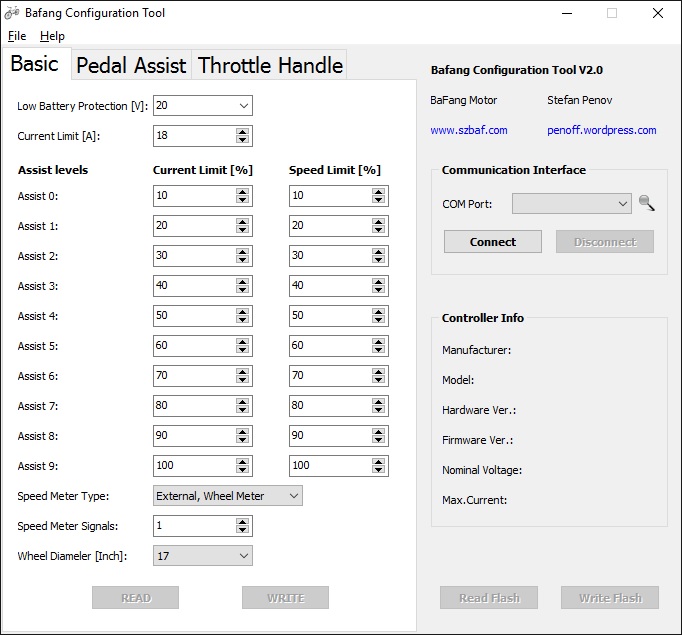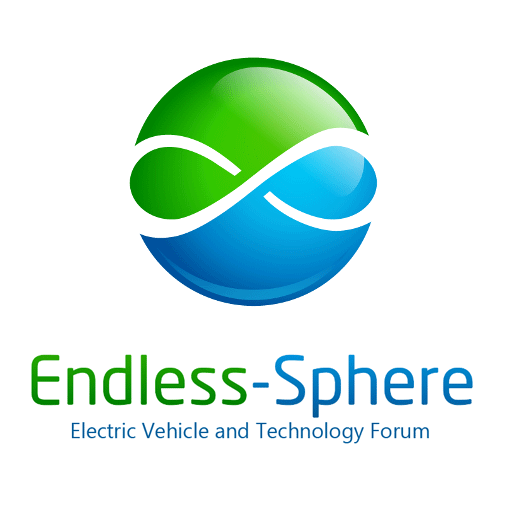SpaceyJohn
10 µW
- Joined
- May 7, 2021
- Messages
- 5
I'm trying to determine adequate bbshd assist level values.
Using the programing cable and basic software.
The annoyance here is the constant switching of the programming cable
to the display to see the effects of the new values.
Turning the pedal to test assist levels, won't kick in unless the display is connected,
and disconnecting the programming cable which uses that connection to the motor.
Is there a easier more productive way?
Perhaps a display emulator with three buttons, power and up down for assists.
Telling the motor the display is connected. This way I can see the effect of my custom profile instantly.
Another concern is bending the pins with the constant back and forth.
Hope someone has found and can share the solution.
Using the programing cable and basic software.
The annoyance here is the constant switching of the programming cable
to the display to see the effects of the new values.
Turning the pedal to test assist levels, won't kick in unless the display is connected,
and disconnecting the programming cable which uses that connection to the motor.
Is there a easier more productive way?
Perhaps a display emulator with three buttons, power and up down for assists.
Telling the motor the display is connected. This way I can see the effect of my custom profile instantly.
Another concern is bending the pins with the constant back and forth.
Hope someone has found and can share the solution.
Last edited: