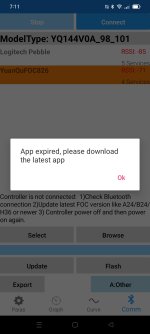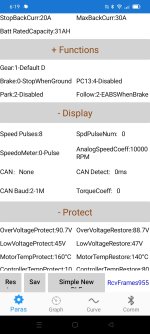You are using an out of date browser. It may not display this or other websites correctly.
You should upgrade or use an alternative browser.
You should upgrade or use an alternative browser.
Nanjing far driver controllers
- Thread starter j bjork
- Start date
ebike11 said:Hi Fardriver users
Are there any other speedo/power interfaces that can be used with our controllers? The gauge on the fardriver app arent that great in my opinion and the power numbers are small to read
Which one do you have? This one works on mine
https://m.aliexpress.us/item/3256803062606973.html
h0tsauce said:ebike11 said:Hi Fardriver users
Are there any other speedo/power interfaces that can be used with our controllers? The gauge on the fardriver app arent that great in my opinion and the power numbers are small to read
Which one do you have? This one works on mine
https://m.aliexpress.us/item/3256803062606973.html
I prefer using my phone as a display...the fardriver app power readings are very small.
So I am wondering if there is an alternative power display screen?
Does anyone face problem with Reverse mode ? I used it perfect until today suddently it not working (ND72360, Reverse mode wire Brown/White). Current even I directly connect Reverse wire to GND wire and add gas but the wheel still forward mode as normal :?
senlin
1 W
pwd said:I finally got the generic speedometer working with my Fardriver controller. I contacted SiaEcoSys and they suggested changing the SpecialFrame parameter from 16 to 0. The speedometer had either speed or hall speed; I'm using hall speed. Quite pleased about that.
S3b72a9773a634009b8e59b92422a7a5fF.jpg
I've been trying to get a focan M6 display to work with my 72360 fardriver. The focan uses a phase signal, I tried connecting to a phase but didn't work properly.
I contacted siaecosys and they said light blue speed pulse lead is a hall signal. So I re soldered lead in the display to the hall connection. It worked. I have tried adjusting the little potentiometer in display to get speed right but doesn't work. I am using an older app, I have been adjusting speed pulse coefficient, this works however setting 8 makes the speed too fast. Setting 7 too slow. Were you able to get the speed accurate on your display?
Attachments
senlin
1 W
Overriding 3 power settings.
My experience with the fardriver has overall been good but the app is annoying.
This has probably already been mentioned but thought I would add it anyway. When I started test riding my build back in September I was underwhelmed with the power. It just didn't make sense that I was running 20 more amps than before and performance felt less?
The problem was that my build has no different power settings. In the app it has a low and medium line current and phase current set. If you have a basic 1 power setup you need to change those settings all to 100. After doing that she was a different beast!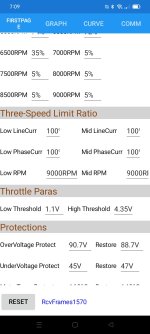
My experience with the fardriver has overall been good but the app is annoying.
This has probably already been mentioned but thought I would add it anyway. When I started test riding my build back in September I was underwhelmed with the power. It just didn't make sense that I was running 20 more amps than before and performance felt less?
The problem was that my build has no different power settings. In the app it has a low and medium line current and phase current set. If you have a basic 1 power setup you need to change those settings all to 100. After doing that she was a different beast!
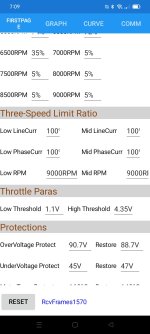
senlin said:Overriding 3 power settings.
My experience with the fardriver has overall been good but the app is annoying.
...
The problem was that my build has no different power settings. In the app it has a low and medium line current and phase current set. If you have a basic 1 power setup you need to change those settings all to 100. After doing that she was a different beast!
I agree regarding how frustrating the app is, mainly because the manual that explains the various parameters is only half finished, and not terribly clear.
But it looks like those parameters are set to 25, 50, and 75% so I'm really looking forward to seeing how it runs when I change those.
senlin
1 W
h0tsauce said:senlin said:Overriding 3 power settings.
My experience with the fardriver has overall been good but the app is annoying.
...
The problem was that my build has no different power settings. In the app it has a low and medium line current and phase current set. If you have a basic 1 power setup you need to change those settings all to 100. After doing that she was a different beast!
I agree regarding how frustrating the app is, mainly because the manual that explains the various parameters is only half finished, and not terribly clear.
But it looks like those parameters are set to 25, 50, and 75% so I'm really looking forward to seeing how it runs when I change those.
Yeah, I believe when you don't have a switch that selects power settings, eg just a throttle, the fardriver puts you on the first (25%) setting? So when the first setting is changed to 100% then you basically have power 3 mode.
Dunno about FD, but typical controllers with a three speed switch use two wires and a ground for the switch. The default mode for most of them with no switch is 100%, and then if you ground one of the wires it gives you something lower at one percentage, and if you instead ground the other wire it gives you a different percentage.
senlin
1 W
amberwolf said:Dunno about FD, but typical controllers with a three speed switch use two wires and a ground for the switch. The default mode for most of them with no switch is 100%, and then if you ground one of the wires it gives you something lower at one percentage, and if you instead ground the other wire it gives you a different percentage.
Yeah that's how you would think it should be. Maybe they have changed it in the more recent app updates. I just remembered how disappointed I was when I first got it going, and how relieved I was when I changed the setting.
j bjork
1 MW
If you dont ground either low or high you end up in mid..
With my controller I got a bridge you could use to ground the high pin to be in high all the time, if you dont want to use a 3 speed switch.
With my controller I got a bridge you could use to ground the high pin to be in high all the time, if you dont want to use a 3 speed switch.
senlin
1 W
j bjork said:If you dont ground either low or high you end up in mid..
With my controller I got a bridge you could use to ground the high pin to be in high all the time, if you dont want to use a 3 speed switch.
Oh I see, so I was probably in mid. To be honest without endless sphere it would have been hard to understand settings. Eg how to activate regen braking. Even turning the thing on was not straight forward. However I really like it now.
j bjork said:If you dont ground either low or high you end up in mid..
With my controller I got a bridge you could use to ground the high pin to be in high all the time, if you dont want to use a 3 speed switch.
Mine had that jumper wire but it wasn't plugged in. Plugging it in didn't seem to change anything
pwd
10 kW
senlin said:I have tried adjusting the little potentiometer in display to get speed right but doesn't work. I am using an older app, I have been adjusting speed pulse coefficient, this works however setting 8 makes the speed too fast. Setting 7 too slow. Were you able to get the speed accurate on your display?
In my case, I changed the "SpdPulseNum" parameter to get the speed to be accurate on the speedometer. Here is a screenshot of the section I'm referring to (this was before I changed specialframe from 16 to 0). I suspect you are running a different version of the app:

senlin
1 W
pwd said:senlin said:I have tried adjusting the little potentiometer in display to get speed right but doesn't work. I am using an older app, I have been adjusting speed pulse coefficient, this works however setting 8 makes the speed too fast. Setting 7 too slow. Were you able to get the speed accurate on your display?
In my case, I changed the "SpdPulseNum" parameter to get the speed to be accurate on the speedometer. Here is a screenshot of the section I'm referring to (this was before I changed specialframe from 16 to 0). I suspect you are running a different version of the app:
Screenshot_20220805-124906-385.png
I downloaded the latest app. It has those display settings. Unfortunately I can't seem to get it to work on my controller. Getting this on my screen when I try to connect.
Attachments
senlin said:I downloaded the latest app. It has those display settings. Unfortunately I can't seem to get it to work on my controller. Getting this on my screen when I try to connect.
Looks like you don't have the latest after all. I think the latest is 2.6.1
But that message is the result of a simple date check. Go into your phone's settings and change date to manual, and change the date to last September or so and the app should work
senlin
1 W
h0tsauce said:senlin said:I downloaded the latest app. It has those display settings. Unfortunately I can't seem to get it to work on my controller. Getting this on my screen when I try to connect.
Looks like you don't have the latest after all. I think the latest is 2.6.1
But that message is the result of a simple date check. Go into your phone's settings and change date to manual, and change the date to last September or so and the app should work
Thankyou that trick worked. I do have a display section now, unfortunately it is a smaller set of parameters than what you guys have.
Attachments
senlin said:Overriding 3 power settings.
My experience with the fardriver has overall been good but the app is annoying.
This has probably already been mentioned but thought I would add it anyway. When I started test riding my build back in September I was underwhelmed with the power. It just didn't make sense that I was running 20 more amps than before and performance felt less?
The problem was that my build has no different power settings. In the app it has a low and medium line current and phase current set. If you have a basic 1 power setup you need to change those settings all to 100. After doing that she was a different beast!Screenshot_2023-01-05-07-09-59-97_53ce75c1960faa48becef15c4950c7f6.jpg
Hi..do you mean set the Three Speed Limit all to 100?
senlin
1 W
ebike11 said:senlin said:Overriding 3 power settings.
My experience with the fardriver has overall been good but the app is annoying.
This has probably already been mentioned but thought I would add it anyway. When I started test riding my build back in September I was underwhelmed with the power. It just didn't make sense that I was running 20 more amps than before and performance felt less?
The problem was that my build has no different power settings. In the app it has a low and medium line current and phase current set. If you have a basic 1 power setup you need to change those settings all to 100. After doing that she was a different beast!Screenshot_2023-01-05-07-09-59-97_53ce75c1960faa48becef15c4950c7f6.jpg
Hi..do you mean set the Three Speed Limit all to 100?
Yeah, that's what I did, since I don't use a 3 speed switch. I think it just made my throttle go directly into 3 power setting. I probably didn't wire up throttle the way I should have but it works like this for me.
senlin
1 W
h0tsauce said:senlin said:I downloaded the latest app. It has those display settings. Unfortunately I can't seem to get it to work on my controller. Getting this on my screen when I try to connect.
Looks like you don't have the latest after all. I think the latest is 2.6.1
But that message is the result of a simple date check. Go into your phone's settings and change date to manual, and change the date to last September or so and the app should work
So SAI store sent me a file, I think it updated my app. The only difference now is that I don't need to change the date to connect to the controller anymore.
So when I open the app it does show all the display selections. But once I connect to the controller it goes back to the smaller display selections. So I think the controller needs to be updated? I was thinking the file they sent might have been a firmware update, but whenever I try to update it says no file?
I know if I can get this full display list then I can do what PWD did and get my Speedo km/h correct. When I try to change the spdpulsenum in this smaller menu it just clears the value I enter?
I
senlin said:ebike11 said:senlin said:Overriding 3 power settings.
My experience with the fardriver has overall been good but the app is annoying.
This has probably already been mentioned but thought I would add it anyway. When I started test riding my build back in September I was underwhelmed with the power. It just didn't make sense that I was running 20 more amps than before and performance felt less?
The problem was that my build has no different power settings. In the app it has a low and medium line current and phase current set. If you have a basic 1 power setup you need to change those settings all to 100. After doing that she was a different beast!Screenshot_2023-01-05-07-09-59-97_53ce75c1960faa48becef15c4950c7f6.jpg
Hi..do you mean set the Three Speed Limit all to 100?
Yeah, that's what I did, since I don't use a 3 speed switch. I think it just made my throttle go directly into 3 power setting. I probably didn't wire up throttle the way I should have but it works like this for me.
Cool...did you see a big difference?
senlin
1 W
Yeah was a very good difference in power
senlin said:Yeah was a very good difference in power
Thats good...what percentage values did you put for the RPMs??
senlin
1 W
ebike11 said:senlin said:Yeah was a very good difference in power
Thats good...what percentage values did you put for the RPMs??
When I put in 100, it automatically updated the rpm. They all show 9000 on my app. As J bjork mentioned earlier I probably didn't set up throttle wires correctly and so was on middle setting. So when I made them all 100% setting it overode that. But you may have set up throttle correctly and it might not make a difference.
senlin said:ebike11 said:senlin said:Yeah was a very good difference in power
Thats good...what percentage values did you put for the RPMs??
When I put in 100, it automatically updated the rpm. They all show 9000 on my app. As J bjork mentioned earlier I probably didn't set up throttle wires correctly and so was on middle setting. So when I made them all 100% setting it overode that. But you may have set up throttle correctly and it might not make a difference.
Ok I see...which fields does it show 9000 on your app? Thx