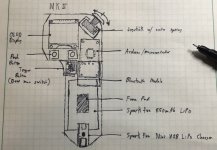Hi,
Unfortunately I never tried a boosted out yet. What is important in my point of view to have a defined center position. Hallefect is possible. But a poti is the most simple possible implementation and saves a lot of memory. Never the less I'm at the moment at 21K code which is 68% of the memory of the nano. We should consider to switch to another hardware. I've thought for the feather:
https://www.adafruit.com/products/2772
It is a 32bit system with 256 kB flash which is plenty for further improvements. And it runs with 3.3 V which is much better to use it only with one lipo cell. It has also a build in charging circuit.
When we will go for the configuration of the VESC over that device (I'm sure many people want to) I need to make elementary changes in the protocol stack of the radio communication. So I need to bring the message packaging that is used for the VESC from the RX to the Tx site. That will use also memory.
One further feature I want to have is also an SD card for telemetry recording. So we should have a slot for.
I like somehow the basic design of the nunchuk. Maybe we can adapt it? I've found on Grabcad a basic design of the nunchuk for solidworks. Maybe you can use it as a base?
https://grabcad.com/library/wii-nunchuk
I've seen also some implementation on the Blackberry pointing device on arduino applications. Maybe that could be a nice gadget for menu etc.
For the battery saving I will play around a bit on holidays. I want to make a timed option to bring the complete device in a sleep mode if not used for xx time. That would be good if you forget to switch it of. OLED and radio timeout could also be possible. So first OLED off, than radio and at the end the complete device in a sleep mode.
Regards
Andreas