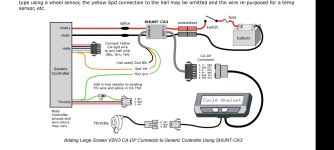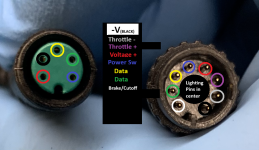Trying to wire according to this setup to my Ariel Rider D-Class controllers (display died so decided this was the time to upgrade). Have a new CA v3 that has an adapter from the W8 to DPS, connected to the Grin shunt. Pulling the ThO over to what appears to be the ThO on the Ariel Rider throttle input (they have weird names in what little documentation they have). I don't get anything happening at the motor. CA sees the throttle and I see voltage move up and down on ThO in the way I'd expect.
There's going to be a few things to check. First, it's not clear why the display died, and so whether the display was the only issue, or if you may have had a controller problem causing the display issue (common). It's also not totally clear whether you have replaced the controller or not. If so, a link to the new one would help. If not (which is what it sounds like), then:
If the controller you have had a display on it, then that display is probably required for it to operate, or at least to work beyond basic defaults. If you have to press any buttons on the display to make the bike operate, the display has to be there and working to do this.
If the display was used to turn the controller on, then it almost certainly does so by connecting battery voltage from the controller to display back to the controller again, in the display/controller connector. You can do this manually, but you'll probably have to figure out the wiring by opening up the display (since it's broken, you can't make it worse, right?

). We can help with that, but we'll need pics of the board inside the display, where the cable solders to it.
If the controller is not the original and does not have a display, and is not intended to work with one, then it should operate with either direct throttle control, or that from the CA.
If on the CA Diag screen (one left of main) you can see Throttle out voltage in the correct voltage range for your controller, then if the controller isn't doing so, it's either not fully wired up with everything it needs to turn on / enable it, or it's not correctly wired to some part of the system, or it has a problem.
You can find out if it's turned on by checking the voltage on any of the 5v wires of the controller, without the CA connected to it. If there's no 5v, either the controller is not turned on, or it's got another problem.
We can go from there once there's more info to go on.