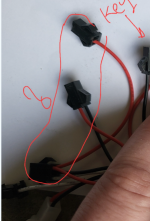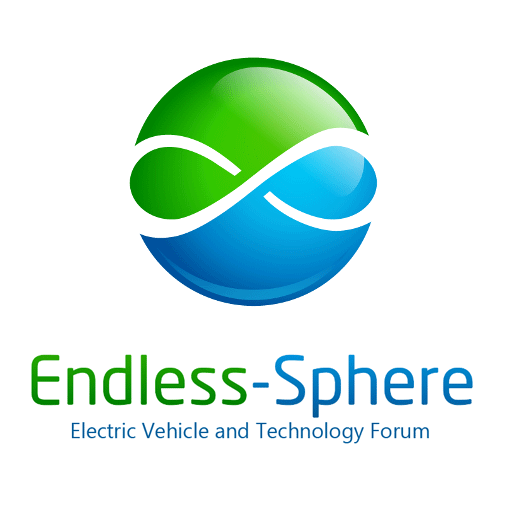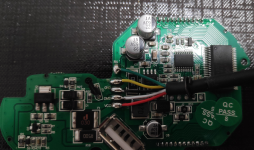I have a dual motor scooter, the original controller died and I received two new controllers to replace. However the wiring is different, please see the image attached. Where would I be able to find the wiring or manual for this controller, there is A and B controller. The display and cable from the controller is a bit different than the 6 wire controller plug from the display, the orange wire is connected to the matching red on the display, but it can be jumped from the key power plug. So the display turns on, but there is no throttle, where does the throttle wire connect on this kind of controller?

Edit: more photos, labeled A and B for each controller, there is a white a plug on controller A, I suspect this is for throttle but I am not sure??










Edit: opened the existing display with throttle the wire on the display that is not connected anything is labeled DMS on the board, what is DMS for?


Edit: more photos, labeled A and B for each controller, there is a white a plug on controller A, I suspect this is for throttle but I am not sure??










Edit: opened the existing display with throttle the wire on the display that is not connected anything is labeled DMS on the board, what is DMS for?


Attachments
Last edited: