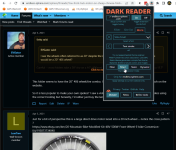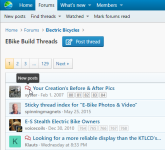You are using an out of date browser. It may not display this or other websites correctly.
You should upgrade or use an alternative browser.
You should upgrade or use an alternative browser.
Xenforo conversion thread
- Thread starter neptronix
- Start date
I'm curious why the newest posts aren't listed on top. For example: In the forum rules and features section, PMs stuck in outbox is listed on top. It has been inactive since July 2022 whereas other threads threads have been active today. Maybe it will just take some time for things to settle down?
Looking at old busted youtube tags..
We have some serious text-processing to do.... but it will be easier to accomplish in xenforo land.
Turns out... it's possible to restore the old user titles with some image editing work... so that should come in the future.
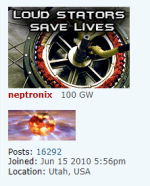
Another thing..
Xenforo internally has all of these modes but they are confusingly spread out around 'what's new' and 'forums' tabs..
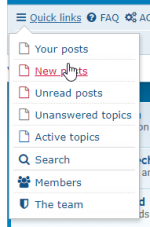
It looks like it is possible to consolidate these options and re-arrange the menu so that we have something resembling the old menu
Well, there is more to do.. keep the feedback coming.. i plan to get to another big round of improvements done in a week or two.
We have some serious text-processing to do.... but it will be easier to accomplish in xenforo land.
Turns out... it's possible to restore the old user titles with some image editing work... so that should come in the future.
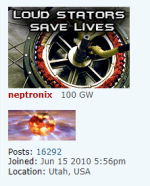
Another thing..
Xenforo internally has all of these modes but they are confusingly spread out around 'what's new' and 'forums' tabs..
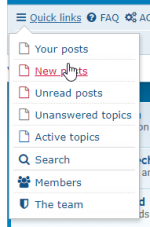
It looks like it is possible to consolidate these options and re-arrange the menu so that we have something resembling the old menu
Well, there is more to do.. keep the feedback coming.. i plan to get to another big round of improvements done in a week or two.
e-beach
10 MW
G'day dudes.
I'm working on visual tweaks today.
Did you know if you hover over 'like', you can select a couple different 'reactions', as you would on facebook?
View attachment 330383
e-beach
10 MW
Humm and here I wanted to post "cheers" and "Haha" but could only chose one. So I guess I will have to do it the old fasion way with the "Smilies" icon instead of the like icon.....


The giant thread CA v3 preview has a long list of helpful index links on the first page, but virtually all are now broken (including first 2), or is this not Xenforo?
Yeah per previous postings;The giant thread CA v3 preview has a long list of helpful index links on the first page, but virtually all are now broken (including first 2), or is this not Xenforo?
We have two big content problems:
1) youtube links were converted during testing ( everything looked OK according to us ) but not in the final version.
2) when people typed links in phpbb without the URL tag, it would magically convert to links - but it would write the link without the URL tag. Xenforo doesn't work this way, it requires you to press the link button. So these show as plaintext.
Only certain users on phpbb used this functionality..
I will have a fix in ~2 weeks. This will require writing some specialized code to fix.
Sorry about the mess!
When looking at a list of threads, is there an indicator that tells which ones have or haven't been read?
OK, got it. It seems like you need to refresh the list before that icon updates.
Theodore Voltaire
1 GW
I like the new forum format.
You did a good job.  Congrats
Congrats
The fact that almost all looks the same, but a bit different is a great job.
I like the searching threads all different way's
One thing I couldnt find anymore
In the old version it was possible to see all my personal attachments, like pictures at once
"User control panel" "Manage attachments"
For now I see only My threads, with my posts, unanswered and watched
Manage attachments was handy if I want link again to one of my old pictures or other attachments in another thread.
I hope it isn't scratch out and I haven't found it.
The fact that almost all looks the same, but a bit different is a great job.
I like the searching threads all different way's
One thing I couldnt find anymore
In the old version it was possible to see all my personal attachments, like pictures at once
"User control panel" "Manage attachments"
For now I see only My threads, with my posts, unanswered and watched
Manage attachments was handy if I want link again to one of my old pictures or other attachments in another thread.
I hope it isn't scratch out and I haven't found it.
Attachments
I like the new interface. Much easier for editing/formatting and for pasting in pics. I observed this behavior that has changed relative to the old interface:
- There is a character limitation that affects editing older posts. e..g. I update my build thread's initial post's part's list and photo, and future upgrades list when I finish an upgrade. I can no longer do that, since the system won't allow me to save the message after editing. (Neptronix, I sent you a PM on this before I found this thread, and suggested either lifting the limitation or requesting to split my build thread so I can keep the current photo and parts list updated.)
- User posting history seems to be truncated. I can search on my posts going back about 2 years. I can see my old posts, like in my build thread, going back to 2018. For other folks, who have a fairly prolific posting history, show posts going back 10 years, but only a small handful show up. Their total number of posts looks really low, and you click on that number, the posts that display are an even smaller subset
- Searches may be truncated as well. Searching terms like "hubmotor" display results going back to 2017, but I was expecting more.
Last edited:
Well, I tried to use the URL function, but it keeps altering my links, and will not let me actually put in just a URL link for some things.
For instance, if I use
and URLify it, it changes it to
Above embedded in the CODE tag so XF doesnt' mess with it so you can see it.
URLifying some other links, like these


 www.soundclick.com
works but not as expected. XF changes the text so it won't display the URL (which I had put as the text as well as the URL) and it becomes the title of the song instead, which I did not want to happen in this case--I want them to show as the URL itself, so you can see which site they are taking you to.
www.soundclick.com
works but not as expected. XF changes the text so it won't display the URL (which I had put as the text as well as the URL) and it becomes the title of the song instead, which I did not want to happen in this case--I want them to show as the URL itself, so you can see which site they are taking you to.
If I use the "Toggle BB Code" option and manually enter the correct formatting (or copy it from one of the links that URLified correctly), then it refuses the edit--when I save the post it just goes back to the way it was without saving my changes.
If I just post a new post with the correct text in it, it does what it wants to with my links again, and simply will not let me post them as URLs, unless I don't URLify them at all.
This is the post I entered:

 endless-sphere.com
endless-sphere.com
And this is what it changed it to
I even tried just putting the bare non-URLified URLs in, with BBcode toggled on or off, and it just changed them to what it wants instead of the actual URLs as text.
This is very frustrating, because it should be as easy as typing any other text, and it should NOT change stuff I type in unless I specifically tell it to.
For instance, if I use
Code:
https://soundcloud.com/user-792388526/the-tomorrow-option
Code:
[MEDIA=soundcloud]user-792388526/the-tomorrow-option[/MEDIA]URLifying some other links, like these


The Tomorrow Option by Amberwolf
The Tomorrow Option - 062321 000001 300207ai The Tomorrow Option Latest remixed version 300262Ai is at https://amberwolf.bandcamp.com/track/the-tomorrow-option #soundscapes #soundtrack #soundscape #edm #theTomorrowOption
If I use the "Toggle BB Code" option and manually enter the correct formatting (or copy it from one of the links that URLified correctly), then it refuses the edit--when I save the post it just goes back to the way it was without saving my changes.
If I just post a new post with the correct text in it, it does what it wants to with my links again, and simply will not let me post them as URLs, unless I don't URLify them at all.
This is the post I entered:

Amberwolf's Music Studio Technical Stuff
Listen to The Tomorrow Option The Tomorrow Option, by Amberwolf or The Tomorrow Option by Amberwolf or Been working on this one a lot more lately while being in bed too tired and sick to do much of anything else. It's evolved quite a bit from it's beginnings, once I figured out how to...
 endless-sphere.com
endless-sphere.com
Code:
Listen to [B]The Tomorrow Option[/B]
[URL="https://amberwolf.bandcamp.com/track/the-tomorrow-option"]https://amberwolf.bandcamp.com/track/the-tomorrow-option[/URL]
or
[URL="https://www.soundclick.com/music/songInfo.cfm?songID=14271583"]https://www.soundclick.com/music/songInfo.cfm?songID=14271583[/URL]
or
[URL="https://soundcloud.com/user-792388526/the-tomorrow-option"]https://soundcloud.com/user-792388526/the-tomorrow-option[/URL]
Been working on this one a lot more lately while being in bed too tired and sick to do much of anything else. It's evolved quite a bit from it's beginnings, once I figured out how to edit the "uneditable" arpeggiator patterns in the rhythm synth (by exporting it as a midi file, then reimporting it into a track, then editing it there), and also figuring out that I'd also managed to accidentally copy a effects plugin into every clip in that track, and remove it after applying just part of it as needed to the midi data, after which I could then edit out all the "bad" chords, notes, etc, to finally fix the song and make it what it is now (after many hours of work).
After that it was a normal matter of deciding what to keep and what to cut out, then mix volumes and use effects and clip trimming, etc., to make various parts stand out where they should and support the rest when they shouldn't.And this is what it changed it to
Code:
Listen to [B]The Tomorrow Option[/B]
[URL="https://amberwolf.bandcamp.com/track/the-tomorrow-option"]The Tomorrow Option, by Amberwolf[/URL]
or
[URL="https://www.soundclick.com/music/songInfo.cfm?songID=14271583"]The Tomorrow Option by Amberwolf[/URL]
or
[MEDIA=soundcloud]user-792388526/the-tomorrow-option[/MEDIA]
Been working on this one a lot more lately while being in bed too tired and sick to do much of anything else. It's evolved quite a bit from it's beginnings, once I figured out how to edit the "uneditable" arpeggiator patterns in the rhythm synth (by exporting it as a midi file, then reimporting it into a track, then editing it there), and also figuring out that I'd also managed to accidentally copy a effects plugin into every clip in that track, and remove it after applying just part of it as needed to the midi data, after which I could then edit out all the "bad" chords, notes, etc, to finally fix the song and make it what it is now (after many hours of work).
After that it was a normal matter of deciding what to keep and what to cut out, then mix volumes and use effects and clip trimming, etc., to make various parts stand out where they should and support the rest when they shouldn't.I even tried just putting the bare non-URLified URLs in, with BBcode toggled on or off, and it just changed them to what it wants instead of the actual URLs as text.
This is very frustrating, because it should be as easy as typing any other text, and it should NOT change stuff I type in unless I specifically tell it to.
Last edited:
If I post a link to another post, it shows a preview of the first post on that page, not the post I linked to.
For instance, in the above linked thread, I linked to the post above

 endless-sphere.com
but the preview in that thread shows Neptronix's post at the top of this page instead.
endless-sphere.com
but the preview in that thread shows Neptronix's post at the top of this page instead. 
I tried using the link from the "xx minutes ago" or the "share this post" button, both of them in the post above, but both are the same actual URL and are mangled the same way by XF.
For instance, in the above linked thread, I linked to the post above

Xenforo conversion thread
If you don't want to wait on me for dark mode.. Try the dark reader extension in chrome. You can set it up so it only works on one site. The header doesn't look great, but the site generally looks good with the 'filter+' setting.
 endless-sphere.com
endless-sphere.com
I tried using the link from the "xx minutes ago" or the "share this post" button, both of them in the post above, but both are the same actual URL and are mangled the same way by XF.
Code:
https://endless-sphere.com/sphere/threads/xenforo-conversion-thread.119104/post-1749757
Last edited:
Can't recall if it's covered before, but it didn't import any bookmarked threads from the PHPBB version. I only have a page of them, so I can probably go to the archived old version and find those in my profile, then open them in the new forum, then rebookmark them here....but I feel sorry for anyone that had lots of bookmarks cuz they're in for a lot of work.
A note from Skeetab5780 about Youtube links:

 endless-sphere.com
endless-sphere.com

Kuberg Freerider Extended Swingarm Project
Bumping an old thread. Looks like you have removed the seat plenty of times so hopefully you can help. What's the easiest way to remove the stock seat and stock battery?
 endless-sphere.com
endless-sphere.com
Howdy again sirs.
I am glad many of you are enjoying the new format, and most importantly, the software is stable right off the bat!
In my opinion the highest priority item is fixing content. Now that we have the original phpbb database side by side with xenforo's converted version, fixing things is many times easier because you do not have to aim at two targets semi-blindly anymore, just one.
I wanted to get to fixing content this week but my work schedule is already full as of today.
I expect to have time next week to start writing a bespoke low memory useage text processor to fix these issues.
Due to the huge amount of testing between rounds, this may take a few days of work to accomplish or weeks of work.
I would call that job 'very hard', whereas all the other things are @ the 'medium' difficulty level.
Going to be handing those off to the other member of the ES Dev team so that some things can get done in parallel.
No hard promises but we'd like to have all major issues solved by summer and i think that's achievable.
Right now, it's sorta like, we have a new home, but the decorations aren't up and a lot of things are still in boxes.
Please mind the mess for now and whatever else you notice, let me know, I'm making a list.
Some other things:
Bookmarks ( barely anyone used this feature ) did not make it through the conversion process so if you really need them, visit ES 1.0 Graveyard - Index page and manually restore them if need be.
I don't think there is a system for reviewing your attachments in Xenforo. But i have developed a customized tool for crunching our images down that results in a 60% loss of file sizes so feel free to do the wasteful thing and reupload an existing image. Most users won't bother being so considerate, so i am due to eventually write some more code into the image processor to systematically 'unduplicate' images.
In search, it appears to break results into 5 year segments. There's a button to the right at the bottom of the page that lets you go back another 5 years.
I believe this is to spare CPU consumption, but it might be possible
The mobile menu/navigation needs a total clean slate design and this is in the plans.
I am glad many of you are enjoying the new format, and most importantly, the software is stable right off the bat!
In my opinion the highest priority item is fixing content. Now that we have the original phpbb database side by side with xenforo's converted version, fixing things is many times easier because you do not have to aim at two targets semi-blindly anymore, just one.
I wanted to get to fixing content this week but my work schedule is already full as of today.
I expect to have time next week to start writing a bespoke low memory useage text processor to fix these issues.
Due to the huge amount of testing between rounds, this may take a few days of work to accomplish or weeks of work.
I would call that job 'very hard', whereas all the other things are @ the 'medium' difficulty level.
Going to be handing those off to the other member of the ES Dev team so that some things can get done in parallel.
No hard promises but we'd like to have all major issues solved by summer and i think that's achievable.
Right now, it's sorta like, we have a new home, but the decorations aren't up and a lot of things are still in boxes.
Please mind the mess for now and whatever else you notice, let me know, I'm making a list.
Some other things:
Bookmarks ( barely anyone used this feature ) did not make it through the conversion process so if you really need them, visit ES 1.0 Graveyard - Index page and manually restore them if need be.
I don't think there is a system for reviewing your attachments in Xenforo. But i have developed a customized tool for crunching our images down that results in a 60% loss of file sizes so feel free to do the wasteful thing and reupload an existing image. Most users won't bother being so considerate, so i am due to eventually write some more code into the image processor to systematically 'unduplicate' images.
In search, it appears to break results into 5 year segments. There's a button to the right at the bottom of the page that lets you go back another 5 years.
I believe this is to spare CPU consumption, but it might be possible
The mobile menu/navigation needs a total clean slate design and this is in the plans.
I used the first page of the Ebike General Discussion forum to test the search feature and the expected results. Here are some observations:
The search tool requires some finesse in order to locate posts that are more than a couple of years old. Although there isn't a help feature to explain the functionality, it seems to use some similar features such as other search tools, like the use a quotes to search on exact words or phrases. Quotes work when using both the simple and advanced search Other features, like the minus sign to exclude terms doesn't work. In order for older posts show up in the results, since the search results are limited to 10 pages, using both word and phrase searches are needed. Word searches without quotes will pull up results with any variation of the search term (single and plural; other words), but not always, and will quickly exhaust the 10 page search result limit if all variations are listed.
As an example, to have this post show up in the search results, you need to search on "Schwinn Ebikes" (including the quotes), not Schwinn, or Schwinn Ebike. I noticed that using Schwinn Ebike doesn't pull up the plural version in the 8 pages of search results, so it's not consistent.

 endless-sphere.com
endless-sphere.com
Since using the search function is encouraged, if folks come up with good ways of using the tool or if any other features are available, it would be great to get all the tips in one place. There's 15+ years of great information embedded in all of the posts, but the challenge is being able to access it, without already knowing what you're searching for, in precise terms/terminology.
The above is for the regular search and the "Search everything" advanced option. I haven't played with the "Search threads" or "Search profile posts" options yet.
The search tool requires some finesse in order to locate posts that are more than a couple of years old. Although there isn't a help feature to explain the functionality, it seems to use some similar features such as other search tools, like the use a quotes to search on exact words or phrases. Quotes work when using both the simple and advanced search Other features, like the minus sign to exclude terms doesn't work. In order for older posts show up in the results, since the search results are limited to 10 pages, using both word and phrase searches are needed. Word searches without quotes will pull up results with any variation of the search term (single and plural; other words), but not always, and will quickly exhaust the 10 page search result limit if all variations are listed.
As an example, to have this post show up in the search results, you need to search on "Schwinn Ebikes" (including the quotes), not Schwinn, or Schwinn Ebike. I noticed that using Schwinn Ebike doesn't pull up the plural version in the 8 pages of search results, so it's not consistent.

Schwinn Ebikes.
I see they have pricing on the Schwinn Ebikes.. $2000 to 1500. See http://schwinnbike.com/products/bikes_category.php?id=109
 endless-sphere.com
endless-sphere.com
Since using the search function is encouraged, if folks come up with good ways of using the tool or if any other features are available, it would be great to get all the tips in one place. There's 15+ years of great information embedded in all of the posts, but the challenge is being able to access it, without already knowing what you're searching for, in precise terms/terminology.
The above is for the regular search and the "Search everything" advanced option. I haven't played with the "Search threads" or "Search profile posts" options yet.
In search, it appears to break results into 5 year segments. There's a button to the right at the bottom of the page that lets you go back another 5 years.
I believe this is to spare CPU consumption, but it might be possible
Thanks! I didn't even see that button, but it makes sense. I don't think it's by years though.
Not sure why, but this page

 endless-sphere.com
that I have set filters Show Only Unread and Show Only Unanswered on, still shows posts that have been answered, and that are read.
endless-sphere.com
that I have set filters Show Only Unread and Show Only Unanswered on, still shows posts that have been answered, and that are read.
This page

 endless-sphere.com
that I have set filters Show Only Unread on, still shows posts that have been read.
endless-sphere.com
that I have set filters Show Only Unread on, still shows posts that have been read.
Because there's no simple set of links for the Unread and Unanswered posts like PHPBB had, the only good way for me to keep checking these to see who needs help is to keep a tab open for each one, and just refresh it (F5) when I am checking.
When i do, it does show me the unread and the unanswered, but it *also* shows stuff it should not, based on the chosen filters.
If anyone can tell me a way to make the filters work as they should, I'd appreciate it.

New posts
 endless-sphere.com
endless-sphere.com
This page

New posts
 endless-sphere.com
endless-sphere.com
Because there's no simple set of links for the Unread and Unanswered posts like PHPBB had, the only good way for me to keep checking these to see who needs help is to keep a tab open for each one, and just refresh it (F5) when I am checking.
When i do, it does show me the unread and the unanswered, but it *also* shows stuff it should not, based on the chosen filters.
If anyone can tell me a way to make the filters work as they should, I'd appreciate it.
@neptronix
not sure if it has been reported already,
embedded links are not clickable
like:
<youtube>dfjsdlkfjdslfklf<>
and other urls.
not sure if it has been reported already,
embedded links are not clickable
like:
<youtube>dfjsdlkfjdslfklf<>
and other urls.
Similar threads
- Replies
- 4
- Views
- 187
- Replies
- 0
- Views
- 447
- Replies
- 36
- Views
- 9,744