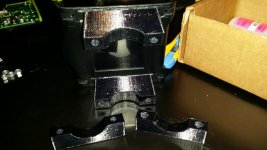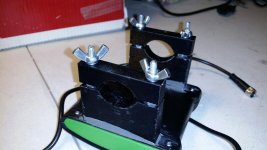Just my 2 cents.
Adaptto offer a controller/BMS and charging coil. One of their primary unique functions is the buck charge capability. What do you need for this function, controller/BMS and the coil. Are you as a prospective buyer thinking, right that's handy lets disconnect/remove all that, bring it into work/house and charge it there as it's going to make life easier for me? No hopefully your not a sadist

.
So why the dickens are you wanting to put a precharge setup on a battery that will only be used when the battery is very rarely removed from the bike? Does this count as a high wear item with a spark once every 6-12 months when you upgrade your battery setup?
Once you've everything hooked up you can more or less forget bout it. Use the 'On/Off' wiring supplied to cycle it on and off and leave everything else alone

. Obviously there will be some people who have 'just' the controller, but wouldn't it be easier for them to have +/- going to the controller and separate +/- going to 'their' charging system again wouldn't need pre-charge unless your in the bad habit of connecting your charger live...
There will be the odd percent who disconnect the battery, remove it from 'mounts,' re-route cabling etc... to charge and they will need pre-charge/anti spark. However they've missed a perfectly viable function that adaptto supply and are working around it.
Artur and his Vector frames have gallons of space for connecting it all up and leaving it alone, so he has a perfectly valid statement for just using the C63 breaker.
Swim upstream and expect help from 'on high' or go with the flow. Don't make more work for yourself

.