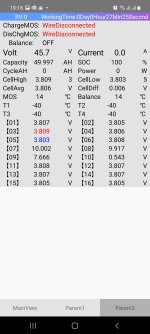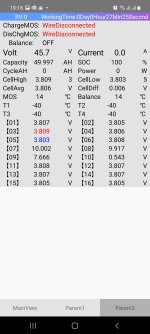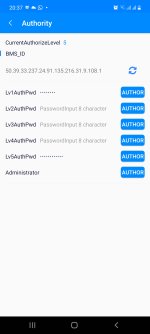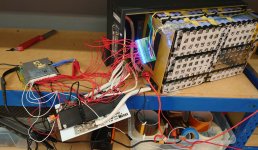Hi everyone, I am having a lot of bother setting up my ant bms, it pairs fine and I can read the cell voltages in the app but it doesn't save any settings I put in even after I select save. They always stay at 0. How do I set the cell count and save the settings I put in? When I select read parameter in the settings screen, everything just stays 0. I have wired it for a 12s battery.
Hey, here is my story. ant z bm's are a bit crazy. but they work fine!
Today I was testing a antz bms maybe 120A version up to 24S and I connected it to a 20S battery 50Ah 84V
I was unlucky w crazy app does not even work at android and is chinese version. it cant find bt device.. may need to test at other mobile.. (
careful when U install apps at your mobile, most chinese apps have permissions to handle internal mobile commands and access to mobile files..)
I had to connect bms signal lines from B- up to #20line and connect #B+ , #24 and #23 bms pins to battery main positive, otherwise it does not work!! I had to guess that crazy sh*t by myself! #22 , #21 pins not connected.
Any way this antz bms is unknown configuration because app not working.. , but bms works fine and top cut at 4,1V (90%) and down to 2,7V (10%)
soo, I think antz bms is trusted brand ..
good luck with your antz bms configuration, remember to real test battery voltage at full charged voltage cut, and test battery discharge until bms cut (if it is d*ly bms it does not have low cut voltage, so battery drains to 0V per cell..)