John in CR
100 TW
If I go to SSD then will my system finally turn on immediately when I push the power button? 20 years of waiting for computers to boot up has bothered the crap out of me the entire time.
[youtube]bIrjwx6umdg[/youtube][url=http://pcpartpicker.com/blog/5/ssd-vs-hdd-boot-time-comparison said:SSD vs. HDD Boot Time Comparison (pcpartpicker.com)[/url]"]As you can see from the video, the SSD solidly trounces the HDD in boot performance (~22 seconds vs ~42 seconds, of which almost 9 seconds is waiting for the BIOS screen to show).
You can down grade back I did and I'm back to win7Doctorbass said:Yeah.. I installed the free update last week..
NOW I REALLY HATE IT!! :lol:
Why the hell i did that!!! :lol:
Doc
You can also assemble a barebones PC for under $500. Look through reddit buildapc for example parts lists. Here's one example, picked only because it's the first cheap one I saw. If you look through certain PC enthusiast forums for sale sections you can find unused Win 7 and MS Office retail keys for cheap ($50 or less).markz said:I am now looking at complete desktop systems from companies that have Windows 7 installed.
I figure DDR3 is an added $125 for 4GB of ram. MS7 alone is $150. 1TB HD is another $100. Thats $400.
The added speed in CPU an extra 1.4GHz is probably worth another $100. Now we are at $500 total.
I built a Hackintosh for a relative that was sick of Windows, it works well so there is another option out there..mark5 said:You can also assemble a barebones PC for under $500. Look through reddit buildapc for example parts lists. Here's one example, picked only because it's the first cheap one I saw. If you look through certain PC enthusiast forums for sale sections you can find unused Win 7 and MS Office retail keys for cheap ($50 or less).markz said:I am now looking at complete desktop systems from companies that have Windows 7 installed.
I figure DDR3 is an added $125 for 4GB of ram. MS7 alone is $150. 1TB HD is another $100. Thats $400.
The added speed in CPU an extra 1.4GHz is probably worth another $100. Now we are at $500 total.
Arlo1 said:You can down grade back I did and I'm back to win7Doctorbass said:Yeah.. I installed the free update last week..
NOW I REALLY HATE IT!! :lol:
Why the hell i did that!!! :lol:
Doc
TheBeastie said:I built a Hackintosh for a relative that was sick of Windows, it works well so there is another option out there..mark5 said:You can also assemble a barebones PC for under $500. Look through reddit buildapc for example parts lists. Here's one example, picked only because it's the first cheap one I saw. If you look through certain PC enthusiast forums for sale sections you can find unused Win 7 and MS Office retail keys for cheap ($50 or less).markz said:I am now looking at complete desktop systems from companies that have Windows 7 installed.
I figure DDR3 is an added $125 for 4GB of ram. MS7 alone is $150. 1TB HD is another $100. Thats $400.
The added speed in CPU an extra 1.4GHz is probably worth another $100. Now we are at $500 total.
http://www.hackintosh.com/
I used a motherboard recommended by Tonymac86 site and I used their drivers/utils to 'fool' Mac OS into thinking its using real Mac hardware...
http://www.tonymacx86.com/yosemite-desktop-guides/143976-unibeast-install-os-x-yosemite-any-supported-intel-based-pc.html
Apples MAC OS is free to download as they assume you can only use it on Apple hardware which is technically true if you don't add the extra drivers to make it work on a PC motherboard..
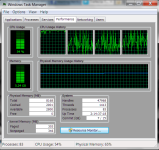

Cortana wants to know too much personal info before you can use it. There have been a couple times when windows wouldn't shut down and I had to power cycle it.
I do computer stuff at work, and tried a lot of googling and arcane fixes to get the apps working but nothing helps yet. Some blogs I read say Microsoft is trying to figure out how to fix it. Not a great vote of confidence...
I can do 99% of what I need to so I will suffer through it but it seems pretty much like beta code currently.
Yeah you gotta be keen to do it for the most part.markz said:Bro, this is the best news yet. So I need Intel cpu, and certain motherboard and have a "Hackintosh" computer. very interesting, so then its just an Apple computer. Can I use windows pc programs on it, or is that just a dual boot setup. I guess you can buy Office for Mac, but I wonder if its compatible with Office PC. Isnt Macintosh older apple computer? they just use the term "Mac" now they use the term "i" in ipod etc.
What kind of costs am I looking at for Hackintosh, besides the hardware (mobo, cpu, fan/cooling, ram, hd, case, psu etc)?????
Looking at what I have to do, lots of steps, LOTS! Interesting though!
