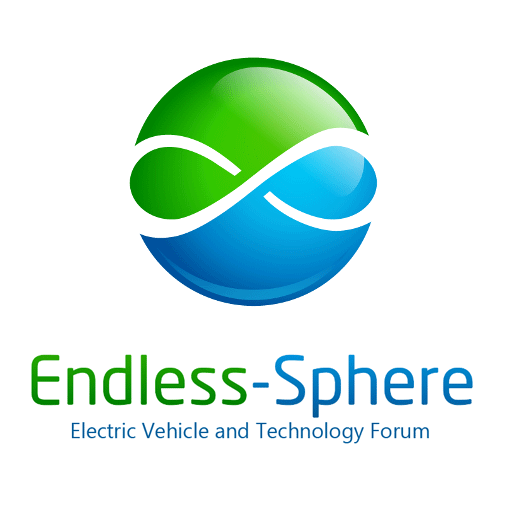AFAICR, backpedal regen is just on/off at a preset level, and modulating regen still has to be done at the throttle after engaging braking. Youd' have to check the help file or FW version notes for the version you're using to be sure, though.
The reason why is that all the PAS sensor can do is tell what direction the cranks are moving, if it's not actually spinning the cranks it can't provide a count of crank speed and so can't base a throttle output (or regen control throttle output) on that.
A BB torque sensor can normally only detect torque if there is tension on the chain to cause tension on the cranks/BB shaft, so that can't do it in reverse either (unless you have a fixie with no freewheels, in which case you're already physically braking by dragging/skidding the rear tire by pedalling backwards or at any speed lower than road speed anyway, making regen pointless on a rear wheel, though not on a front wheel).
What I did for the lever / throttle thing that I think is also annoying is this:
this project is for those that don't want to use a throttle to control braking force, and prefer a brake lever (perhaps because it is what you're already used to on a bicycle for braking, and if you've ridden as long as i have, it's so hardwired it could take years to change the reflex action...

endless-sphere.com
It uses a second throttle (cable operated) pulled by the brake lever, so that the regen braking is fully controlled by the lever, and no throttle operation by the user is required. The brake lever switch turns on the braking mode in the CA at the same time as turning on a relay that switches the CA's throttle input from the hand throttle to the cable-operated throttle, which is then pulled by the lever to vary the braking force. In my case it was all sufficient to give me full regen braking control voltage range, but if for some reason it isn't, you could add something to tune the throttle voltage input from the COT to do so, or alter the cable pull with a Problem-Solvers-Travel-Agent-like pulley.
Works fine for the Grinfineon (should work the same way for any of the other Grin products that use the 0.0-0.8v region for braking control, via the CA's throttle output).
It worked for me because I didn't have a brake controlled by the left lever anyway, was just using it for the switch in it to control my brake lights on SB Cruiser.
For systems with integrated shifter/levers, you could add a switch to the lever via a number of methods, from the HWBS cable-mounted type (the Gearsensor is basically the same thing AFAIK), or a reed switch or hall switch and magnet on the lever/body, etc. But pulling the cable for the COT would require a dual-pull lever to pull both a brake cable and it, or modifying the lever to pull two cables, or adding a dual-cable-puller at the lever (between it and the ohter two cables), if you can find one. (Some old BMX bikes use a form of this on the stem / steerer tube; it could be adapted to do it right from the lever if necessary).
So I'm not sure this solution would help you...but it's there to consider.