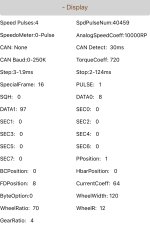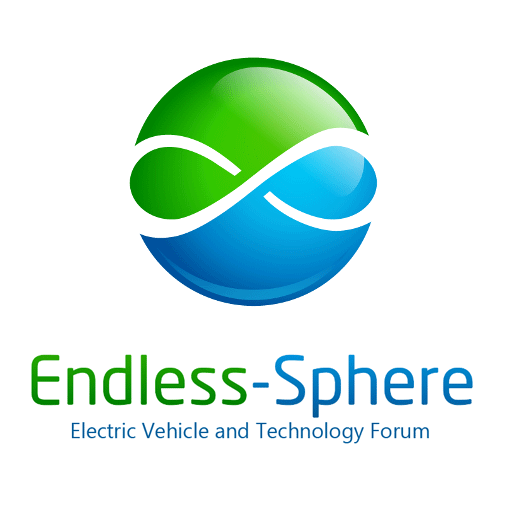I am trying to use a CT-22 Speedometer Display with an ND84530 controller. I have everything connecting and working but as soon as I turn everything on, the speed value jumps around some high value (like 98mph) and throttle input has no effect on the speed.
Here is a video of the above:
I have the speed input line on the display connected to the "pulse" digital speed line on the controller harness. I tested this speed signal by swapping out a different speedometer display that I had, and the speed was showing correctly. So the controller or speed signal is not the problem.
I should note that the motor turns when I twist the throttle without issue.
I also tried using the "analog" speed signal wire on the controller harness. This resulted in the speed showing 0mph when powered on but the throttle had no effect on the speed display.
I believe the analog signal is not the correct signal to use, since the manual for the CT-22 display indicates that it needs one of the hall sensor wires as the signal, and that would be a digital signal.
Attached are my Display settings in the Fardriver app.
Does anyone have experience connecting the CT-22 display with the Fardriver controller?
Any ideas what the issue could be?
Here is a video of the above:
I have the speed input line on the display connected to the "pulse" digital speed line on the controller harness. I tested this speed signal by swapping out a different speedometer display that I had, and the speed was showing correctly. So the controller or speed signal is not the problem.
I should note that the motor turns when I twist the throttle without issue.
I also tried using the "analog" speed signal wire on the controller harness. This resulted in the speed showing 0mph when powered on but the throttle had no effect on the speed display.
I believe the analog signal is not the correct signal to use, since the manual for the CT-22 display indicates that it needs one of the hall sensor wires as the signal, and that would be a digital signal.
Attached are my Display settings in the Fardriver app.
Does anyone have experience connecting the CT-22 display with the Fardriver controller?
Any ideas what the issue could be?
Attachments
Last edited: