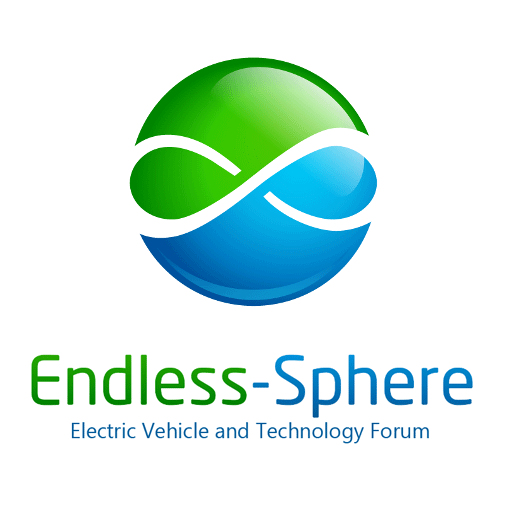lord_gammon
1 mW
- Joined
- Dec 14, 2022
- Messages
- 16
Hi,
been using Fardriver controller for a couple of years and am familiar with the output of the speed via analog/digital lines. But last week I discovered a display that is also reading the state of the battery and the ride mode (hi, mid, low) from the Fardriver's digital line.
Has anyone any experience with implementing this? I see in the parameters there is 'O BattCoeff' and '100 BattCoeff', which must be used for the SOC% but know nothing more.
We're building our own display and would like to understand the communication protocol and how we might read that.
Thanks,
LG.
been using Fardriver controller for a couple of years and am familiar with the output of the speed via analog/digital lines. But last week I discovered a display that is also reading the state of the battery and the ride mode (hi, mid, low) from the Fardriver's digital line.
Has anyone any experience with implementing this? I see in the parameters there is 'O BattCoeff' and '100 BattCoeff', which must be used for the SOC% but know nothing more.
We're building our own display and would like to understand the communication protocol and how we might read that.
Thanks,
LG.