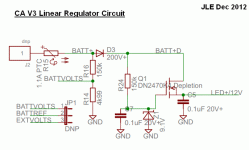pics later, after I go test this thing on the road.
traced down the wires on the throttle thing, and while pulling the controller off so i could open it up and check those, found a note i already knew about but forgot, that the CA wire on this thing is on ebrake, not throttle.


Opened it up to fix that, by splicing it into the throttle wire. closed it all up and no go. and now it wouldnt' go even from the regular throttle. great.
opened up again, measured voltages, it's got the right range at the pad, from CA or from throttle connector, so started looking at it with a magnifying glass to see what I screwed up....
After some time i found that while removing the CA wire from ebrake I somehow ripped a trace off the PCB--lifted more than an inch of it away from the board itself, and tore it right in the middle of that. No idea how I did it, as there's no pad there or anything, and I didn't think I'd touched that, but there it is.
managed to lift yet more of the trace trying to scrape copper off the ends so i could solder a wire, and found i could just barely overlap the ends, so i did that instead, and after what felt like hours of trying, managed to touch the solder, iron, and traces together all at once without knocking them apart, and that fixed the problem.
So now it at least runs from either CA or throttle.
one problem i see sometimes is that off ground it doesn't regulat speed properly (set to 20MPH, 2000W, 80A all as limits) as it goes way overspeed at first, up to 23mph, before it will even attempt to regulate downward. I used a glove as a load, maybe 20-30W, no change. When it does finally regulate, it cuts down to 19.9-20.1 just fine, but if I'm holding WOT and letting it freewheel, it goes in heavy bursts of power as soon as it lets go of regulation once speed dips down far enough , instead of trying to constantly regulate speed. Will see how it acts on-road, but what I expected (and will have to poke at the settings to see if it is just set wrong) is a regulation of throttle output to try to keep that speed, rather than what it "feels" like, as if it were cutting throttle entirely once it hits the speed.
Also, sometimes it randomly seems to still see several hundred watts of power usage even when i let go of throttle and let the wheel spin down. Somteims it goes back to zero on it's own, and sometimes I have to powercycle it. I wiggled connections and found no change, so I dunno on this yet.
No luck on the Thun sensor yet--today it won't even detect that it's doing anything at all, so I suspect a broken wire or bad crimp in my extension cable.
Oh, I forgot--last night i did find that it only sees the thun in reverse motion, so it is definitely backwards in there, but I don't know any way to fix that--this BB really is threaded backwards I guess. That's ok as I didn't really plan to use this on CrazyBike2 anyway, but it would have been fun to test it out on there.
Maybe I'll install a CA connector on the Fusin Test Bike's Fusin controller, and see how it works to control that system, if I get time, eventually. (i am planning to take the second week of January off work for "vacation", though it will actually just be to finish stuff around here I can't seem to get done under normal time).