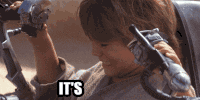NinjaKitten
100 µW
Video Of What's Going On - ebike video.mp4
So I'm in the middle of fixing my ebike at the moment. Battery had been disconnected for months now. But when I went to plug in my battery, I noticed that the screen turned on by itself which last time I rode it months ago, I believe normally doesn't happen.
So I turned it off like normal, but when I went to go turn it back on - nothing. Or at least I thought it wasn't turning back on. Until I got video when I noticed in the light that the screen was VERY dim after it first turned on.
The only way it's turning on properly now is if I unplug the battery and either let it sit for a minute, or hold the power button to drain any residual power.
I had a crash months ago, and the power button does have some scratches. But other than that, it looks fine, the buttons seem okay too, and so does the screen, at least at first.
It'll turn off but the screen stays very dim and keeps flashing some of the icons when you press and hold the power button.
Any ideas what this issue could be? I don't know if it's the screen/button or if maybe there's something up with the controller?
Throttle worked fine, brake indicators popped up fine, and it switches power modes just fine as well.
This is the kit I'm currently using: Amazon.com
Thanks.
So I'm in the middle of fixing my ebike at the moment. Battery had been disconnected for months now. But when I went to plug in my battery, I noticed that the screen turned on by itself which last time I rode it months ago, I believe normally doesn't happen.
So I turned it off like normal, but when I went to go turn it back on - nothing. Or at least I thought it wasn't turning back on. Until I got video when I noticed in the light that the screen was VERY dim after it first turned on.
The only way it's turning on properly now is if I unplug the battery and either let it sit for a minute, or hold the power button to drain any residual power.
I had a crash months ago, and the power button does have some scratches. But other than that, it looks fine, the buttons seem okay too, and so does the screen, at least at first.
It'll turn off but the screen stays very dim and keeps flashing some of the icons when you press and hold the power button.
Any ideas what this issue could be? I don't know if it's the screen/button or if maybe there's something up with the controller?
Throttle worked fine, brake indicators popped up fine, and it switches power modes just fine as well.
This is the kit I'm currently using: Amazon.com
Thanks.