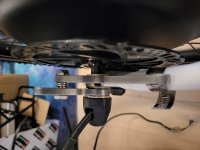Sajeel
100 mW
chuyskywalker said:Given this is your first build, I would caution that you may be over-reaching with how complicated you're making the battery build.
Thank you - I have however already made these considerations. I don't want to settle. I want to make the best that I can with what I have. I think it would be rewarding to learn as I go, and to build something that I can really feel proud of, knowing that I did what I could
Grin Tech V4 Torque Arm installation:
The Grintech V4 torque arms finally arrived:
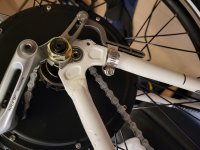
This torque arm is installed in the "wrong direction". It's installed in the wheel turn direction, opposite of the torque force direction. I just couldn't fit it in the right direction, as it would block the rear rack installation. (Bike is upside-down on the picture, in order to easily install the torque arms.)

The other torque arm is installed in the correction direction, but against the chain stay (which I would also consider to be the stronger of the two stays?). Grin tech however recommends that I should install it at the seat stay - but this would also block the rear rack installation.


The installation of this torque arm is a little bit skewed, as you can see from the pictures above, it doesn't connection straight on the chain stay, and only connects at the very edge of the arm plate.

Would it be okay to install washers here, in order to center the torque arm on the chain stay?
Anything I should be wary of, other than making sure the bolt is locking tightly?

Would this be okay?: