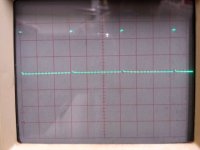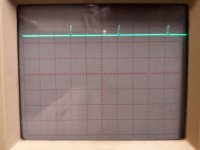Well, I have good and bad news.
Yesterday I finished the verification of all transistors and fets used in the driver circuits.
I resoldered my good power mosfets 3205 and verified if the solder didn't cause any bridge on their terminals.
Everything ok, I ajusted my power supply to 12V with current limitation of 400mA and connected the charger.
I connected my small 3S lipo pack and its balance port to the charger.
This time I started the tests by performing a charging cycle with current adjusted to 100mA.
IT WORKS !!!



I started the internal resistance test. Perfect! It displayed the resistance of all 3 cells in the lipo pack.
But here finishes the good news.
I decided to perform a discharge cycle with current adjusted to 100mA.
When I pressed the Start button the charger started the same weird very slow ramp up current which increased till 100mA and falled down to 40mA.
Suddenly the smell of burned component came from the charger again! :x

I disassembled the charger and a fast initial analysis showed that the same components were shorted.
But this time a smd resistor toasted and the printed value on its body became unreadable.
It is located between the pins of Q40 and Q43, the unique resistor diagonally soldered above the printed mark R104 on pcb.
I could measure 53 ohm but the value could have changed after the overheating...
My prevous picture doesn't have enough resolution to show its value.
Does anybody have an open IC1010B+ to tell me the printed value on the body of this resistor?
P.S.: the picture is attached below.
I decided to follow the traces from both gate pins of fets Q43 / Q32 and discovered that both are directly connected to the output pins of IC U13 without any means of overcurrent protection like resistors or diodes. That's bad!
IC U13 (which seems to be a microcontroller) had its printed code erased.

It probaly controls the discharge process of ic1010b+.
Connected to IC U13, there's the transistor Q49 (a smd shunt regulator LM431) also shorted between pins 1 and 3. (probably damaged during the first failure and not replaced on the subsequent repairs...). What is the function of 431? Voltage regulator? Comparator? Voltage reference?
I suppose it is a voltage regulator dedicated to feed the microcontroller U13 but difficult to guess its real function. Please correct me if I'm wrong.
When the fets became shorted, the overcurrent probably shorted shunt regulator Q49 (431).
My fear is that the output pins of IC U13 were also damaged by the overcurrent and any trying to repair this charger will be a waist of time.
But I'll give my ic1010b+ another chance.
The initial shop list for damaged components:
- U3 power mosfet 3205
- Q29 smd npn transistor 8050
- Q43 and Q32 smd n-channel mosfets 2N7002
- smd resistor with unknown value (?)
-Q49 smd shunt regulator 431
This list is result of a fast inspection and more damaged components can show up.
Now I have to buy replacement parts because I don't intend to continue scraping my old ic1010b charger.
New parts will be here probably at the middle of next week.
I have attached a picture below to show the "new" damaged components highlighted in red, besides the ones showed in the previous picture.
The paths from IC U13 to Q32/Q43 highlighted in yellow. And the fried smd resistor in green.
More to come.