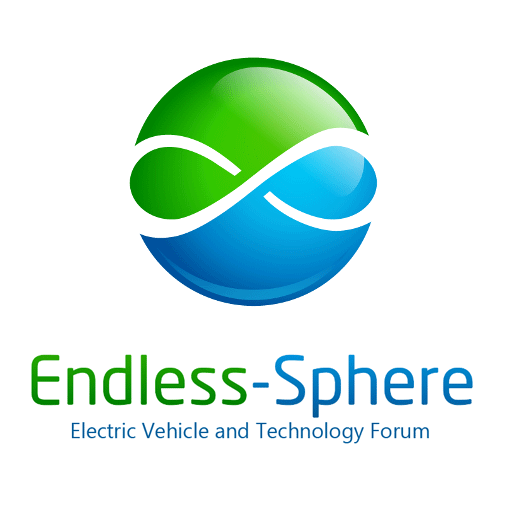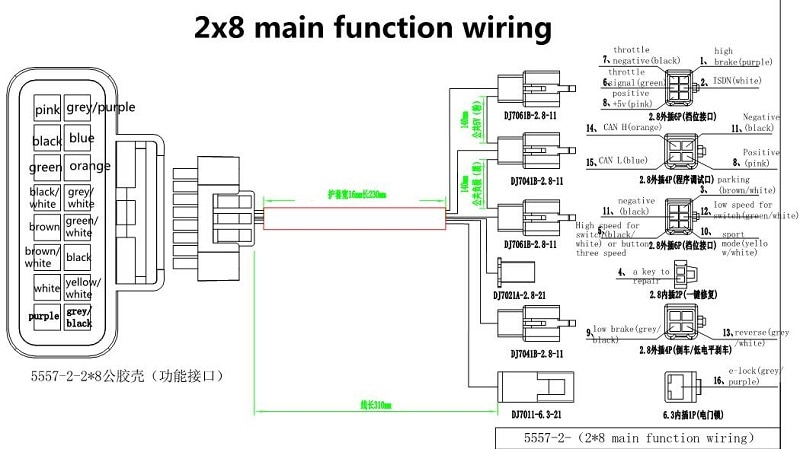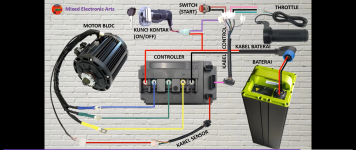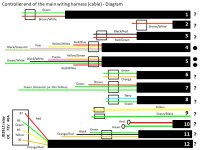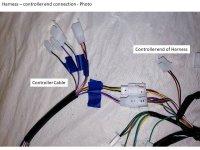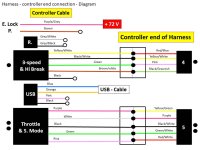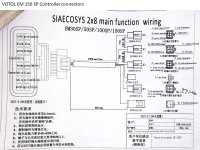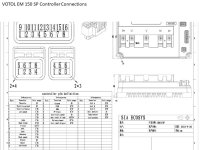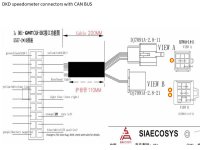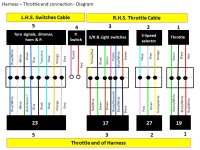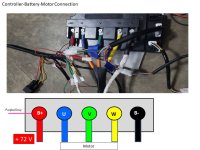Hi All,
My son and I are working on converting a Honda CL450 motorcycle to electric. We have recently purchased a “Siaecosys QS 138 70H 3000W V1 Mid Drive Motor with EM150 Controller Kit” from TAIZHOU SIA TRADING CO. LTD. from Amazon : Amazon.com
Can anyone provide us a detailed wiring diagram of the main wiring cable (harness) that came with the kit if you ever used it? Nothing worked after connecting the system, no display or response from Motor, not sure what is wrong ,so we thought we would start troubleshooting the harness first.
Thanks.
My son and I are working on converting a Honda CL450 motorcycle to electric. We have recently purchased a “Siaecosys QS 138 70H 3000W V1 Mid Drive Motor with EM150 Controller Kit” from TAIZHOU SIA TRADING CO. LTD. from Amazon : Amazon.com
Can anyone provide us a detailed wiring diagram of the main wiring cable (harness) that came with the kit if you ever used it? Nothing worked after connecting the system, no display or response from Motor, not sure what is wrong ,so we thought we would start troubleshooting the harness first.
Thanks.