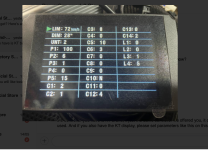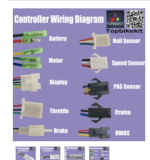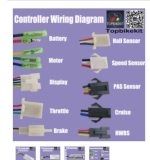Peter Built IT
10 mW
I hope you guys can help me, I'm lost. I have a heavily customized cruiser ebike and the last item I'm addressing has gone very wrong.
The short story.
I needed to get a lower gear sprocket on the rear hub so I bought a Cassette style bafang motor with a cassette sprocket mount. Now that it's mounted and connected it's not running right. It has very low power and it chugs when below 7mph. I'm told my original motor was not a bafang as I thought. I'm hoping its that wiring colors are different than bafang codes are. The bike is a Kasen but I can't find any identifying info on the original motor. I don't mind replacing the controller if needed just so I know if it's the right one.
P.S. the two motors have different style screw lock connectors. I had to hard wire them still leaving the complete connector on the new motor. Cutting the quick connector off the controller side.
P.S. Both motors are a match power wise. 1000w. 48v
The longer story.
I bought the cruiser ebike and planned to add custom paint & home built sidecar to it. Styling it after WWll Indian motorcycle. But the final weight with the dog and my fat ass it could not climb the hills to get to my house. So I added a 1000w bafang mid-drive. A completely separate drive system. Left side of handlebars are the mid drive controls the right side has the hub drive. It's fast and capable now. The problem that put me where I am now is the chain. I kept breaking them. The offset between low gear and the 32T chainring mounted to the mid drive was too much. Jumping chain and braking links a lot. So I bought a Luna 42T offset chainring and needed to get at least a 42 T low gear rear sprocket. I bought a replacement hub motor with Cassette style sprocket connector. Cassette style gears have far better tooth selections. Now its much smoother shifting and running but I'm getting almost no power out of the hub motor.
The short story.
I needed to get a lower gear sprocket on the rear hub so I bought a Cassette style bafang motor with a cassette sprocket mount. Now that it's mounted and connected it's not running right. It has very low power and it chugs when below 7mph. I'm told my original motor was not a bafang as I thought. I'm hoping its that wiring colors are different than bafang codes are. The bike is a Kasen but I can't find any identifying info on the original motor. I don't mind replacing the controller if needed just so I know if it's the right one.
P.S. the two motors have different style screw lock connectors. I had to hard wire them still leaving the complete connector on the new motor. Cutting the quick connector off the controller side.
P.S. Both motors are a match power wise. 1000w. 48v
The longer story.
I bought the cruiser ebike and planned to add custom paint & home built sidecar to it. Styling it after WWll Indian motorcycle. But the final weight with the dog and my fat ass it could not climb the hills to get to my house. So I added a 1000w bafang mid-drive. A completely separate drive system. Left side of handlebars are the mid drive controls the right side has the hub drive. It's fast and capable now. The problem that put me where I am now is the chain. I kept breaking them. The offset between low gear and the 32T chainring mounted to the mid drive was too much. Jumping chain and braking links a lot. So I bought a Luna 42T offset chainring and needed to get at least a 42 T low gear rear sprocket. I bought a replacement hub motor with Cassette style sprocket connector. Cassette style gears have far better tooth selections. Now its much smoother shifting and running but I'm getting almost no power out of the hub motor.