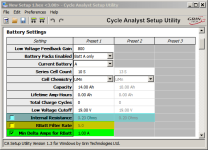Subject: No throttle output from CA-v3 when using TDCM BB
We need help resolving an issue in which the CA-v3 is not supplying a positive throttle signal to the controller when we believe it should be doing so, given both positive cadence (PAS) and torque (+ n-M values) signals provided to the CA by a TDCM bottom bracket.
We installed a TDCM PAS/Torque bottom bracket in a "Skybike" (see http://skyridetechnology.com/skyride-products/recumbent-skybike/). The pedals in the Skybike run in a custom made, but otherwise standard bottom bracket shell, now fitted with a Grin TDCM_114 (Torque Sensing Bottom Bracket, CA3 Compatible. 114mm Spindle; see http://www.ebikes.ca/shop/ebike-parts/torque-sensors/tdcm-114.html). The output from this TDCM BB is connected to the CA with the provided cabling and connectors (no extensions or adapters). The chainline from the BB runs vertically instead of horizontally as on a "normal" bike, but the TDCM was installed to compensate for this. We believe the BB is working correctly at the hardware level because the relevant analytical screens on the CA show the expected "live" activity and data. Specificially, both the RPM and Direction icons in the PAS screen section are active when the pedals are turned. Also, a varying torque readout in n-M units in the CA's Torque screen section is displayed when the pedals are touched. Even with simple hand-held pressure on the pedals, values upward of 20 n-M can be easily reached. Letting the pedals return to "idle" position drops the n-M readings to zero, or slightly below. The torque transitions are smooth and appear to be proportional to the amount of pressure applied to the pedals.
The "pod" is powered by a custom version of the Revolt 100 BLDC motor (made by Alexey in Israel -- used by others on the ES forum as well), which is located inside the monorail track from which the SkyBike is suspended. The motor is a very typical BLDC, with the standard 3 phase power wires, and five smaller wires for the three Hall sensors plus two for the excitation voltage.
We are controlling the motor drive with a very recently acquired CA-v3 (prelim9 firmware) -DP and GrinFineon (40 Amp) controller, running in sensorless mode. To do our testing, we're using the Grin 48V eZee 10.5AHr battery pack. When using a standard ebike (Hall sensor type) manual throttle, connected either to the CA or the controller, everything works fine, including the variable regen on the ebrake connected directly to the controller. Because of this, we believe the problem we are experiencing lies in the realm of software in the CA, either in a configuration setting we have incorrectly applied, or in something else that keeps the CA from issuing a positive throttle signal/voltage when the BB sends active PAS and torque data.
The PAS/Torque configuration settings we are using are those gleaned from the ES forum, including Justin's and teklektik's posts which are specifically geared to the TDCM, as opposed to the THUN, for instance. (If there is an "official" set of instructions for programming the CA-TDCM combination, please let us know!) These settings are as follows, corresponding to their display order in the "CA Setup Utility V1.20 for Windows", recently downloaded and being run on a laptop running Windows XP. Programming is done via the stock cable supplied by Grin, with the recommended FTDI drivers installed. Serial port for this installation is at COM5:
PAS section:
PAS Poles 12 Pulses/Rev
Quadrature on Dir Pad Enabled (displays as "2 Wire" on CA)
Direction Polarity 5V = Reverse (arrived at via "trial and error")
Start RPM Threshold 3 RPM
Stop RPM Threshold 11 RPM
AutoPAS Power Level 500 W (default, not used)
Max No-Pedal Throttle 99.00 mi/hr (default)
PAS Assist Mode Torq PAS
Torque Sensor Settings
Torque Sensor Type Custom
Torque Scale 66.0 Nm/V (depends on chainring diameter, per Justin. Began with value of "50")
Torque Offset 2.50 V
Torque Assist Factor 2.00 x HW
Trq Assist Start Point 100 Watts
Torque Assist Averaging 8 Poles
Notes about these settings:
Direction Polarity:
We initially used "5V = Forward" for "Direction Polarity", but that resulted in the motor making some jerking motions, but only when pedaling backwards. Changing this manually via the buttons on the CA resulted in the motor running smoothly while pedaling forward. Unfortunately, we've not been able to replicate this -- occasionally the motor still stutters momentarily when pedaling forward, but mostly there is no throttle signal at all. Another concern is that frequently this setting is not correctly written from the Setup Utility to the CA's EEPROM. Selecting "5V = Reverse" from the Window program's dropdown box, saving it to the relevant configuration *.hex file, and then writing it to the CA's memory results in the CA then displaying "5V = Fwd". Other values can be changed and written without issue.
Quadrature on Dir Pad:
An "Enabled" selection in the CA Utility program apparently translates into a "PAS -> Quadrtr 2 Wire" setting in the CA's memory.
Start/Stop RPM Threshold:
We used different values for these categories, following suggestions found in ES posts, but none changed the behavior described here.
While we understand that a number of these settings are for "tweaking" the performance obtained from the PAS and torque enabled bottom bracket, we are puzzled by the complete lack of throttle "out" signal when the CA is obviously receiving both PAS and torque input signals. We think it's fair to rule out settings like Low Voltage Cutoff, etc., since the system works entirely as expected when operated via a manual throttle. The system certainly isn't behaving as if the EEPROM is corrupted, since the shunt value is correct, as are other voltage and current measurements which depend on the correct shunt configuration.
Are we missing something in the PAS/Torque configuration realm that would explain what we are experiencing?
[This missive has been simultaneously posted in the ES "Cycle Analyst V3 preview and first beta release" thread, and sent via email to Justin at info@ebikes.ca. If there is a better place to have CA - TDCM BB discussions, let me know.]