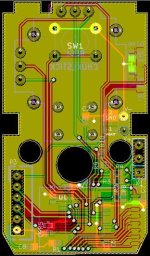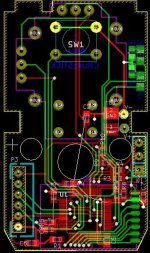You are using an out of date browser. It may not display this or other websites correctly.
You should upgrade or use an alternative browser.
You should upgrade or use an alternative browser.
Wireless Wii Nunchuck *TESTERS WANTED
- Thread starter torqueboards
- Start date
austindavid
100 W
- Joined
- Apr 15, 2014
- Messages
- 204
sorry, all mine are already disassembled. torqueboards, do you have a Kama you can get a picture of the guts?
torqueboards
1 MW
I'll see if I can find a photo.
Svenska said:I need a "naked" pic of it. I stacked it and the board hit a curb on an very awkward angle, the WIIciever got mangled up. I need to see what parts are in a few particular locations...
Will these photos suffice?
[EDIT] Sorry. messed up the url for the photos. hope that helps!



beto_pty
1 kW
There is always a new post regarding a new open sourced controller.. or a new gadget controller.. or the desire for a new controller design...
So I`m baffled why im so in love with my wiiceiver...
So I have acording to map my ride almost 1500 kms with the wiiciever on the velociraptor... and I love this thing.. The original velociraptor board (a set of wheels, 2 ntms, and 1 hw150 and an hk150 ago) started with a boxy remote the GT2 from hobbyking...no not the lighter GT2B you are currently thinking of with the lipo battery.. the original one with like 8 D batteries LOL.. it seemed that way... it was heavy and clumsy. Moved to the quanum as soon as it came out and marveled at the weight and balance.. Got stopped every block by some cop trying to confiscate my tazer or gun, but other than that it worked well. Well it also went through 4 AAAs in about 2 hours which was a little over the top...
At some point I tried a flex sensor connected to my glove, and all the electronics i think it was from the gb2's trigger setup, hiding in my wrist.. and it is very complex trying to control a board without "something" in your hand.... You forget and lower it, or brace yourself for a fall and accelerate instead of stop... or wave at someone and die (never actually did that but still think about how it could have happened )
)
Then I was fortunate enough to back austin's initial wiimote run and got number 4 or 3.. I seem to remember... worked OK but the software left some to be desired. However the wiimotes Nyko Kama form factor was awesome.. it fits perfectly in your hand, it weighs close to nothing and after a couple of hours the thumb throttle feels totally natural. The only big glitch was the signal problem.. I lost signal every couple of minutes.. so that was a little anoying.. and would sometimes be unable to get it back for a while... which was much more anoying, as a pushed the whole way back stranded by the danged remote.
However the updates kept coming and the wiimote kept getting better. I Also I realized that the nykos receiver was disconecting from the wiimotes "usb sort of hub" due to vibration and consecuently loosing connection or power... I taped the nyko'sreceiver to the wiimote firmly so that it could not disengage in mid run and that inmediately solved 100% of my connectivity issues. I have not lost signal in literally over 1000 kms...
Then the final (or at least current) update added a very comfortable acceleration, a much easier to use cruise control.. and I am fully hooked. I really like this thing. If we go the trigger gun way (which rocks by the way) we loose the cruise control alternative wich is cool, and handy... and the size difference is almost negligible...
There is also the production and design parameters, that go with purchasing something of wich there have been literally hundreds of thousands made, as opposed to (and no disrespect to those that do) something welded up in a garage by someone like me.
So keep on developing ideas and pushing the tecnology further... but I believe there is currently a superb alterntive for the eboard crowd.. I actually also belive it is open sourced.
There, end of rant... just the views of someone who is fortunate enough to be able to ride more than the average eboard user... and who has already tried some of the alternatives...
So I`m baffled why im so in love with my wiiceiver...
So I have acording to map my ride almost 1500 kms with the wiiciever on the velociraptor... and I love this thing.. The original velociraptor board (a set of wheels, 2 ntms, and 1 hw150 and an hk150 ago) started with a boxy remote the GT2 from hobbyking...no not the lighter GT2B you are currently thinking of with the lipo battery.. the original one with like 8 D batteries LOL.. it seemed that way... it was heavy and clumsy. Moved to the quanum as soon as it came out and marveled at the weight and balance.. Got stopped every block by some cop trying to confiscate my tazer or gun, but other than that it worked well. Well it also went through 4 AAAs in about 2 hours which was a little over the top...
At some point I tried a flex sensor connected to my glove, and all the electronics i think it was from the gb2's trigger setup, hiding in my wrist.. and it is very complex trying to control a board without "something" in your hand.... You forget and lower it, or brace yourself for a fall and accelerate instead of stop... or wave at someone and die (never actually did that but still think about how it could have happened
Then I was fortunate enough to back austin's initial wiimote run and got number 4 or 3.. I seem to remember... worked OK but the software left some to be desired. However the wiimotes Nyko Kama form factor was awesome.. it fits perfectly in your hand, it weighs close to nothing and after a couple of hours the thumb throttle feels totally natural. The only big glitch was the signal problem.. I lost signal every couple of minutes.. so that was a little anoying.. and would sometimes be unable to get it back for a while... which was much more anoying, as a pushed the whole way back stranded by the danged remote.
However the updates kept coming and the wiimote kept getting better. I Also I realized that the nykos receiver was disconecting from the wiimotes "usb sort of hub" due to vibration and consecuently loosing connection or power... I taped the nyko'sreceiver to the wiimote firmly so that it could not disengage in mid run and that inmediately solved 100% of my connectivity issues. I have not lost signal in literally over 1000 kms...
Then the final (or at least current) update added a very comfortable acceleration, a much easier to use cruise control.. and I am fully hooked. I really like this thing. If we go the trigger gun way (which rocks by the way) we loose the cruise control alternative wich is cool, and handy... and the size difference is almost negligible...
There is also the production and design parameters, that go with purchasing something of wich there have been literally hundreds of thousands made, as opposed to (and no disrespect to those that do) something welded up in a garage by someone like me.
So keep on developing ideas and pushing the tecnology further... but I believe there is currently a superb alterntive for the eboard crowd.. I actually also belive it is open sourced.
There, end of rant... just the views of someone who is fortunate enough to be able to ride more than the average eboard user... and who has already tried some of the alternatives...
mogenheid
1 µW
- Joined
- Apr 16, 2015
- Messages
- 1
hey, if anyone is still reading this forum, is there anything stopping me from not removing the atmega 328 from the uno and just leaving it on the board and using the board to run the software and esc? i bought the wi chuck breakout and i have the ardunio uno. Just wondering if i can skip the shrinking of the hardware and leave the bulky uno to do the work?
austindavid
100 W
- Joined
- Apr 15, 2014
- Messages
- 204
You can use the Uno as-is. Check the wiiceiver pinouts.h to find pin locations, but I think it will "just work" with a break out on the a2-5 pins and the esc signal on 9 or 10. Triple-check power and ground to your chuck, and figure a way to get power onto your Uno.
But it does work. Torqueboards used an Uno + shield for a while during development.
But it does work. Torqueboards used an Uno + shield for a while during development.
kwoolf1
100 mW
Hello guys,
I need to extend the wiring on my Nyko Kama but I don't know which wires are which (data, clock, power, ground, etc.). Plus I'm colorblind which makes things even worse. My daughter had to tell me which colors these were but I think she's right and not messing with me. So there's black, blue, white, red, and green. See my pic below. Any help assigning these wires for their functions is much appreciated! thanks.
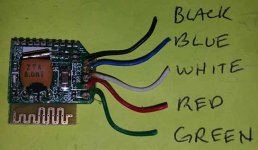
EDIT: after looking at pictures and the layouts on nunchucky and sparkfun adapter it looks like:
1. Black = Ground
2. Blue = Data
3. White = ?? not used? hmmm...
4. Red = VCC (+)
5. Green = Clock
I need to extend the wiring on my Nyko Kama but I don't know which wires are which (data, clock, power, ground, etc.). Plus I'm colorblind which makes things even worse. My daughter had to tell me which colors these were but I think she's right and not messing with me. So there's black, blue, white, red, and green. See my pic below. Any help assigning these wires for their functions is much appreciated! thanks.
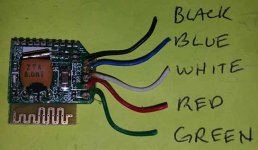
EDIT: after looking at pictures and the layouts on nunchucky and sparkfun adapter it looks like:
1. Black = Ground
2. Blue = Data
3. White = ?? not used? hmmm...
4. Red = VCC (+)
5. Green = Clock
I would love this for my build, but all websites say that they will not ship overseas (i am uk), so i thought id try the code. i have got an arduino, a 'Wiichuck' and some patience. I have tried the code supplied, but cannot figure out how to get it running. I get the following error and an orange box saying:
redefinition of 'void setup()'
I have spent ages and am pulling out my hair. Is there an 'idiots guide' to setting this up on an arduino?
Any help would be amazing...
redefinition of 'void setup()'
I have spent ages and am pulling out my hair. Is there an 'idiots guide' to setting this up on an arduino?
Any help would be amazing...
Code:
Arduino: 1.6.5 (Windows 8.1), Board: "Arduino Uno"
In file included from sketch_jun15a.ino:2:0:
C:\Users\jamie_000\Documents\Arduino\libraries\libraries/Chuck.h: In member function 'void Chuck::readEEPROM()':
C:\Users\jamie_000\Documents\Arduino\libraries\libraries/Chuck.h:186:15: error: 'EEPROM' was not declared in this scope
storedY = EEPROM.read(EEPROM_Y_ADDY);
^
C:\Users\jamie_000\Documents\Arduino\libraries\libraries/Chuck.h:186:27: error: 'EEPROM_Y_ADDY' was not declared in this scope
storedY = EEPROM.read(EEPROM_Y_ADDY);
^
C:\Users\jamie_000\Documents\Arduino\libraries\libraries/Chuck.h: In member function 'void Chuck::writeEEPROM()':
C:\Users\jamie_000\Documents\Arduino\libraries\libraries/Chuck.h:208:5: error: 'EEPROM' was not declared in this scope
EEPROM.write(EEPROM_Y_ADDY, Y0);
^
C:\Users\jamie_000\Documents\Arduino\libraries\libraries/Chuck.h:208:18: error: 'EEPROM_Y_ADDY' was not declared in this scope
EEPROM.write(EEPROM_Y_ADDY, Y0);
^
C:\Users\jamie_000\Documents\Arduino\libraries\libraries/Chuck.h: In member function 'void Chuck::setup()':
C:\Users\jamie_000\Documents\Arduino\libraries\libraries/Chuck.h:231:5: error: 'Wire' was not declared in this scope
Wire.begin();
^
C:\Users\jamie_000\Documents\Arduino\libraries\libraries/Chuck.h: In member function 'void Chuck::update()':
C:\Users\jamie_000\Documents\Arduino\libraries\libraries/Chuck.h:266:5: error: 'Wire' was not declared in this scope
Wire.requestFrom (0x52, 6); // request data from nunchuck
^
In file included from sketch_jun15a.ino:3:0:
C:\Users\jamie_000\Documents\Arduino\libraries\libraries/ElectronicSpeedController.h: At global scope:
C:\Users\jamie_000\Documents\Arduino\libraries\libraries/ElectronicSpeedController.h:43:3: error: 'Servo' does not name a type
Servo _esc1, _esc2;
^
C:\Users\jamie_000\Documents\Arduino\libraries\libraries/ElectronicSpeedController.h: In member function 'void ElectronicSpeedController::init(int, int)':
C:\Users\jamie_000\Documents\Arduino\libraries\libraries/ElectronicSpeedController.h:59:3: error: '_esc1' was not declared in this scope
_esc1.attach(pin1, 1000, 2000);
^
C:\Users\jamie_000\Documents\Arduino\libraries\libraries/ElectronicSpeedController.h:62:5: error: '_esc2' was not declared in this scope
_esc2.attach(pin2, 1000, 2000);
^
C:\Users\jamie_000\Documents\Arduino\libraries\libraries/ElectronicSpeedController.h: In member function 'void ElectronicSpeedController::setLevel(float)':
C:\Users\jamie_000\Documents\Arduino\libraries\libraries/ElectronicSpeedController.h:120:5: error: '_esc1' was not declared in this scope
_esc1.write(angle);
^
C:\Users\jamie_000\Documents\Arduino\libraries\libraries/ElectronicSpeedController.h:122:7: error: '_esc2' was not declared in this scope
_esc2.write(angle);
^
In file included from sketch_jun15a.ino:5:0:
C:\Users\jamie_000\Documents\Arduino\libraries\libraries/Smoother.h: In member function 'float Smoother::compute(float, float)':
C:\Users\jamie_000\Documents\Arduino\libraries\libraries/Smoother.h:58:23: error: 'SMOOTHER_MIN_STEP' was not declared in this scope
if (abs(step) < SMOOTHER_MIN_STEP) {
^
In file included from sketch_jun15a.ino:6:0:
C:\Users\jamie_000\Documents\Arduino\libraries\libraries/Throttle.h: In member function 'void Throttle::readAutoCruise()':
C:\Users\jamie_000\Documents\Arduino\libraries\libraries/Throttle.h:50:26: error: 'EEPROM' was not declared in this scope
byte storedValue = EEPROM.read(EEPROM_AUTOCRUISE_ADDY);
^
C:\Users\jamie_000\Documents\Arduino\libraries\libraries/Throttle.h:50:38: error: 'EEPROM_AUTOCRUISE_ADDY' was not declared in this scope
byte storedValue = EEPROM.read(EEPROM_AUTOCRUISE_ADDY);
^
C:\Users\jamie_000\Documents\Arduino\libraries\libraries/Throttle.h: In member function 'void Throttle::writeAutoCruise()':
C:\Users\jamie_000\Documents\Arduino\libraries\libraries/Throttle.h:70:7: error: 'EEPROM' was not declared in this scope
EEPROM.write(EEPROM_AUTOCRUISE_ADDY, storedValue);
^
C:\Users\jamie_000\Documents\Arduino\libraries\libraries/Throttle.h:70:20: error: 'EEPROM_AUTOCRUISE_ADDY' was not declared in this scope
EEPROM.write(EEPROM_AUTOCRUISE_ADDY, storedValue);
^
C:\Users\jamie_000\Documents\Arduino\libraries\libraries/Throttle.h: In member function 'float Throttle::checkCruiseReturn(Chuck)':
C:\Users\jamie_000\Documents\Arduino\libraries\libraries/Throttle.h:151:31: error: 'THROTTLE_CRUISE_RETURN_MS' was not declared in this scope
(previousCruiseMS + THROTTLE_CRUISE_RETURN_MS < millis())) {
^
C:\Users\jamie_000\Documents\Arduino\libraries\libraries/Throttle.h:177:26: error: 'THROTTLE_MIN' was not declared in this scope
if (abs(chuck.X) > THROTTLE_MIN ||
^
C:\Users\jamie_000\Documents\Arduino\libraries\libraries/Throttle.h:188:60: error: 'SMOOTHER_CRUISE_RESUME_PROGRAM' was not declared in this scope
newThrottle = smoother.smooth(previousCruiseLevel, SMOOTHER_CRUISE_RESUME_PROGRAM);
^
C:\Users\jamie_000\Documents\Arduino\libraries\libraries/Throttle.h: In member function 'float Throttle::cruiseControl(Chuck)':
C:\Users\jamie_000\Documents\Arduino\libraries\libraries/Throttle.h:214:31: error: 'THROTTLE_CC_BUMP' was not declared in this scope
throttle += chuck.Y * THROTTLE_CC_BUMP;
^
C:\Users\jamie_000\Documents\Arduino\libraries\libraries/Throttle.h:217:31: error: 'THROTTLE_CC_BUMP' was not declared in this scope
throttle += chuck.Y * THROTTLE_CC_BUMP;
^
C:\Users\jamie_000\Documents\Arduino\libraries\libraries/Throttle.h:220:25: error: 'THROTTLE_CC_BUMP' was not declared in this scope
throttle += 4 * THROTTLE_CC_BUMP;
^
C:\Users\jamie_000\Documents\Arduino\libraries\libraries/Throttle.h: In constructor 'Throttle::Throttle()':
C:\Users\jamie_000\Documents\Arduino\libraries\libraries/Throttle.h:232:20: error: 'THROTTLE_MIN_CC' was not declared in this scope
autoCruise = THROTTLE_MIN_CC;
^
C:\Users\jamie_000\Documents\Arduino\libraries\libraries/Throttle.h: In member function 'float Throttle::update(Chuck)':
C:\Users\jamie_000\Documents\Arduino\libraries\libraries/Throttle.h:281:35: error: 'SMOOTHER_THROTTLE_PROGRAM' was not declared in this scope
smoother.smooth(throttle, SMOOTHER_THROTTLE_PROGRAM);
^
C:\Users\jamie_000\Documents\Arduino\libraries\libraries/Throttle.h:282:29: error: 'THROTTLE_MIN' was not declared in this scope
} else if (chuck.Y < -THROTTLE_MIN) {
^
C:\Users\jamie_000\Documents\Arduino\libraries\libraries/Throttle.h:284:45: error: 'SMOOTHER_BRAKES_PROGRAM' was not declared in this scope
throttle = smoother.smooth(chuck.Y, SMOOTHER_BRAKES_PROGRAM);
^
C:\Users\jamie_000\Documents\Arduino\libraries\libraries/Throttle.h:286:56: error: 'SMOOTHER_THROTTLE_Z_PROGRAM' was not declared in this scope
throttle = smoother.smooth(chuck.Y, (chuck.Z ? SMOOTHER_THROTTLE_Z_PROGRAM : SMOOTHER_THROTTLE_PROGRAM));
^
C:\Users\jamie_000\Documents\Arduino\libraries\libraries/Throttle.h:286:86: error: 'SMOOTHER_THROTTLE_PROGRAM' was not declared in this scope
throttle = smoother.smooth(chuck.Y, (chuck.Z ? SMOOTHER_THROTTLE_Z_PROGRAM : SMOOTHER_THROTTLE_PROGRAM));
^
In file included from Wiiceiver.ino:77:0:
C:\Users\jamie_000\Documents\Arduino\libraries\libraries/pinouts.h: At global scope:
C:\Users\jamie_000\Documents\Arduino\libraries\libraries/pinouts.h:65:5: error: redefinition of 'int CSEL'
int CSEL = -1;
^
In file included from sketch_jun15a.ino:4:0:
C:\Users\jamie_000\Documents\Arduino\libraries\libraries/pinouts.h:65:5: error: 'int CSEL' previously defined here
int CSEL = -1;
^
In file included from Wiiceiver.ino:77:0:
C:\Users\jamie_000\Documents\Arduino\libraries\libraries/pinouts.h: In function 'void chipSelect()':
C:\Users\jamie_000\Documents\Arduino\libraries\libraries/pinouts.h:66:6: error: redefinition of 'void chipSelect()'
void chipSelect (void) {
^
In file included from sketch_jun15a.ino:4:0:
C:\Users\jamie_000\Documents\Arduino\libraries\libraries/pinouts.h:66:6: error: 'void chipSelect()' previously defined here
void chipSelect (void) {
^
In file included from Wiiceiver.ino:77:0:
C:\Users\jamie_000\Documents\Arduino\libraries\libraries/pinouts.h: In function 'int pinLocation(int)':
C:\Users\jamie_000\Documents\Arduino\libraries\libraries/pinouts.h:94:5: error: redefinition of 'int pinLocation(int)'
int pinLocation(int pinID) {
^
In file included from sketch_jun15a.ino:4:0:
C:\Users\jamie_000\Documents\Arduino\libraries\libraries/pinouts.h:94:5: error: 'int pinLocation(int)' previously defined here
int pinLocation(int pinID) {
^
Wiiceiver.ino: In function 'void setup()':
Wiiceiver:372: error: redefinition of 'void setup()'
sketch_jun15a:8: error: 'void setup()' previously defined here
Wiiceiver.ino: In function 'void loop()':
Wiiceiver:421: error: redefinition of 'void loop()'
sketch_jun15a:13: error: 'void loop()' previously defined here
redefinition of 'void setup()'
This report would have more information with
"Show verbose output during compilation"
enabled in File > Preferences.Easy-pd said:I would love this for my build, but all websites say that they will not ship overseas (i am uk)
Hi,
I have no issue shipping overseas if you are after a ready made board.
http://www.homanndesigns.com/store/index.php?main_page=product_info&cPath=51&products_id=278
Cheers,
Peter
austindavid
100 W
- Joined
- Apr 15, 2014
- Messages
- 204
Easy-pd said:I would love this for my build, but all websites say that they will not ship overseas (i am uk), so i thought id try the code. i have got an arduino, a 'Wiichuck' and some patience. I have tried the code supplied, but cannot figure out how to get it running. I get the following error and an orange box saying:
redefinition of 'void setup()'
How did you import this sketch? The errors say you're missing system libraries for EEPROM, Wire, and Servo, and show some other import errors. If you're not using Arduino for anything else I'd suggest you uninstall and try again with a fresh installation. Install the Arduino environment, download the Wiiceiver sketch, and just double-click Wiiceiver.ino and see if it opens and builds correctly.
I've done that on a clean install before just to confirm that it works.
The other difference I have not tested is with Arduino 1.6.x; I'm using 1.0.6. I expect the newer version to work, but it's not something I've attempted.
phomann said:Easy-pd said:I would love this for my build, but all websites say that they will not ship overseas (i am uk)
Hi,
I have no issue shipping overseas if you are after a ready made board.
http://www.homanndesigns.com/store/index.php?main_page=product_info&cPath=51&products_id=278
Cheers,
Peter
I am trying to self build and learn as I go
austindavid said:Easy-pd said:I would love this for my build, but all websites say that they will not ship overseas (i am uk), so i thought id try the code. i have got an arduino, a 'Wiichuck' and some patience. I have tried the code supplied, but cannot figure out how to get it running. I get the following error and an orange box saying:
redefinition of 'void setup()'
How did you import this sketch? The errors say you're missing system libraries for EEPROM, Wire, and Servo, and show some other import errors. If you're not using Arduino for anything else I'd suggest you uninstall and try again with a fresh installation. Install the Arduino environment, download the Wiiceiver sketch, and just double-click Wiiceiver.ino and see if it opens and builds correctly.
I've done that on a clean install before just to confirm that it works.
The other difference I have not tested is with Arduino 1.6.x; I'm using 1.0.6. I expect the newer version to work, but it's not something I've attempted.
Maybe because I played with the arduino to get an idea how it works and there's stuff on there already? How do I uninstall to do a fresh installation?
Ok so I've resigned vedders nunchuck PCB to help him out with all the pressure he is under. Iv made it to be the exact same size as an original wii nunchuck PCB, I will be taking preorders for this PCB and I will be posted on git hub very soon!
I taking numbers for the first beta of this boards. They will come fully assembled! In a wii nunchuck case.
The good thing About these is you can install a 10k pot and trigger instead or you can install a slider bar!
And then we can get a library of 3d printing files! iv attached a photo of an original nunchuck PCB.
Iv only posted it here because I think that if we can add this with the wiireciver then you will get a really great nunchuck going that doesn't have to be used with the VESC!
I taking numbers for the first beta of this boards. They will come fully assembled! In a wii nunchuck case.
The good thing About these is you can install a 10k pot and trigger instead or you can install a slider bar!
And then we can get a library of 3d printing files! iv attached a photo of an original nunchuck PCB.
Iv only posted it here because I think that if we can add this with the wiireciver then you will get a really great nunchuck going that doesn't have to be used with the VESC!
Attachments
My wiiceiver seems to be functioning as in the leds respond to the nunchuck but the there seems to be no signal coming out as the esc is not recognizing it as there, works fine with my 2.4 remote. not sure what to check or replace. any help appreciated.
austindavid
100 W
- Joined
- Apr 15, 2014
- Messages
- 204
finocks said:My wiiceiver seems to be functioning as in the leds respond to the nunchuck but the there seems to be no signal coming out as the esc is not recognizing it as there, works fine with my 2.4 remote. not sure what to check or replace. any help appreciated.
Which wiiceiver do you have? If it's a dual-port version you can truy the other port, just to be sure there's not an issue with one solder. Also be sure the ESC plug is oriented correctly -- black / ground goes toward the center of the PCB.
austindavid
100 W
- Joined
- Apr 15, 2014
- Messages
- 204
Ah, of it was working then stopped, sounds like the ATMega got cooked. If you're feeling frisky you can try cutting the bottom left of the atmega right beside jp1 and connecting the next leg over, currently unconnected. The newer software release enable both pins for dual ESC, you may have just fried one of them.
The board itself is likely fine, replacing the ATMega should help. I can send you one programmed if you want to give it a try.
The board itself is likely fine, replacing the ATMega should help. I can send you one programmed if you want to give it a try.
Been awhile since anyone posted in this thread but this is worth mentioning:
I have a wiiciever setup that has been working flawlessly for as long as I've had my board setup, until tonight. Seems there might be something wrong with the cruise control setup as I lost control of my board after attempting to use the cruise control. Board would not respond to input from the nunchuck, but was still connected and I couldn't throttle down, it just stayed at the ~10mph I was traveling at when I lost control. Unfortunately ended up using a building's wall to stop (im fine). I'll see about providing more information based off any questions anyone has.
I have a wiiciever setup that has been working flawlessly for as long as I've had my board setup, until tonight. Seems there might be something wrong with the cruise control setup as I lost control of my board after attempting to use the cruise control. Board would not respond to input from the nunchuck, but was still connected and I couldn't throttle down, it just stayed at the ~10mph I was traveling at when I lost control. Unfortunately ended up using a building's wall to stop (im fine). I'll see about providing more information based off any questions anyone has.
austindavid
100 W
- Joined
- Apr 15, 2014
- Messages
- 204
emepror: when you powered it back up (after the event), was it working normally? Have you successfully used cruise control in the past? What ESC are you using? What nunchuck?
It could be that your wiiceiver "crashed". There is watchdog code that should basically reboot it if the hardware gets wedged, usually caused by interference. That code should kick in after about 1/4 second and start from scratch. It shouldn't happen much, but it's there just in case.
I have tested that code on a few different ESCs, but not all of them. After that code fires the wiiceiver goes back to neutral and starts over cold. There is a sequence on startup to re-center the joystick, but if that happened while in normal cruise (with C + stick at neutral) it would just recenter the stick to neutral.
It's also possible that the nunchuck stopped working correctly. I've had a few that started getting weird over time, like the throttle would stop working correctly at 100% (basically show neutral, or something like 60%), but fine at other ranges. So as I'd press "up" the ESC would accelerate, and keep accelerating, until I hit the stop on the chuck -- then it would back off again to whatever speed. Pretty tough to diagnose while I'm standing on the board!
Since it sounds like your ESC just kept going at the same throttle, I gotta believe that the wiiceiver either stopped responding (a crash without the watchdog reset), or the ESC stopped responding. If the chuck cut out entirely wiiceiver would have gone to neutral after 2s... but that didn't happen either?
Last fall when I was testing a few ESCs I was able to get the Flier to stop working, semi-reliably. I was able to confirm that the controls were correct, wiiceiver doing the right thing, etc. I've also seen similar problems with Fliers using off-the-shelf RC controllers + receivers.
Let me know what all you observed at the time, what worked / didn't, etc, and we'll see what might have happened.
It could be that your wiiceiver "crashed". There is watchdog code that should basically reboot it if the hardware gets wedged, usually caused by interference. That code should kick in after about 1/4 second and start from scratch. It shouldn't happen much, but it's there just in case.
I have tested that code on a few different ESCs, but not all of them. After that code fires the wiiceiver goes back to neutral and starts over cold. There is a sequence on startup to re-center the joystick, but if that happened while in normal cruise (with C + stick at neutral) it would just recenter the stick to neutral.
It's also possible that the nunchuck stopped working correctly. I've had a few that started getting weird over time, like the throttle would stop working correctly at 100% (basically show neutral, or something like 60%), but fine at other ranges. So as I'd press "up" the ESC would accelerate, and keep accelerating, until I hit the stop on the chuck -- then it would back off again to whatever speed. Pretty tough to diagnose while I'm standing on the board!
Since it sounds like your ESC just kept going at the same throttle, I gotta believe that the wiiceiver either stopped responding (a crash without the watchdog reset), or the ESC stopped responding. If the chuck cut out entirely wiiceiver would have gone to neutral after 2s... but that didn't happen either?
Last fall when I was testing a few ESCs I was able to get the Flier to stop working, semi-reliably. I was able to confirm that the controls were correct, wiiceiver doing the right thing, etc. I've also seen similar problems with Fliers using off-the-shelf RC controllers + receivers.
Let me know what all you observed at the time, what worked / didn't, etc, and we'll see what might have happened.
Talk about quick response!
i have a nyko kama nunchuck, Turnigy Trackstar 150A GenII ESC
I've never really used cruise control, and I don't want to completely blame it (correlation not causation kinda thing). But the run up to the event was i tried cruise control and it worked for about a minute, went off cruise control and started braking for a tight turn, about a minute after the tight turn i noticed i lost control. After that was an exercise in "crap crap find some grass to ditch it, crap passed all of it, hey look that wall looks soft"
Afterwards it started up just fine, rode the thing home even. I've had it cut off on me before (properly, went to neutral etc) which is why I'm confused on what happened. It sounds like the ESC stopped responding though, im going to triple check the wiring tomorrow.
Lemme know if I missed any of your questions and thanks for the response!
i have a nyko kama nunchuck, Turnigy Trackstar 150A GenII ESC
I've never really used cruise control, and I don't want to completely blame it (correlation not causation kinda thing). But the run up to the event was i tried cruise control and it worked for about a minute, went off cruise control and started braking for a tight turn, about a minute after the tight turn i noticed i lost control. After that was an exercise in "crap crap find some grass to ditch it, crap passed all of it, hey look that wall looks soft"
Afterwards it started up just fine, rode the thing home even. I've had it cut off on me before (properly, went to neutral etc) which is why I'm confused on what happened. It sounds like the ESC stopped responding though, im going to triple check the wiring tomorrow.
Lemme know if I missed any of your questions and thanks for the response!
Similar threads
- Replies
- 13
- Views
- 2,098
- Replies
- 240
- Views
- 42,000
- Replies
- 3
- Views
- 1,091
- Replies
- 1
- Views
- 710