skestans
100 W
beemac said:skestans said:I'm about to update from v0.6.5 to 1.1.0 and I was wondering if I need to reset the settings before/after updating or if I can leave them as is.
Also, do I want to flash v1.1.0 or v1.1.1 on the motor (both are in the 1.1.0 release)?
And should I go from 0.6.5 directly to 1.1.0, or should I upgrade to every version in-between until I get to 1.1.0?
My steps are going to be:
- Flash display (850C) from 0.6.5 to 1.1.0
- Check that it turns on etc without connecting it back to the motor (I am powering it from a power booster board, not from the battery)
- Flash the motor from 0.6.5 to 1.1.0 (1.1.1?)
- Connect the display to the motor and check if it works
Anything else I should be doing or are these steps ok?
For the motor you should use 1.1.1 - no need to go via 1.1.0. @casainho we should remove 1.1.0 really don't you think?
Not sure about the settings question - it's likely you'll need to reconfigure. I'd also recommend sure you keep the wheel off the ground when flashing the motor as I've had issues with motor starting when moving between versions when developing.
Thanks. It ended up wiping my settings anyway so no need to reset before flashing.
The wiki says this about startup boost: "WARNING: do not enable/use BOOST feature because it is currently buggy." -- is this still current or is the warning not relevant anymore? What is buggy about it?


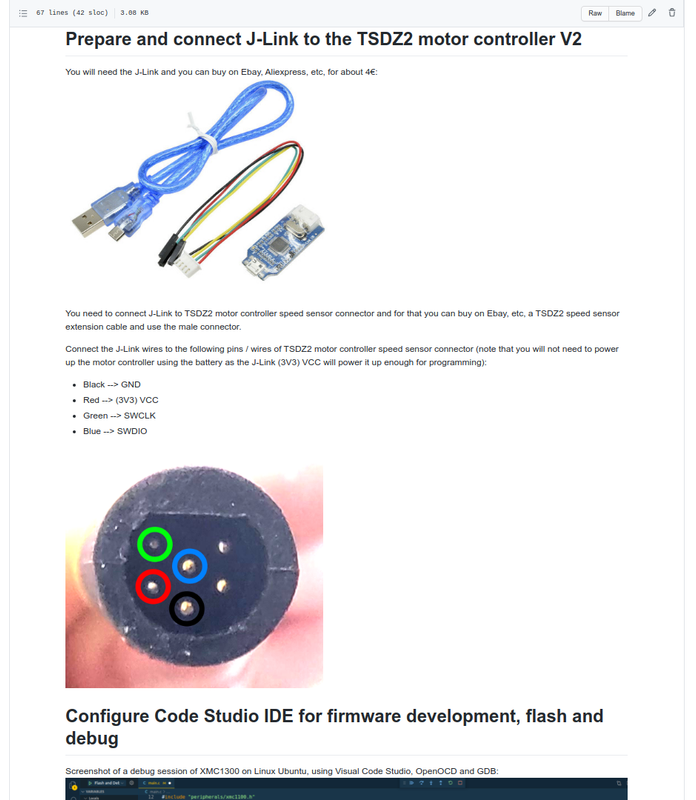
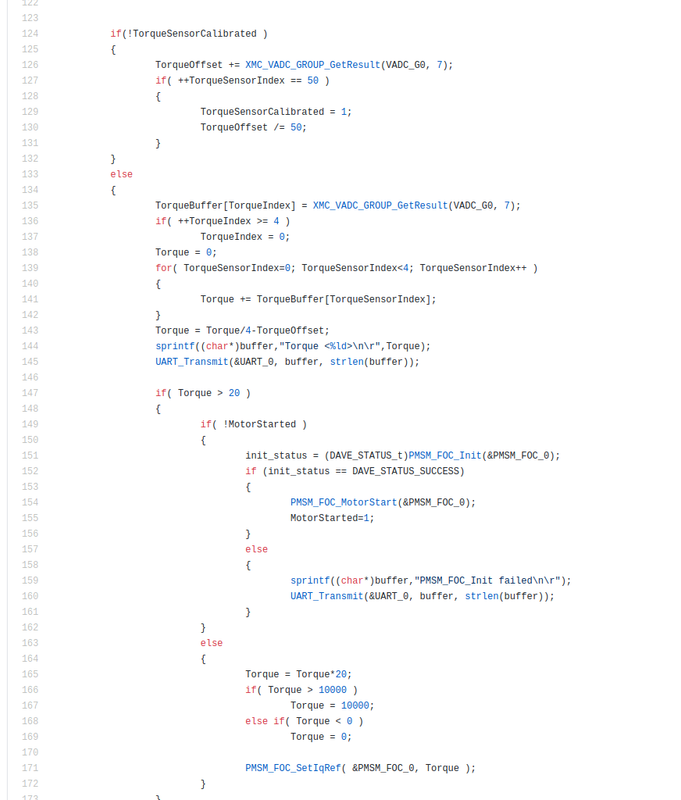
![Shimano_Steps_FC-E6000_Kurbelarm_Links_silver[1920x1920].jpg](/sphere/proxy.php?image=https%3A%2F%2Fimages.internetstores.de%2Fproducts%2F%2F1147025%2F01%2F0eaa39%2FShimano_Steps_FC-E6000_Kurbelarm_Links_silver%5B1920x1920%5D.jpg&hash=cc1315bb1bc0f2d91cc8aff975b97405)
![Shimano_Steps_FC-E6000_Kurbelarm_Links_silver[1920x1920].jpg](/sphere/proxy.php?image=https%3A%2F%2Fimages.internetstores.de%2Fproducts%2F%2F1147025%2F01%2F0c2087%2FShimano_Steps_FC-E6000_Kurbelarm_Links_silver%5B1920x1920%5D.jpg&hash=9868f6d3d0c1674a7d8ebea98a376ec5)
![Shimano_Steps_FC-E6010_Kurbelarm_Rechts_black[1920x1920].jpg](/sphere/proxy.php?image=https%3A%2F%2Fimages.internetstores.de%2Fproducts%2F%2F1147037%2F01%2F087fe9%2FShimano_Steps_FC-E6010_Kurbelarm_Rechts_black%5B1920x1920%5D.jpg&hash=97e986394d16e2dddf6514a952ebb676)
![Shimano_Steps_FC-E6010_Kurbelarm_Rechts_black[1920x1920].jpg](/sphere/proxy.php?image=https%3A%2F%2Fimages.internetstores.de%2Fproducts%2F%2F1147037%2F01%2Fad5a71%2FShimano_Steps_FC-E6010_Kurbelarm_Rechts_black%5B1920x1920%5D.jpg&hash=de046cfdbcda8f13027e359bdd21f60c)














