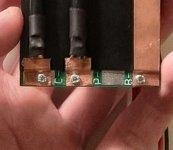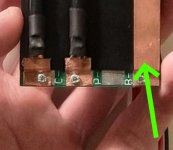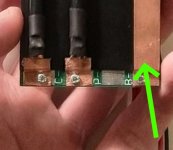docw009
1 MW
I don't see what you see, Molfped. I see the two red wires on the XT connectors changing to green and then connecting to the last terminal (B+ ?) but I could be seeing what I expected to see, and you probably have a better eye.
By the way, is that an XT90 for discharge and an XT60 for charge? I killed a 36V battery last year when I put 48V into the charge side.
By the way, is that an XT90 for discharge and an XT60 for charge? I killed a 36V battery last year when I put 48V into the charge side.