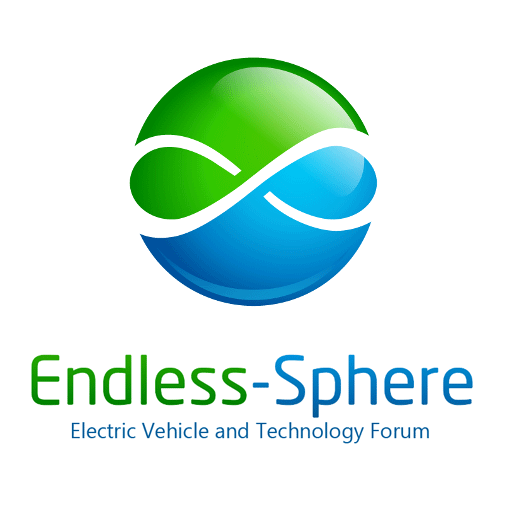whereswally606
100 kW
I tried to get an old controller of mine and bobc running again today after what might be 10years or so in a box. Needless to say i didnt get past the setup part.
if people could help me with the serial settings i.e. baud rate etc and also the terminal settings in say teraterm or termite that would be immensely helpful.
It could have been that i was using a usb to ttl adapter instead of the rs232 to serial but I don't have the port for the connection on my laptop so had to go the way of usb.
sad that i cant remember any of these details and worst that i couldn't find them via searching here or elsewhere on the web. anybody with any better memories could you please post here.
if people could help me with the serial settings i.e. baud rate etc and also the terminal settings in say teraterm or termite that would be immensely helpful.
It could have been that i was using a usb to ttl adapter instead of the rs232 to serial but I don't have the port for the connection on my laptop so had to go the way of usb.
sad that i cant remember any of these details and worst that i couldn't find them via searching here or elsewhere on the web. anybody with any better memories could you please post here.