Hi all,
I have a cargo bike that I electrified with ebikes.ca parts a couple of years ago. I recently had my local bike shop upgrade the bottom bracket with an ebikes.ca ERider-T9N torque sensor bb. That setup worked great for a few months. Then, about two weeks ago, it stopped working for no apparent reason. I initially suspected a faulty connection, but when I go in to the Cycle Analyst (firmware v3.03) in the "Setup TRQ Sensor" screen, I see that the torque sensor is putting out "1.90V 26.7Nm" when the torque sensor is connected, and "4.55V 212 Nm" when disconnected. I don't know if these values are appropriate, but the difference tells me that the torque sensor is sending some sort of signal.
This has led me to the conclusion that I have messed up the settings in the Cycle Analyst somehow - either initially, and the problem has just now manifested itself, or possibly more recently without even realizing I had messed up the settings.
A complicating factor to all of this is that I have not kept the firmware on the Cycle Analyst up to date. I am still running v3.03. This is a problem because there is not a "restore to factory defaults" option in v3.03, and all of the instructions for configuring torque sensors on ebikes.ca are written for the v3.1x firmwares, which have significantly different setup menu options. As a result, I'm having a hard time figuring out which values I might have set incorrectly in the Cycle Analyst.
So, it seems like my next step ought to be to update the CA firmware to v3.14. When I try to do that, I run in to another problem. I have a Grin Technologies USB-TTL cable, but when I hook everything up to my Mac (High Sierra 10.13.6), and click on the "READ CA" button, the Cycle Analyst displays the text: “…PC CONNECTION”, and after a few moments, this error message is displayed:”Unable to communicate with the Cycle Analyst in a timely manner. Please make sure the device is properly connected. Please cycle power to the device and try again.” Eventually, this message is displayed: “Failed to read setup from Cycle Analyst! Please make sure you have selected the correct COM port and that your Cycle Analyst is turned on and properly connected, then try again.”
So, I searched here, and found this thread: https://endless-sphere.com/forums/viewtopic.php?t=37964&start=4175 and it made me wonder if perhaps my v3.03 of the firmware had a similar timing issue on my laptop, so I tried to download the settings from the CA, by clicking on the “READ CA” button first, and then turning on the power to the CA. This didn’t work even though I tried it multiple times at different points in time in the bootup process.
After that, I decided to attempt to update the CA’s firmware even though I was worried about bricking the CA. I attempted this by clicking the “UPDATE Firmware” button, selecting the 3-14 firmware that I downloaded from https://www.ebikes.ca/downloads/cafw/release/, selecting the proper serial port, clicking the “Update Firmware” button, and then turning on the CA. I attempted this probably 6 times, each time trying to get slightly different timing of turning on the CA. Each time, I got this red error screen:
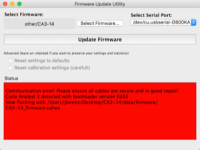
Based on this information, is it possible to tell if I have a faulty CA? Or possibly a faulty USB-TTL cable? Is there some additional testing that I should perform that I haven't done?
Any advice you could provide would be much appreciated as this is one of our primary sources of transportation. Thank you!
I have a cargo bike that I electrified with ebikes.ca parts a couple of years ago. I recently had my local bike shop upgrade the bottom bracket with an ebikes.ca ERider-T9N torque sensor bb. That setup worked great for a few months. Then, about two weeks ago, it stopped working for no apparent reason. I initially suspected a faulty connection, but when I go in to the Cycle Analyst (firmware v3.03) in the "Setup TRQ Sensor" screen, I see that the torque sensor is putting out "1.90V 26.7Nm" when the torque sensor is connected, and "4.55V 212 Nm" when disconnected. I don't know if these values are appropriate, but the difference tells me that the torque sensor is sending some sort of signal.
This has led me to the conclusion that I have messed up the settings in the Cycle Analyst somehow - either initially, and the problem has just now manifested itself, or possibly more recently without even realizing I had messed up the settings.
A complicating factor to all of this is that I have not kept the firmware on the Cycle Analyst up to date. I am still running v3.03. This is a problem because there is not a "restore to factory defaults" option in v3.03, and all of the instructions for configuring torque sensors on ebikes.ca are written for the v3.1x firmwares, which have significantly different setup menu options. As a result, I'm having a hard time figuring out which values I might have set incorrectly in the Cycle Analyst.
So, it seems like my next step ought to be to update the CA firmware to v3.14. When I try to do that, I run in to another problem. I have a Grin Technologies USB-TTL cable, but when I hook everything up to my Mac (High Sierra 10.13.6), and click on the "READ CA" button, the Cycle Analyst displays the text: “…PC CONNECTION”, and after a few moments, this error message is displayed:”Unable to communicate with the Cycle Analyst in a timely manner. Please make sure the device is properly connected. Please cycle power to the device and try again.” Eventually, this message is displayed: “Failed to read setup from Cycle Analyst! Please make sure you have selected the correct COM port and that your Cycle Analyst is turned on and properly connected, then try again.”
So, I searched here, and found this thread: https://endless-sphere.com/forums/viewtopic.php?t=37964&start=4175 and it made me wonder if perhaps my v3.03 of the firmware had a similar timing issue on my laptop, so I tried to download the settings from the CA, by clicking on the “READ CA” button first, and then turning on the power to the CA. This didn’t work even though I tried it multiple times at different points in time in the bootup process.
After that, I decided to attempt to update the CA’s firmware even though I was worried about bricking the CA. I attempted this by clicking the “UPDATE Firmware” button, selecting the 3-14 firmware that I downloaded from https://www.ebikes.ca/downloads/cafw/release/, selecting the proper serial port, clicking the “Update Firmware” button, and then turning on the CA. I attempted this probably 6 times, each time trying to get slightly different timing of turning on the CA. Each time, I got this red error screen:
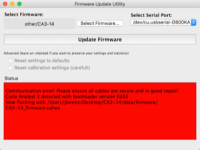
Based on this information, is it possible to tell if I have a faulty CA? Or possibly a faulty USB-TTL cable? Is there some additional testing that I should perform that I haven't done?
Any advice you could provide would be much appreciated as this is one of our primary sources of transportation. Thank you!

