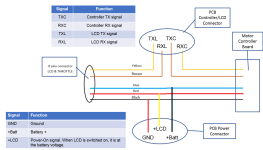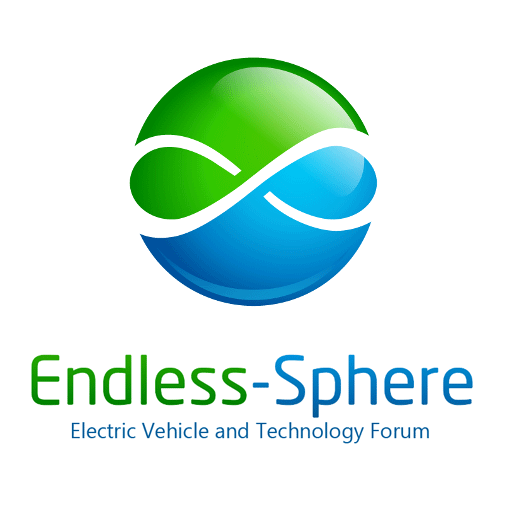So, from what you describe the ESP32 works and the App works both communicate properly
(i.e. showing temperatures measured by the ESP32)
But - the communication between ESP and display and ESP and controller does not work.
So, the only thing I can think of is that the 8 Pin version (yours) has a different wire color coding than the 6 pin (i.e. mine) version.
The picture you posted originates to my knowledge from mspiders github page:
Wiki of the TSDZ-ESP32 Project. Contribute to TSDZ2-ESP32/TSDZ2-ESP32-Wiki development by creating an account on GitHub.

github.com
and refers to the 6 pin Version - NOT the 8 Pin Version.
You need to identify the correct RX / TX wires for the 8 pin setup....
I can not help there, as I only have 6 pin Versions...
Edit: I found this color coding description in my files - see attatchment 'PinOut'. maybe that helps.
(Also wire colors for 'orange', 'yellow' and 'brown' vary quite a bit and are easily mixed up)
... on the other hand you wrote you followed the wires up "to the tracks on the board...
than everything I wrote is not helping and I have no clue whatis going on....
Edit II: I took a photo of my backup controller - see 'controller.pdf'.
To the best of my knowledge:
The white circled area are the RX/TX lines.
The LEFT one is Controller-RX (in this case an orange cable)
The RIGHT one is Controller-TX (in this case a brown cable)