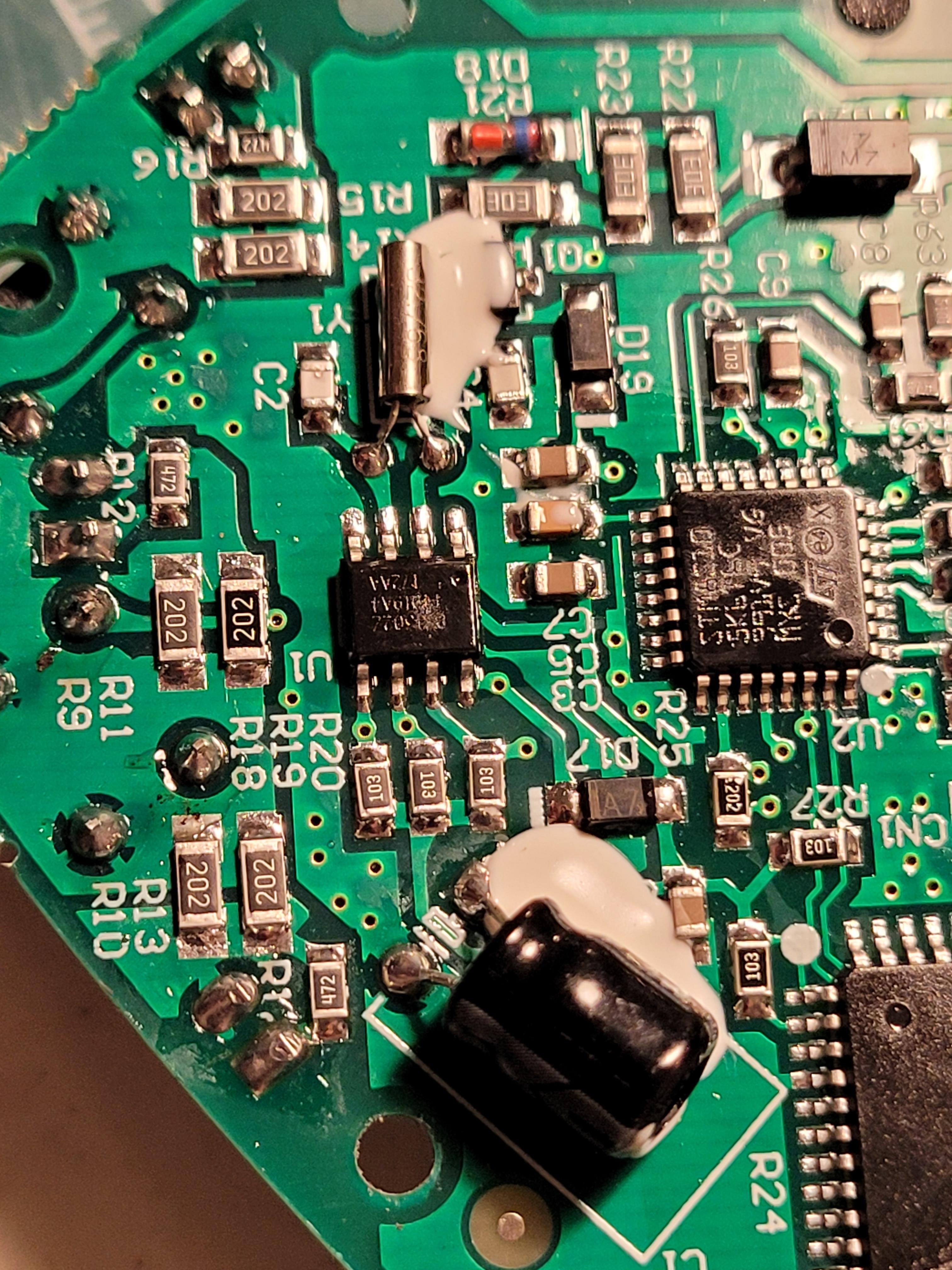Well, I figured it out. I figured I'd put this post up so future me or future somebody could see what I'd done to make it work.
I sourced a A3144(unipolar), a 1K Ohm 1W resistor, and a white LED. I originally tested this on my bench with my dc power supply and 12 volts. I hooked positive to the positive terminal as well as to the resistor. I connected negative to the middle leg or ground. Then I connected the sensor leg to the cathode (or negative pole) of the led. Finally I connected the anode (or positive pole) of the led to the resistor. Bringing a magnet close (all I have are neodymium magnets, I could turn on the light, and turn it off by removing the magnet.
I then moved the entire piece over to my motorcycle. I created a quick connect for the hall effect sensor using automotive quick connects. On the other side I wired it up to the 12+ (black), 12- (green), and Sensor (Red/Black). Weirdly enough when wired in, the speedometer chose not to work. I wired up the light and resistor to see if I was having connection problems and then it started to work.
I'm still unsure why having a resistor and led wired on 12+ and Sensor allows the speedometer to work, but I'm not going to look a gift horse in the mouth. One other thing I noticed was that the led would dimly light when connected properly and then hit full brightness when activated by the magnet.
Afterward, it was just a simple test of what kind of Hz the speedometer was receiving. I calibrated it using a bike sensor (my primary speedometer at the moment, as well as my phone's gps sensor. Between the three I found that 10Hz was just about right (slightly under speed, by 0.5mph) for my setup. If I wanted to change the position of the sensor to be closer to the hub, or add more magnets, I probably could dial in the speed even more accurately than it is now. I'd have to increase the Hz, but would have better signal/noise ratio. (Something to think on.)
If anyone is interested in photos, I could probably produce them.
p.s. One final note is I noticed it really only starts going when operating at 10mph or higher. Any low speed maneuvers make the CT-22 unreliable and I need to rely on the bike sensor.