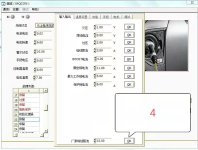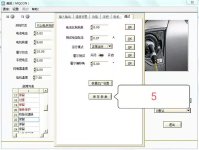https://drive.google.com/drive/folders/1-5fph-dcFoTE09kwI8wKYbXgV-61VyvB?usp=sharing
NOTE These setting shown are not my settings. These are the setting shown by default for the purpose of making this post. With the exception of setting current unlock. That setting is how I have it!
This is the link to the current unlock and the new updated software.
You will need to have the MQCON software installed in order to run the current unlock. If you already have it installed you shouldn't have to do steps 1 and 2. Just download the MQCON-current unlock.exe, run it, connect to your controller, click on Set! and then under the FUNC tab there's a toggle for current unlock. Set it to enable and click okay.
1) Download the folders. Google drive will say it detects a virus in a couple files and will not zip them. you'll need to locate it and download it individually and put them in its original location. The most import one is ni-usi1.cab and is required to install the MQCON software and is located in: \Sabvoton Controller Manual _ Software V1.1\Software\Volume\bin\p7
2) After downloading the ni-usi1.cab file and placing it in the P7 folder, run the setup.exe located in: \Sabvoton Controller Manual _ Software V1.1\Software\Volume. Finish the install and restart your computer.
3) After doing so you'll be able to run the current unlock software. Run it and connect to your controller. Click on Set! and then under the FUNC tab there's a toggle for current unlock. Set it to enable and click okay
The updated software is what allowed me to use a second throttle as variable regen. It's located in Sabvoton Controller Manual & Software v1.1 > Software folder and is the MQCON V2.1 20180122 updated, temp sensor optional.exe. You will need to have the MQCON software installed in order to run it. Do so by following the previous steps for installing. (There is a 32 bit USB driver that google flags as a virus and doesn't download. Don't know how critical it is). In this newer software there's additional options that allowed me to set up my second throttle for variable regen. Your controller has to have this additional input though for it to work.
There are some tricks to get it all set up and communicating properly that escape me as I set this up a while ago.