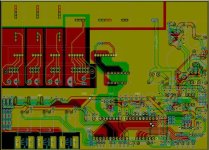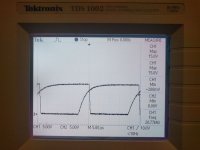purple_jeep
1 W
- Joined
- Mar 21, 2014
- Messages
- 53
Slowly working out how to use KiCad.
Lebowski how does this look as a modification to your power_supply sheet to generate the 24V I need for the IGBT driver chips?
View attachment Printing Print Schematic2.pdf
Next I am deleting the Driver sheets and adding a IGBTDrive sheet which means I will need to build new components and footprints, wish me luck!
In the processor block sheet you have phase_A, B and C as hierarchical labels but not connected to anything in the root but also as local labels in the same sheet, does kicad connect local and hierarchical labels?
Cheers
Chris
Lebowski how does this look as a modification to your power_supply sheet to generate the 24V I need for the IGBT driver chips?
View attachment Printing Print Schematic2.pdf
Next I am deleting the Driver sheets and adding a IGBTDrive sheet which means I will need to build new components and footprints, wish me luck!
In the processor block sheet you have phase_A, B and C as hierarchical labels but not connected to anything in the root but also as local labels in the same sheet, does kicad connect local and hierarchical labels?
Cheers
Chris